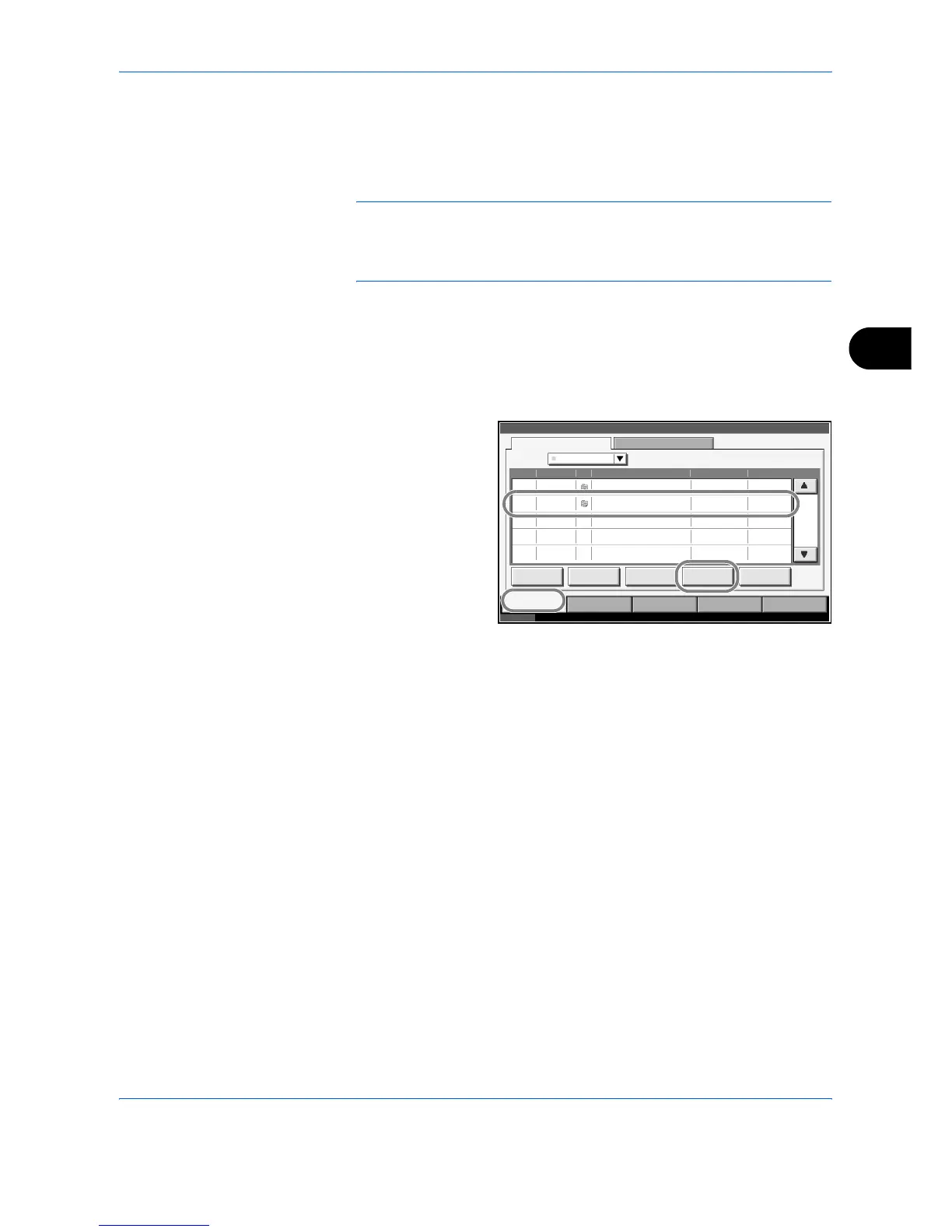Status / Job Cancel
ADVANCED OPERATION GUIDE 5-15
5
Reordering Print Jobs
This function allows you to select a queued print job and raise its output
priority.
NOTE: You cannot assign a higher priority than the job currently being
printed or jobs that have been queued due to an interruption. Nor can you
assign a priority higher than a job being processed.
You cannot lower a job's priority.
The procedure for reordering print jobs is explained below.
1
Press the Status/Cancel key.
2
Press the [Printing Jobs].
3
Select the job to be
assigned a higher
priority and press
[Move Up].
The priority of the
selected job is
increased by 1 .
To further raise the
job's priority, press
[Move Up] again.
Each time you press
[Move Up], the
priority increases by 1.
Status 10/10/2007 10:10
Printing Jobs Sending Jobs St oring Jobs Device/
Comm uni cat ion
Paper /Supplies
Stat us Log
All
Job No. Accepted Time Type Job Name User Name Status
Stat us
doc 20070506142153 InProcess000081 14:21
doc 20070506142210 Wait ing000082 14:22
AAAAA
AAAAA
001 /001
Pause All
Print Jobs
Cancel Priority
Override
DetailMove Up
Job Type