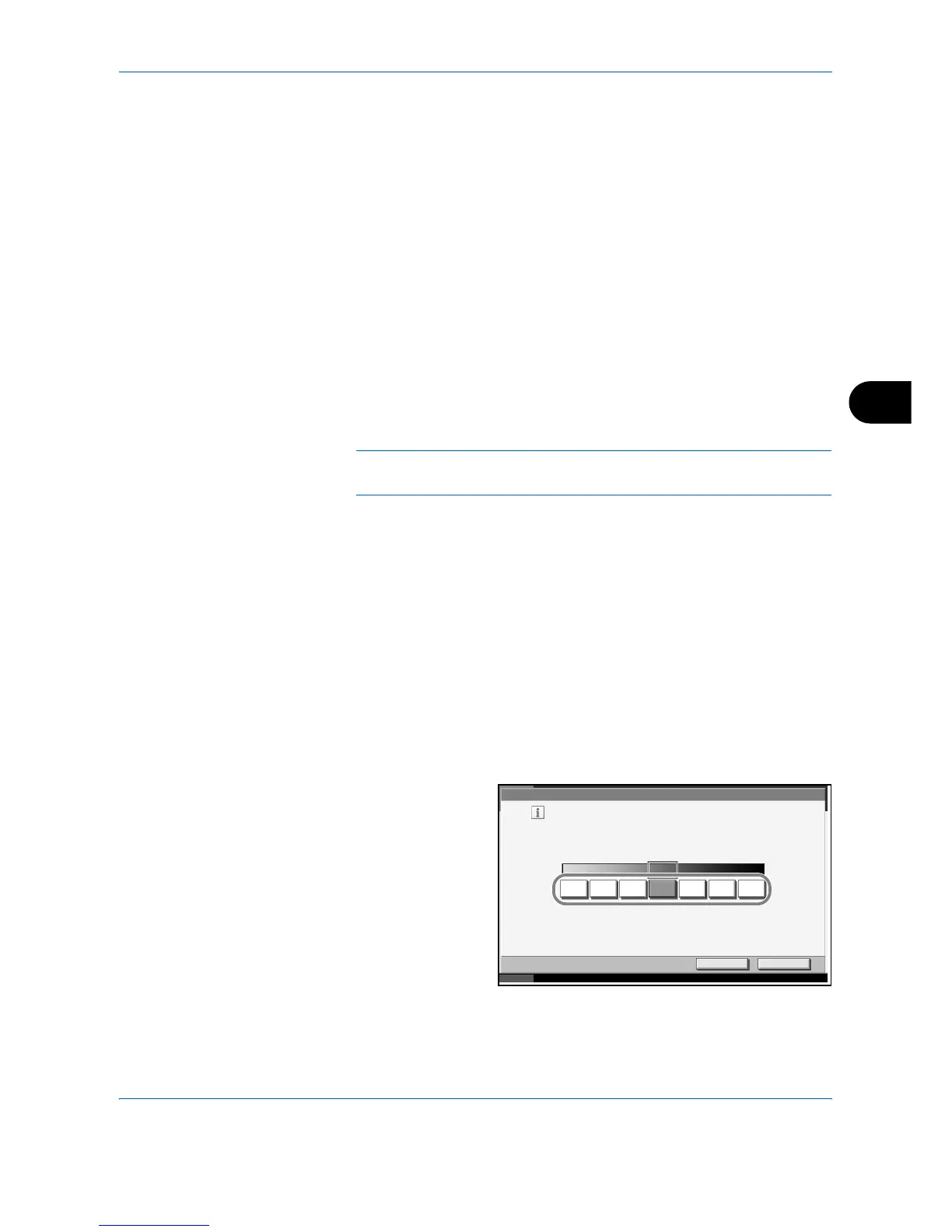System Menu
ADVANCED OPERATION GUIDE 6-63
6
Adjustment/Maintenance
Adjust printing quality and conduct machine maintenance.
• Copy Density Adjustment …6-63
• Print Density …6-64
• Send/Box Density Adjust …6-64
• Auto Drum Refresh …6-65
• Drum Refresh …6-66
• Correcting Fine Black Lines …6-67
• Display Brightness …6-68
• Silent Mode …6-68
• Auto Color Correction...6-69
• System Initialization …6-70
• Clean the Main Charger …6-70
NOTE: If user login is enabled, you can only change the settings by
logging in with administrator privileges.
Copy Density Adjustment
Adjust copy density. Adjustment can be made in 7 levels both in auto and
manual density modes.
Use the procedure below to adjust the copy density.
1
Press the System Menu key.
2
Press [T], [Adjustment/Maintenance] and [Next] of Copy Density
Adjustment.
3
Press [Change] of Auto for auto density mode or of Manual for manual
density mode.
4
Press [-3] - [+3]
(Lighter-Darker) to
adjust density.
5
Press [OK].
Adjus tment /Mai nt enance - Manual
Adjust the default copy density for manual mode .
Cancel OK
Status 10/10/2007 10:10
Lighter
-3
Normal Darker
-2 -1 +10 +3+2