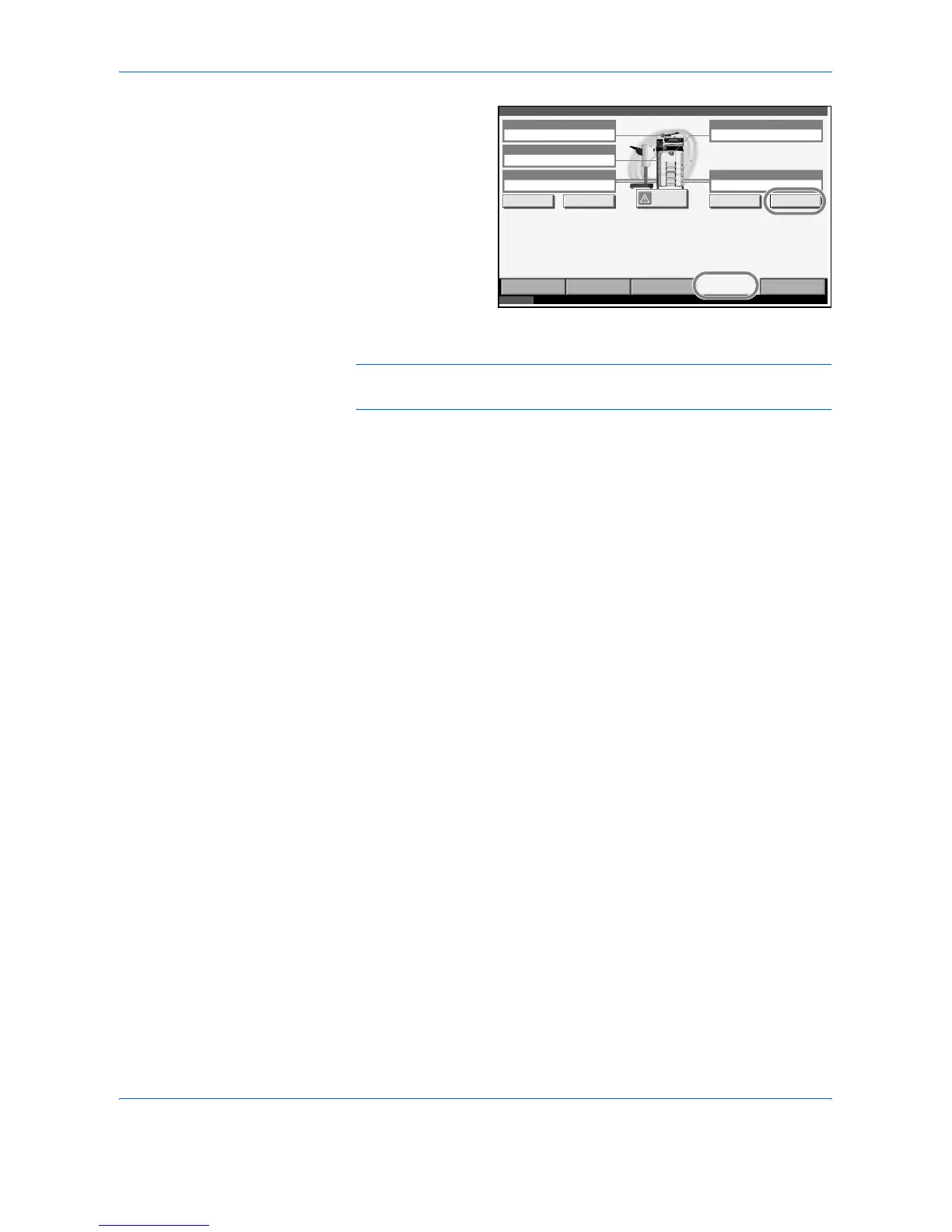Status / Job Cancel
5-20 ADVANCED OPERATION GUIDE
2
Press [Device/
Communication] >
[Printing list] in
Memory Card.
3
Press [Yes] in the confirmation screen. List printing begins.
NOTE: When the job accounting is enabled, the list may not be printed.
For details, refer to page 7-16.
Detail
Scanner
Print er
Removable Memory
Hard Disk
FAX Backup Memory
Memory Card
Ready.
Ready.
Saf ely removable .
Error has occurred.
Not c onnec t ed .
Format Remove
Display
Error
Format Printing list
Printing Jobs Sending Jobs Storing Jobs
Device/
Communi c at i on
Paper / Supplies
Log Exe cuti n g TX job **. 10/10/2007 10:10