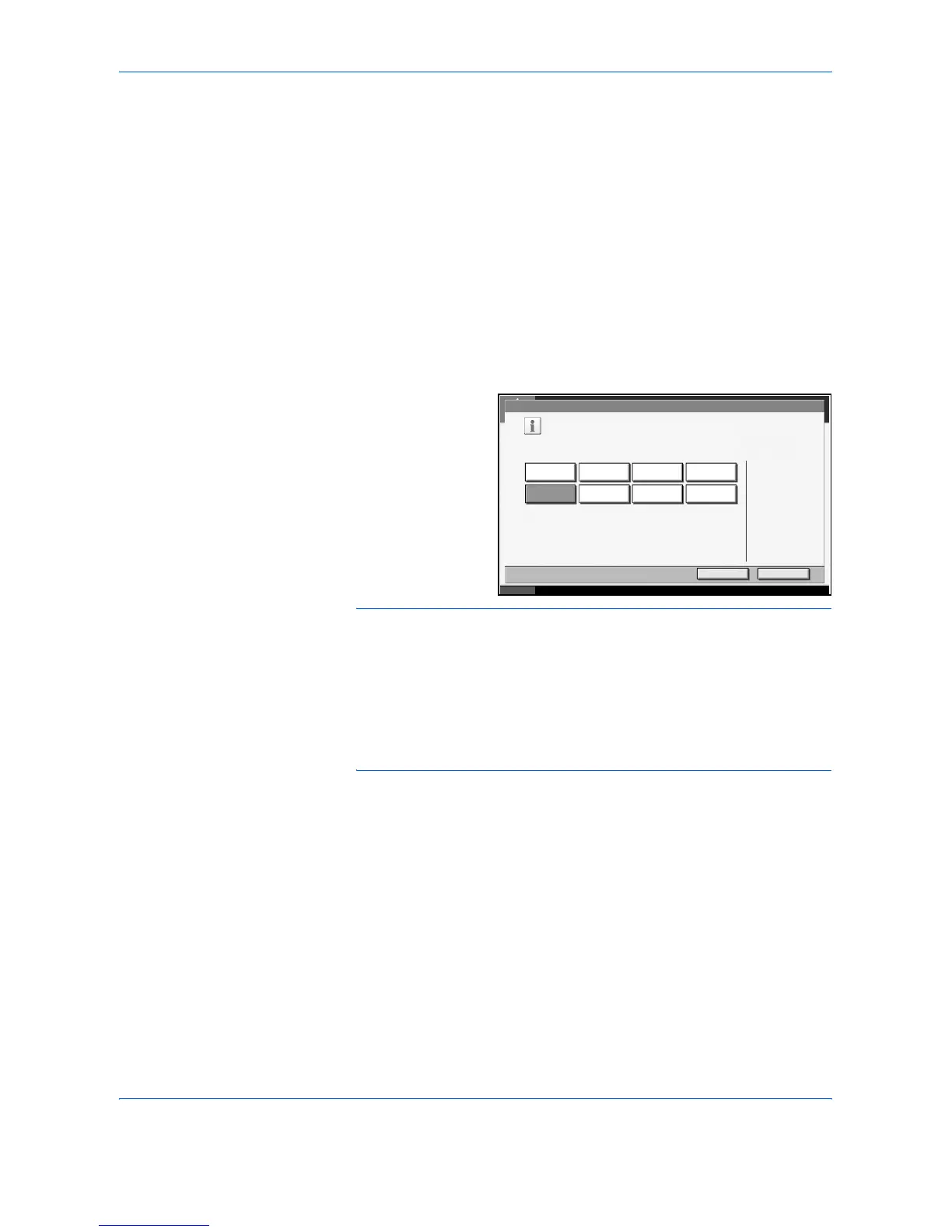Printer
3-2 ADVANCED OPERATION GUIDE
Emulation
Select the emulation for operating this machine by commands oriented to
other types of printers.
Selection of emulation
The printer can emulate Line Printer, IBM Proprinter, DIABLO 630, EPSON
LQ-850, PCL 6, KC-GL, KPDL and KPDL(Auto).
Use the procedure below to select the emulation.
1
Press the System Menu Key.
2
Press [Printer] > [Change] in Emulation.
3
Select the desired
emulation.
NOTE: If you selected [KPDL(Auto)], you should also select an
alternative emulation, as described in
“Setting of Alternative Emulation”
below.
When you have selected [KPDL] or [KPDL(Auto)], set KPDL Error Report,
too. (Refer to page 3-3)
When you have selected [KC-GL], set the print size and pen, too. (Refer to
page 3-5)
4
Press [OK].
5
Press the Power key, and after confirming that the Power key/indicator
and memory indicator have turned off, turn the main power off and on.
Status 10/10/2007 10:10
Printer - Emulation
Set emulation opt ions.
Cancel OK
PCL6
IBM
Proprinter
DIABLO 630 EPSON
LQ -850
Line Printer
KPDL KPDL(Auto) KC-GL