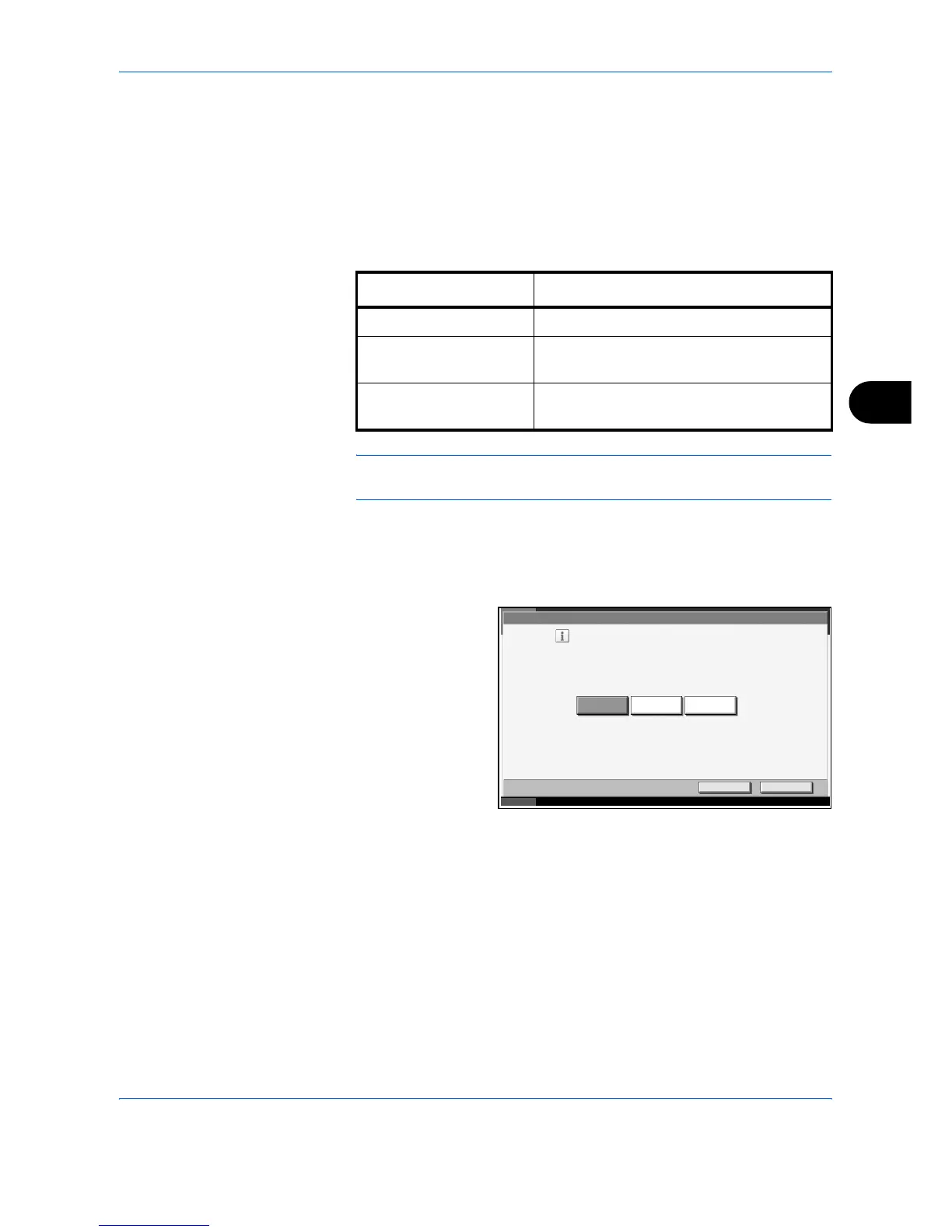System Menu
ADVANCED OPERATION GUIDE 6-65
6
Auto Drum Refresh
Auto Drum Refresh may be executed when the machine is turned on the
power or recovered from the low power mode or sleep mode. Auto Drum
Refresh is executed automatically to keep the best image quality by
monitoring its peripheral temperature and humidity.
Set the duration of time to execute Auto Drum Refresh. The table below
shows the available settings.
NOTE: You can also execute Drum refresh as needed (Refer to Drum
Refresh on page 6-66.)
1
Press the System Menu key.
2
Press [T], [Adjustment/Maintenance] and [Change] of Auto Drum Refresh.
3
Select [Off], [On
(Low)] or [On
(High)].
4
Press [OK].
Item Description
Off No Auto Drum Refresh performed.
On (Low) Auto Drum Refresh performed as Standard
(maximum 140 seconds).
On (High) Auto Drum Refresh performed as Long
(maximum 180 seconds).
Adjus tment /Maint enanc e - Correcting Fine B l ack Line
Cancel OK
Status 10/10/2007 10:10
Reduce the visibility of fine black lines if they
appear in a scanned image .
*Small characters will also become less visible.
Off On(Low) On(High)