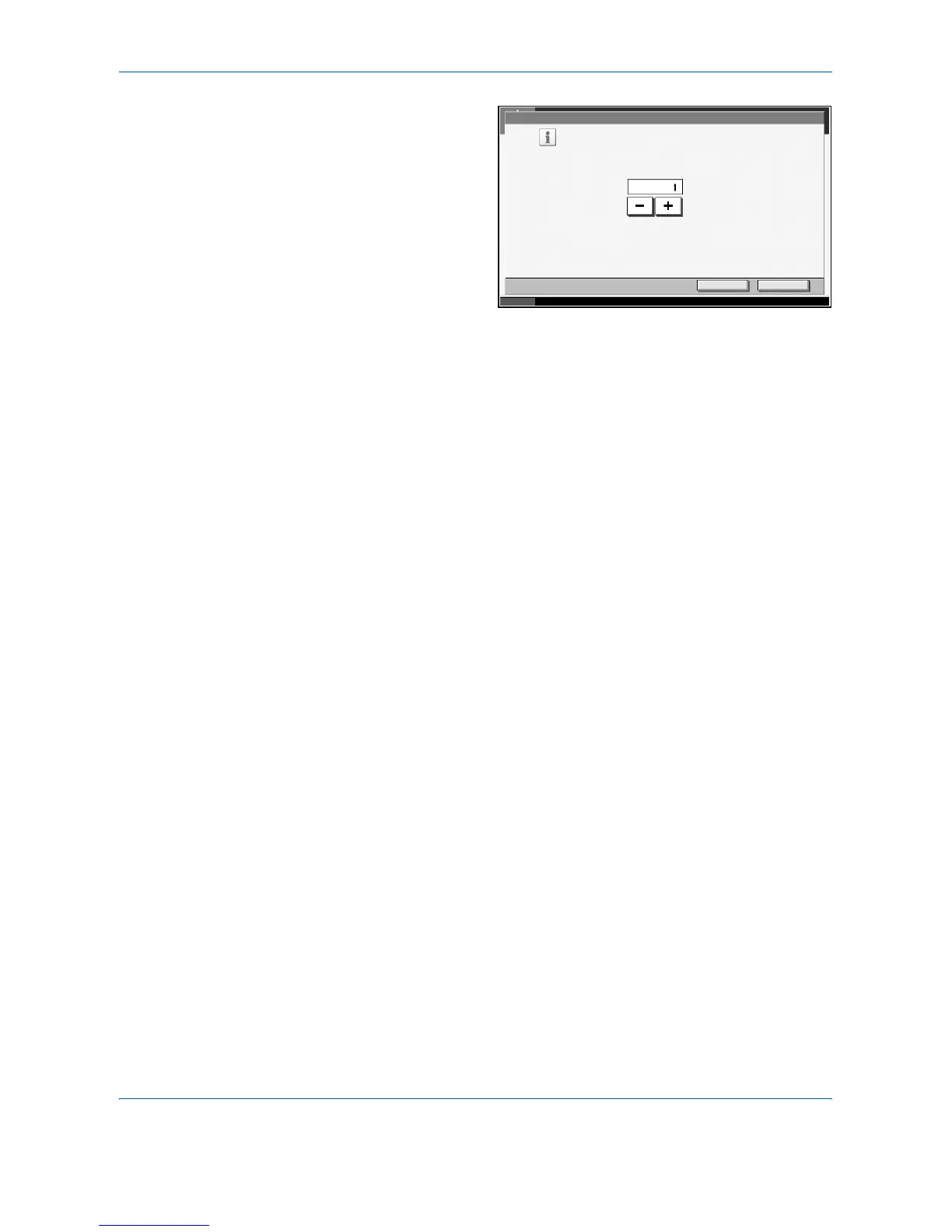Printer
3-6 ADVANCED OPERATION GUIDE
6
Press [+] or [-] to set
the pen thickness (1
to 99 dots).
7
You can also enter a value from the number keypad.
8
Press [OK].
9
Press the Power key, and after confirming that the Power key/indicator
and memory indicator have turned off, turn the main power off and on.
Status 10/10/2007 10:10
Printer - Pen 1
Set the thickness of the pen to use for KC-GL jobs .
Use [-]/[+] or the numeric keys to select thickness.
Cancel OK
(1 - 99)
dot (s)