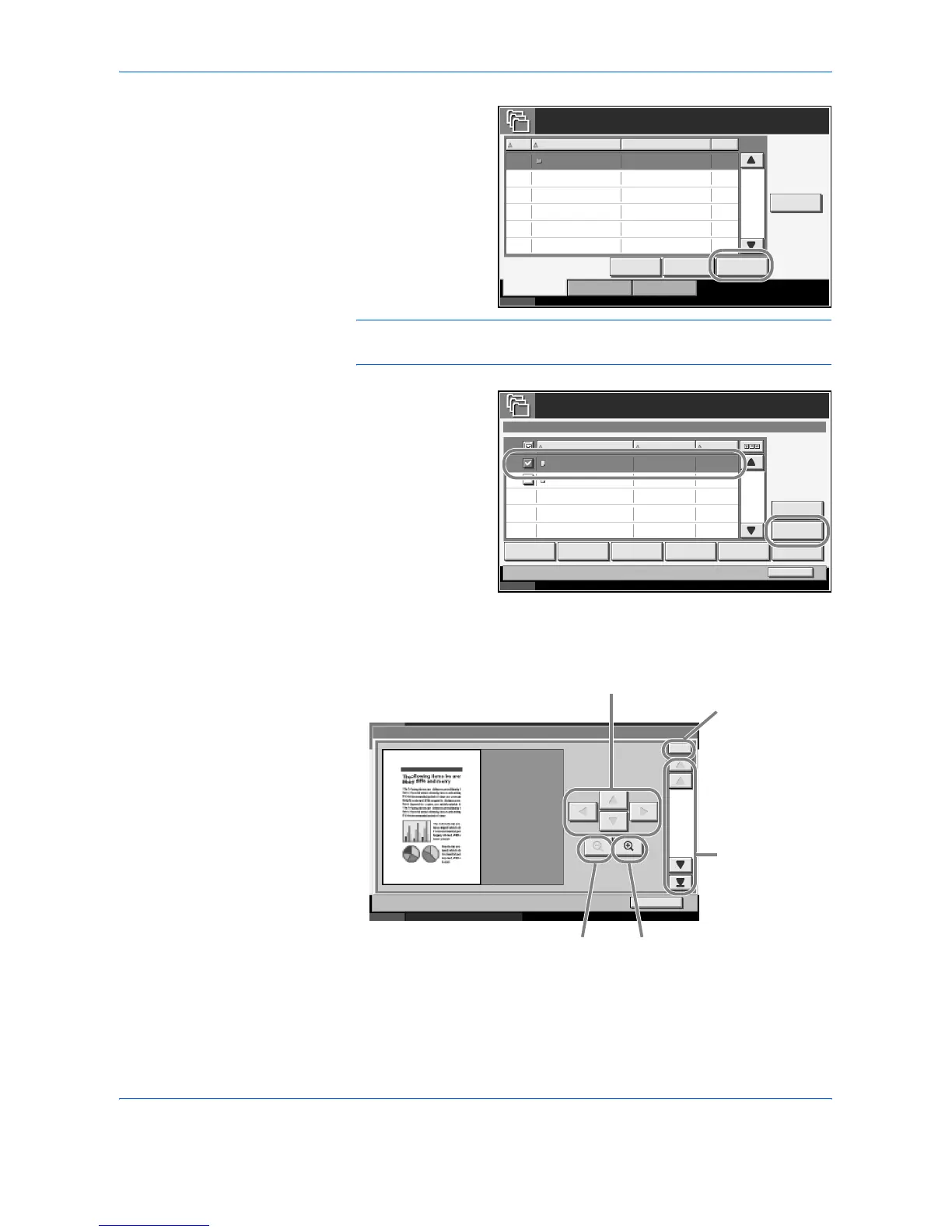Using Document Box
4-16 ADVANCED OPERATION GUIDE
2
Press [Open].
NOTE: If a password has been registered for a Custom Box, enter the
password and then press [OK].
3
Select (highlight) a
document to
preview and then
press [Preview].
4
To close the preview, press [Close].
Status 10/10/2007 10:10
Custom Box.
No. Box Name Owner Us e(%)
001 SA LES Anonymous - - - -
001/001
Edit B ox
Store File Detail Open
Custom Box Job Box Removable Memory
Status 10/10/2007 10:10
Custom Box
Name
Date and Tim e Size
Detail
001/001
2007040410574501 04/04/2007 10 :57
Join Move Delete
Close
2007040410585501 04/04/2007 10 :58
SendPrint Store File
21 MB
30 MB
SALES
Preview
Status
10/10/2007 10:10
Close
Preview:
No.
1/6
2007040410574501
When you have zoomed in, you can use
these keys to move the displayed area.
In multiple-page
documents, you
can change
pages by entering
the desired page
number.
In multiple-page
documents, you
can use these
buttons to change
pages.
Zoom out. Zoom in.