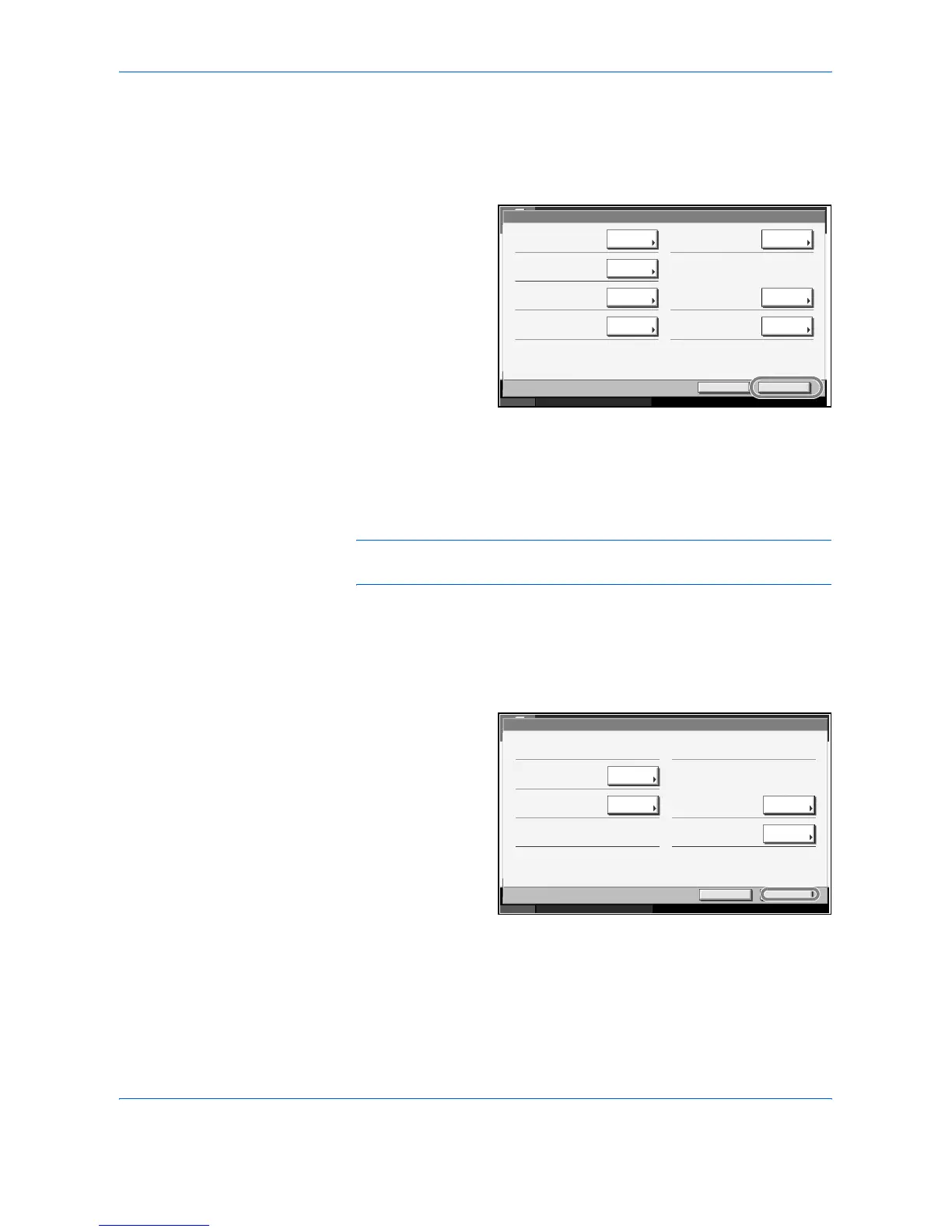Using Document Box
4-20 ADVANCED OPERATION GUIDE
Creating new Custom Boxes when user login administration is enabled
If you create a new Custom Box when user login administration is enabled,
the screen shown below appears and you can change the owner and
permission settings. Only administrators can create new Custom Boxes.
Changing the owner: Press [Change] in Owner and select the new
owner for the box from the displayed list. Then
press [OK].
Changing the permission:Press [Change] in Permission and select either
[Private] or [Shared]. Then press [OK].
NOTE: For information on specifying other settings, refer to Creating a
New Custom Box on page 4-5.
Working With User Privileges When User Login is Enabled
When user login is enabled, the owner of a box with user privileges set can
change the following box information: the box name, the box password, the
permission and the auto file deletion setting.
Status 10/10/2007 10:10
Box:**
Box No.:
Box Name:
Box Password:
Usage Restriction:
Change
Change
Change
001
********
10
Auto File Deletion: Change
Cancel Regis ter
day(s )07MB
Owner: Change
Permission:
Change
Shared
SALES
Change
Status 10/10/2007 10:10
Box:**
Box No.:
Box Name:
Box Password:
Usage Restriction:
Change
Change
001
SALES
********
010
Auto File Deletion: Change
Cancel Register
day (s)07MB
Owner:
Permission:
Change
DCBA9876
Shared