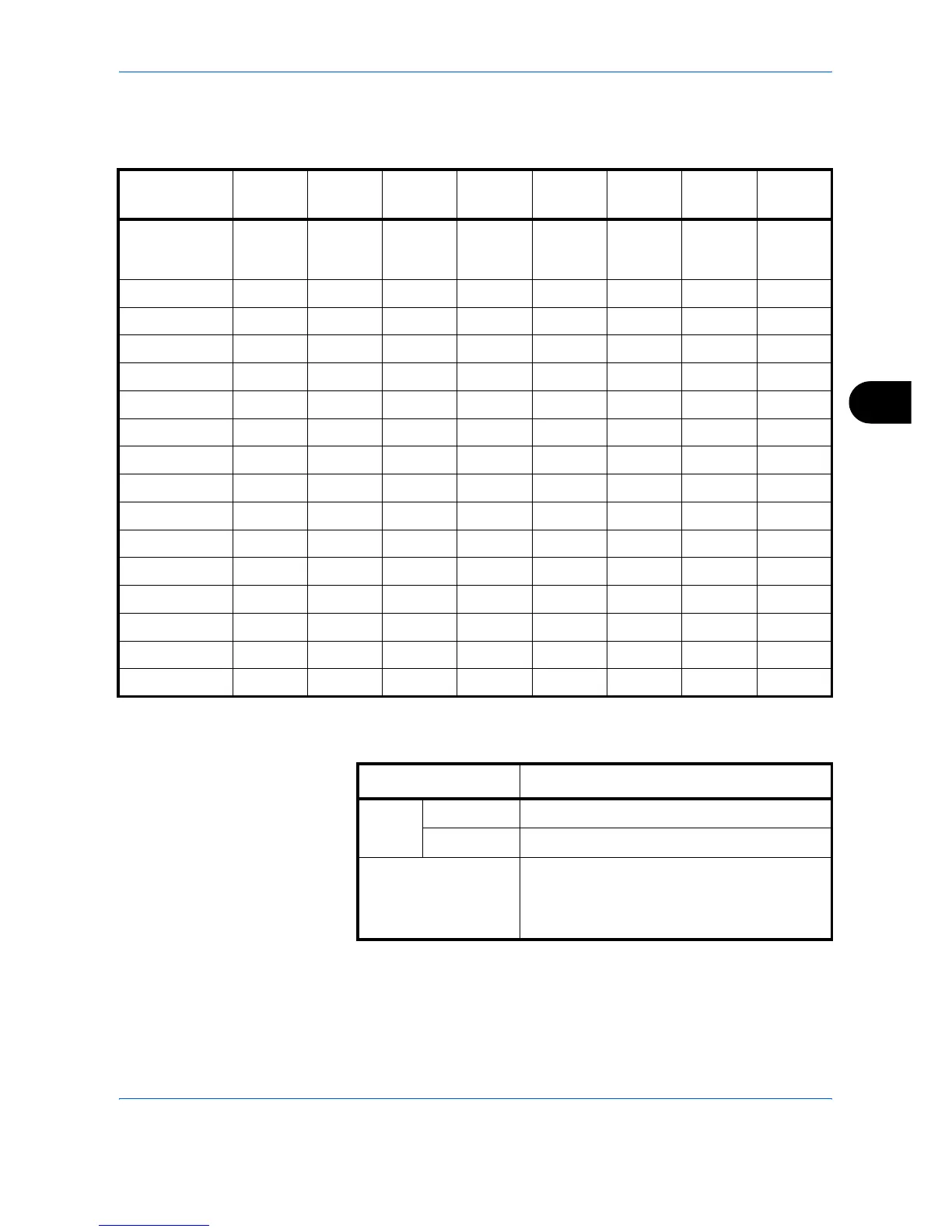System Menu
ADVANCED OPERATION GUIDE 6-11
6
Paper types and weights
z: Available ×: Not available
For Custom 1-8, settings for duplex printing and media type name can be
changed.
Use the procedure below to set the paper weight.
Paper Weight Light Normal 1 Normal 2 Normal 3 Heavy 1 Heavy 2 Heavy 3
Extra
Heavy
Weight (g/m
2
),
Media type
64g/m
2
or less
60g/m
2
to
75g/m
2
76g/m
2
to
90g/m
2
91g/m
2
to
105g/m
2
106g/m
2
to
135g/m
2
136g/m
2
to
170g/m
2
171g/m
2
and more
Transpar-
encies
Plain zzzz××××
Transparency××××zzzz
Vellum zzzz××××
Labels zzzzzzzz
Recycled zzzz××××
Preprinted zzzz××××
Bond zzzzzzz×
Cardstock ××××zzzz
Color zzzz××××
Prepunched zzzz××××
Letterhead zzzz××××
Thick × × × zzzzz
Envelope ××××zzzz
High Quality zzzz××××
Custom 1-8 zzzzzzzz
Item Description
Duplex Prohibit Duplex printing not allowed.
Permit Duplex printing allowed.
Name Change names for Custom 1-8. Names
should be not more than 15 characters.
Selecting media type at Multi Purpose Tray,
the name after change will be displayed.