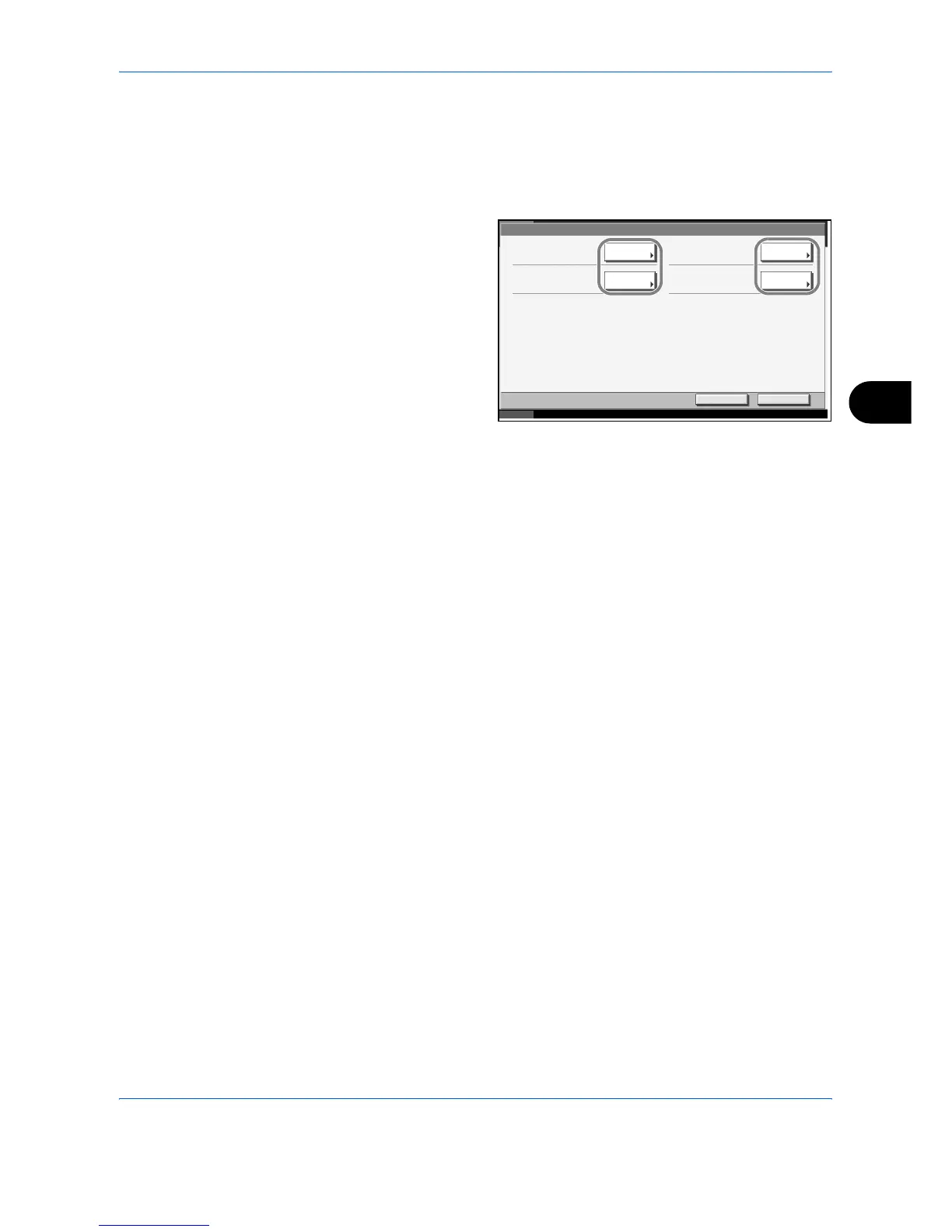System Menu
ADVANCED OPERATION GUIDE 6-19
6
Use the procedure below to specify the settings for error handling.
1
Press the System Menu key.
2
Press [Common Settings] and then [Change] of Error Handling.
3
Press [Change] at
the error you wish to
change the
handling.
4
Select the error handling method in the selection screen for each of the
errors and then press [OK].
5
The previous screen appears. To set the handling for a different error,
repeat steps 3 and 4.
Common Settings - Error Handling
Change
Duplexing Paper Error :
Display Error
Change
ChangeChange
No Staple Error:
Not Stapling
End
End
10/10/2007 10:10
Finis hing Paper Error :
Not Stapling
Stapling Limit Error:
Not Stapling
Return to Top