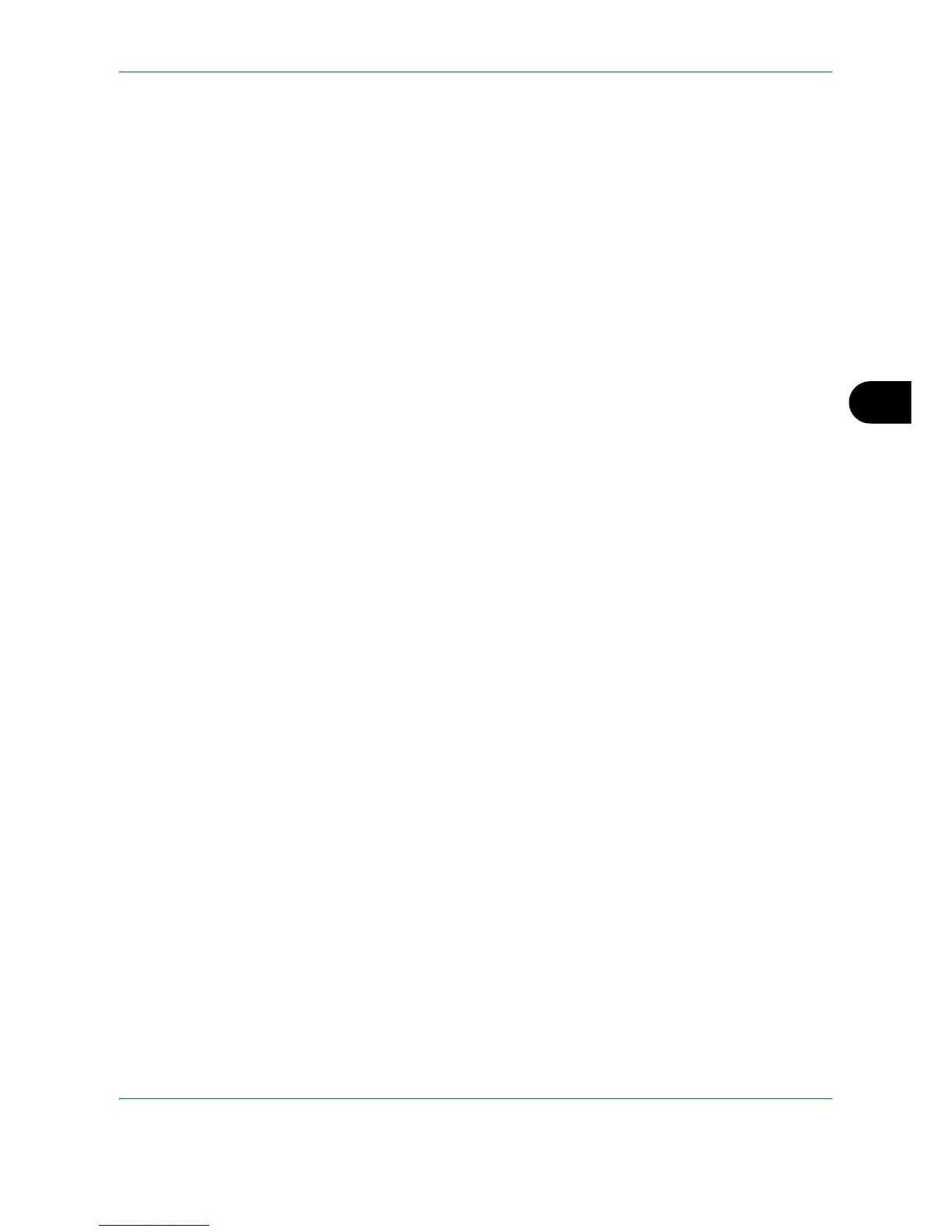System Menu
ADVANCED OPERATION GUIDE 6-37
6
Orientation Confirmation Setting
Use the procedure below to select the default Orientation Confirmation
setting.
1
Press the System Menu key.
2
Press [Common Settings] and [Change] of Orientation Confirmation.
3
Select the default for [Off] or [On].
4
Press [OK].