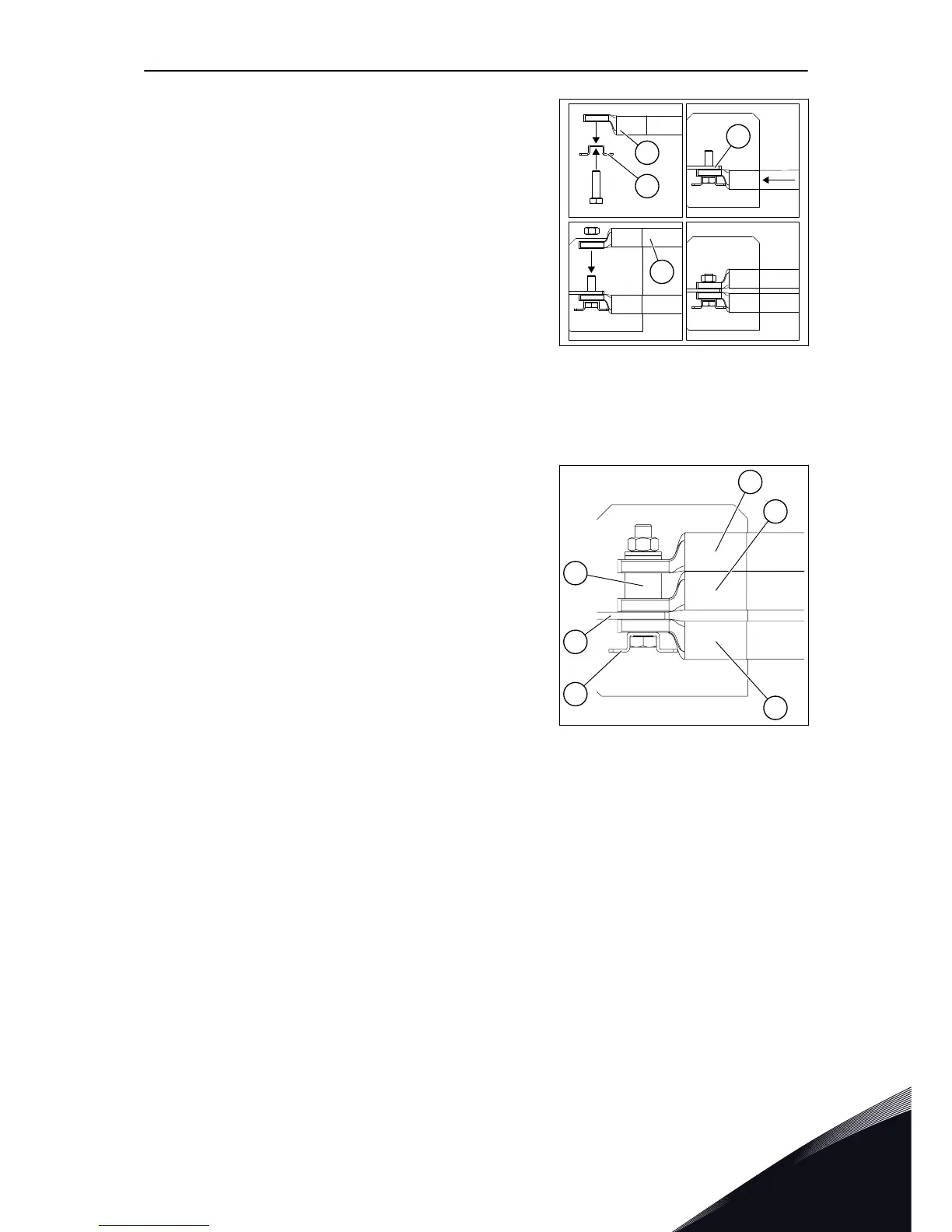5 If you use many cables on one connector, put the
cable lugs on top of each other.
•
The pictures show the connection in MR10 and
MR12.
•
The bolt holder of the connector keeps the bolt
still when you turn the nut.
A. The bolt holder of the
connector
B. The first cable lug
C. The connector
D. The second cable lug
E. The connection bush
F. The third cable lug
6 To make EMC grounding, expose the shield of all 3
motor cables and make a 360-degree connection
between the cable and the grounding clamp for
cable shield.
7 Attach the terminal cover, and then the options
module cover.
POWER CABLING VACON · 67
LOCAL CONTACTS: HTTP://DRIVES.DANFOSS.COM/DANFOSS-DRIVES/LOCAL-CONTACTS/
6
