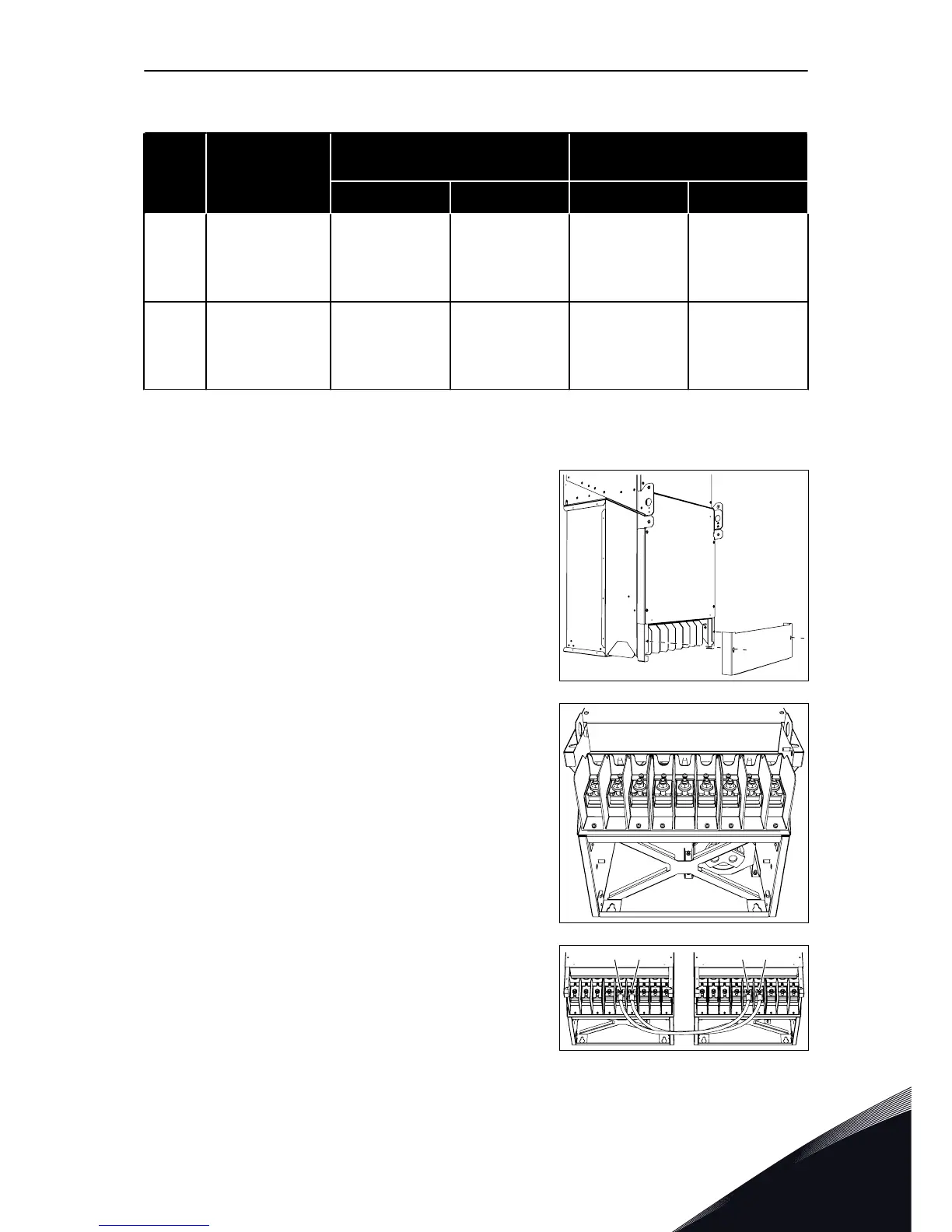Table 25: Tightening torques of the terminals, MR10 or MR12 without options module
Enclosu
re size
Type
Tightening torque: the mains and
motor cable terminals
Tightening torque: the grounding
terminals
[Nm] lb-in. [Nm] lb-in.
MR10
0385 5-0590 5
0261 6-0416 6
0261 7-0461 7
55-70 * 490-620 * 20 177
MR12
0650 5-1180 5
0460 6-0820 6
0460 7-0820 7
55-70 * 490-620 * 20 177
* Counter torque is required.
CABLE INSTALLATION WITH AN OPTIONS MODULE
1 Loosen the screws of the terminal cover and
remove it.
2 Find the motor cable terminals.
3 In MR12, connect the DC terminals of the 2 power
units with the DC link cable. Connect the DC+
terminals together, and the DC- terminals
together.
The DC link cable is included in the delivery.
