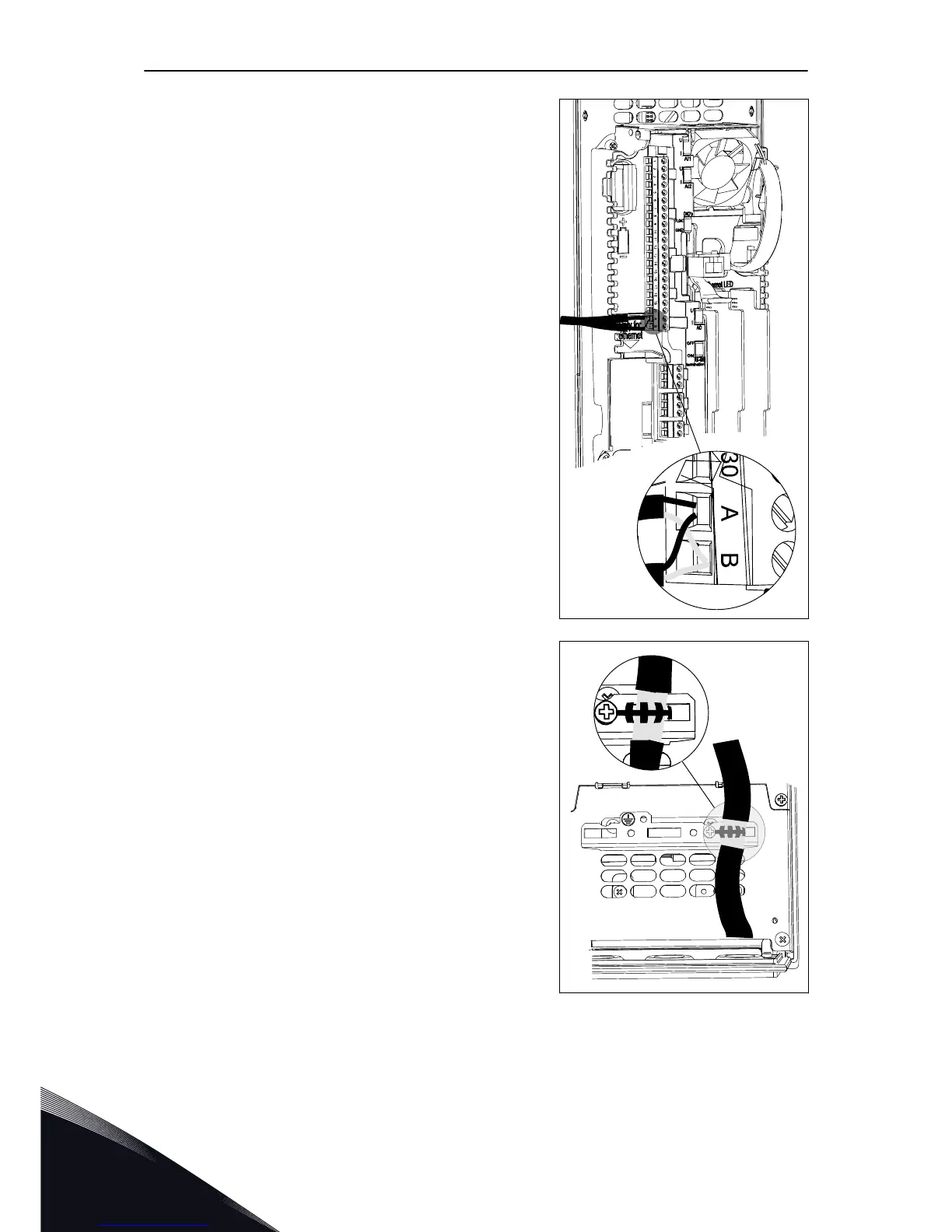2 Connect the cable to the standard I/O board of the
drive, in terminals A and B.
•
A = negative
•
B = positive
3 Attach the shield of the cable to the frame of the
drive with a grounding clamp for control cable to
make a grounding connection.
VACON · 82 CONTROL UNIT
7
LOCAL CONTACTS: HTTP://DRIVES.DANFOSS.COM/DANFOSS-DRIVES/LOCAL-CONTACTS/
