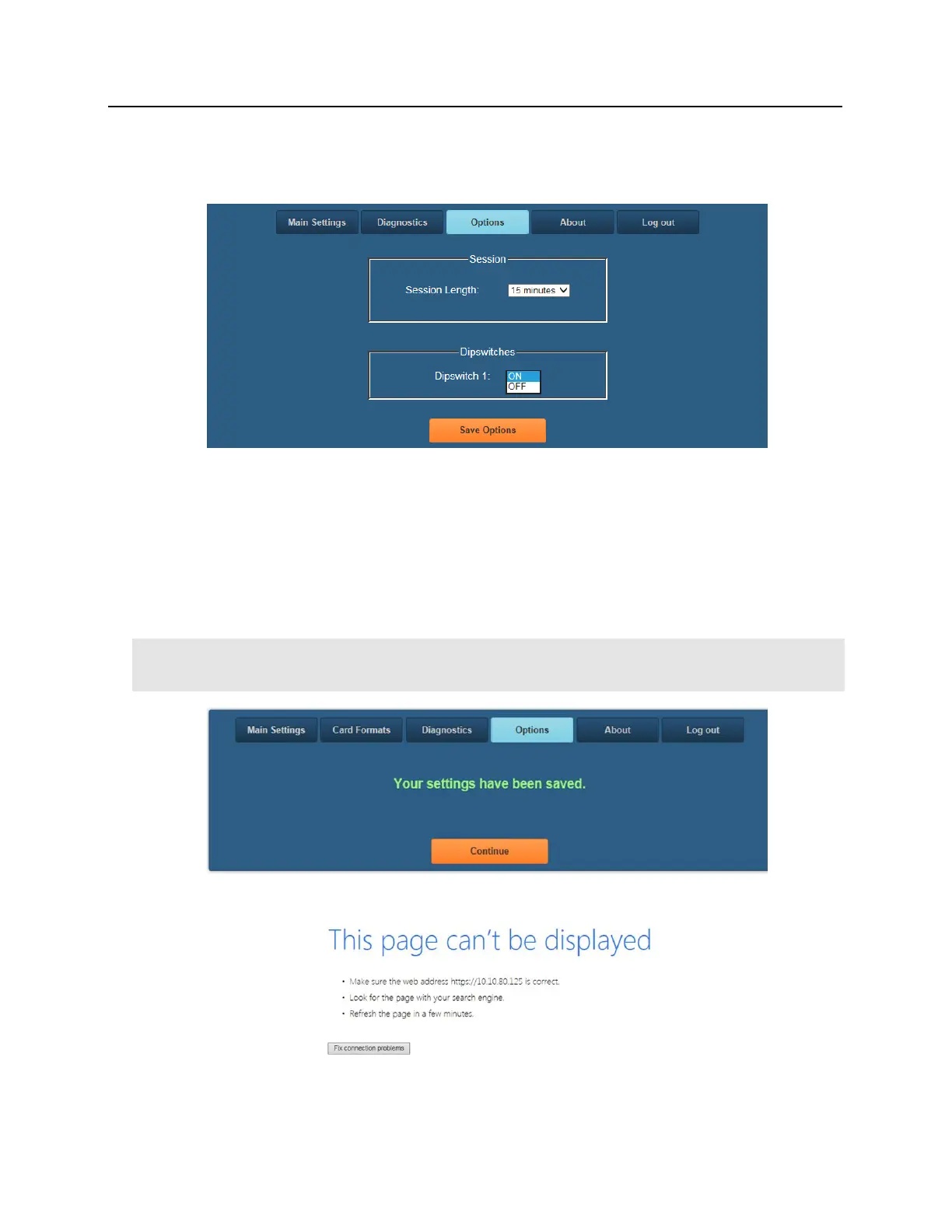Options
Settings on the Options tab can be used to secure the VBB-NRI G2 configuration application.
The Session Length drop down can be used to adjust the Configuration Application session inactivity timer.
Vanderbilt ships VBB-NRI G2 with Dipswitch 1 = ON which allows access to the Configuration application.
Set Dipswitch 1 = OFF to disable Configuration access. PING and Auto-discovery will also be disabled (i.e. the
Discovery and Configuration Tool will not be able to locate the VBB-NRI G2).
The VBB-NRI G2 can still be accessed via SSH (WinSCP or PuTTy).
Click the “Save Options” button to commit any changes.
Warning: After installation, it is recommended that the Configuration Application is disabled.
Leaving it enabled could allow unauthorized access to the VBB-NRI G2.
Subsequent attempts to access the Configuration Application will be denied.
Physical access to the VBB-NRI G2 is required to re-enable the Configuration Application.
