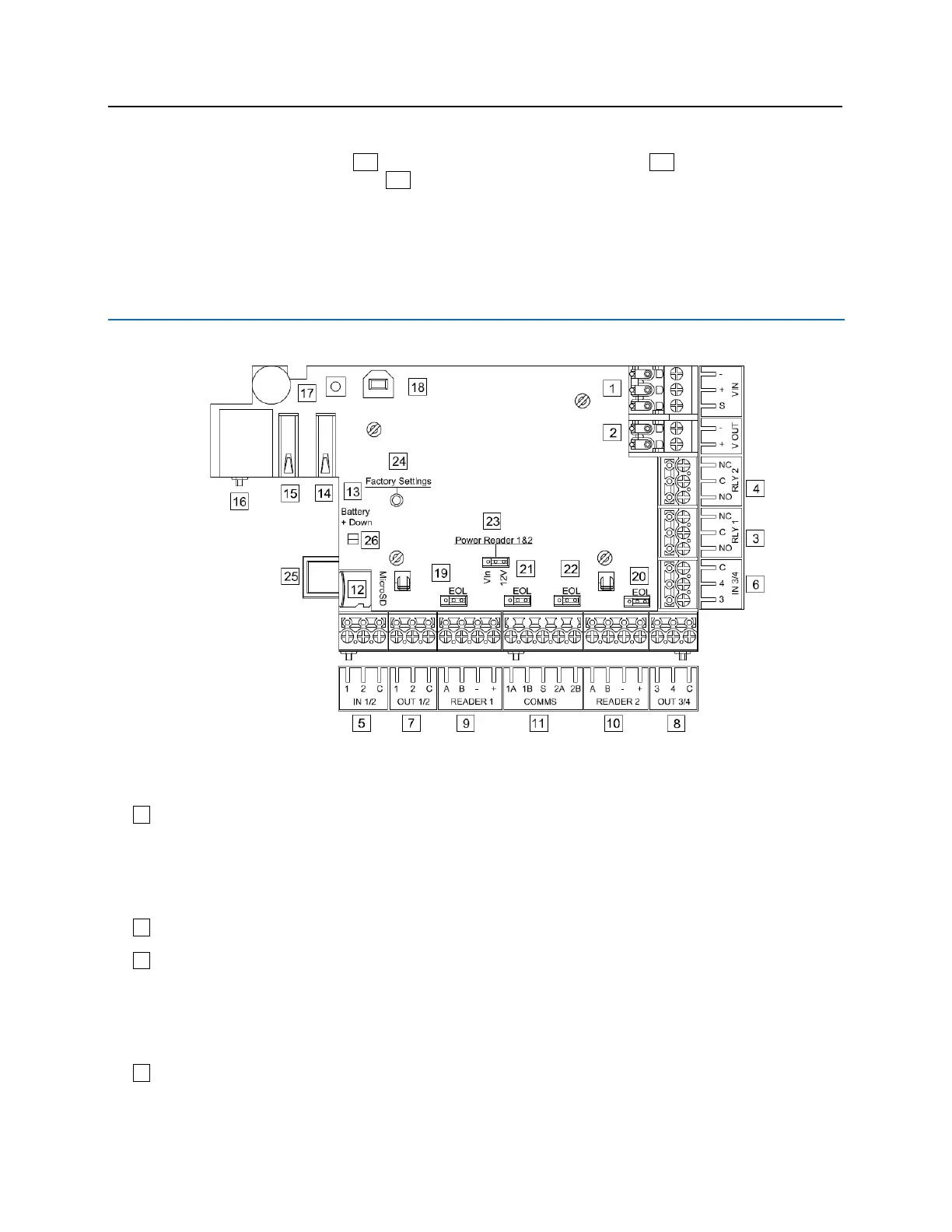Press and Hold the Tamper Switch 17 AND Press and Release the Reset Button 24 three (3) times in
succession. Release the Tamper Switch 17 . A one (1) second beep will be heard on the 2
nd
and 3
rd
Reset Button
activations. Releasing the Tamper Switch will generate a two (2) second beep.
Access and log into the Configuration Application within ten (10) minutes, select Options, and reset Dipswitch 1 =
ON and click “Save Options”.
VBB-NRI G2 Pin Layout
VBB-NRI G2 Pin Functions
1 Power / VIN
• + is Power
• - is Ground
• S is Chassis Ground
2 Not Used
3 Relay 1 – Max 30 VDC @ 2 A
• NC is Normally Closed
• C is Common
• NO is Normally Open
4 Relay 2 – Max 30 VDC @ 2 A
