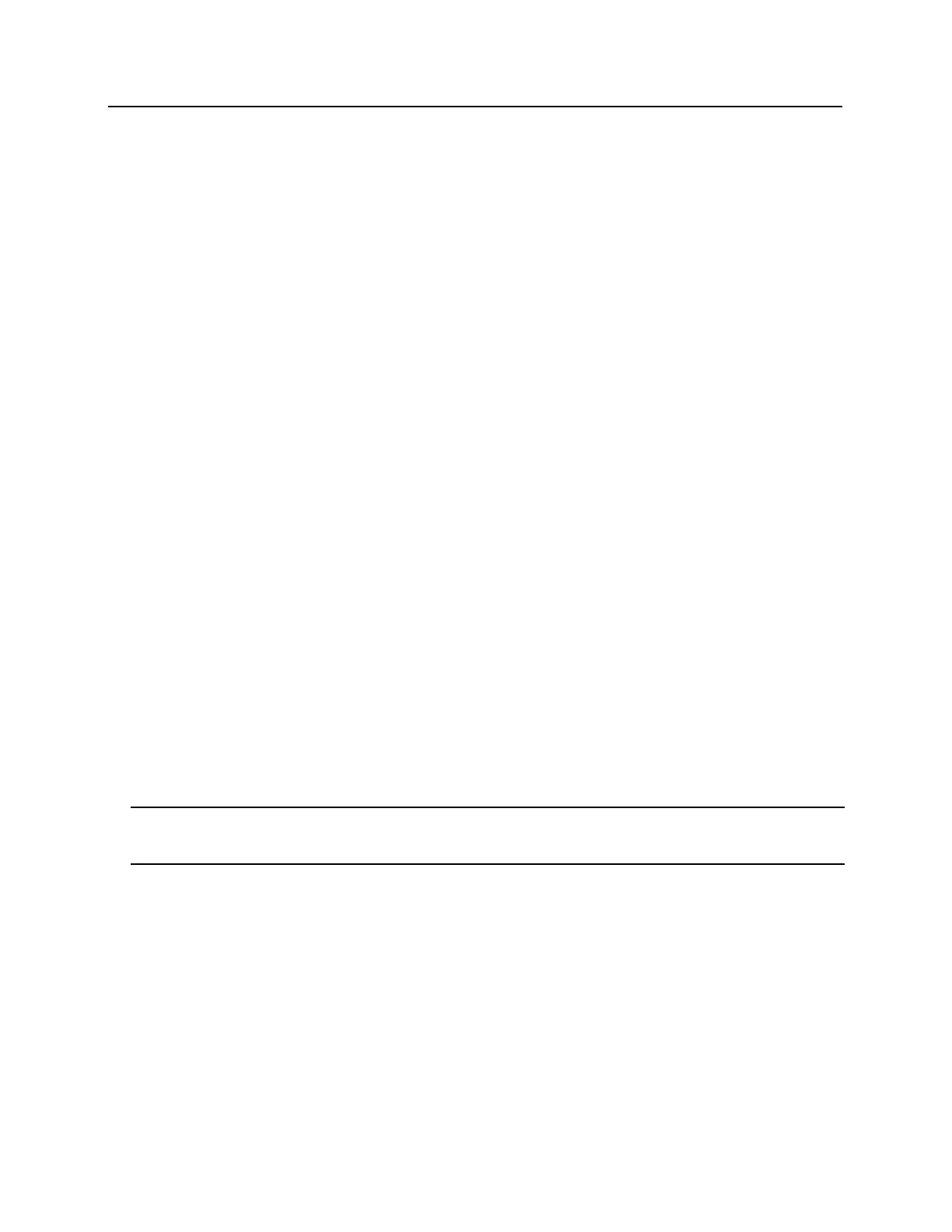Highlights
▪ 32 card reader maximum configuration
▪ 16 per RS-485 data channel maximum
▪ 2 per onboard Wiegand channels maximum
▪ Each RS-485 channel divided into two sections
▪ Lockable tamper proof enclosure
▪ 256MB NAND Flash and 128MB SDRAM with 5,000 ID capability
▪ Dynamically allocated memory
▪ 16 Gb memory Class 10, UHS I miniSD Card
▪ 10/100 Base-T Ethernet Connection
▪ Linux Kernel operating system
Dimensions
▪ bright blue controller: 11.5" h x 11.5" w
▪ Enclosure: 14" h x 14" w x 3.5" d
▪ Power: 12 / 24 VDC
▪ Power Consumption: 260mA maximum without Onboard Readers
▪ Max. Device Output: 12-24VDC @ 485mA
▪ Ambient Temperature: -40° to 55 °C
▪ Humidity: Humidity: 25° C @ 80% to 55° C @ 93% (III, IEC 60839-11-1)
Power Supply Requirements
▪ UL294 Listed Power-Limited Power Supply capable of 4 hours standby power providing 12VDC or 24VDC
▪ Devices 1-1 to 1-8 send out same voltage as received on Data Channel 1 (left) Power In Devices 1 - 8
▪ Devices 1-9 to 1-16 send out same voltage as received on Data Channel 1 (left) Power In Devices 9 - 16
▪ Devices 2-1 to 2-8 send out same voltage as received on Data Channel 2 (right) Power In Devices 1 - 8
▪ Devices 2-9 to 2-16 send out same voltage as received on Data Channel 2 (right) Power In Devices 9 - 16
Note: The LED on the cover of the VBB is a power indicator. However, it is not an AC indicator as the UL Listed
power-limited power supply capable of 4-hour standby power could be providing the VBB with power even if AC
power has been removed.
The bright blue controller is designed to provide power from a power supply to a number of different devices.
The power supply(s) must be large enough to power the bright blue controller and all attached devices. Make
sure that the total power requirements for all devices does not exceed the output of the power supply(s) in use
(see specific device chapters for power requirements). If not enough power is being supplied, the devices and the
bright blue controller will not work correctly.
