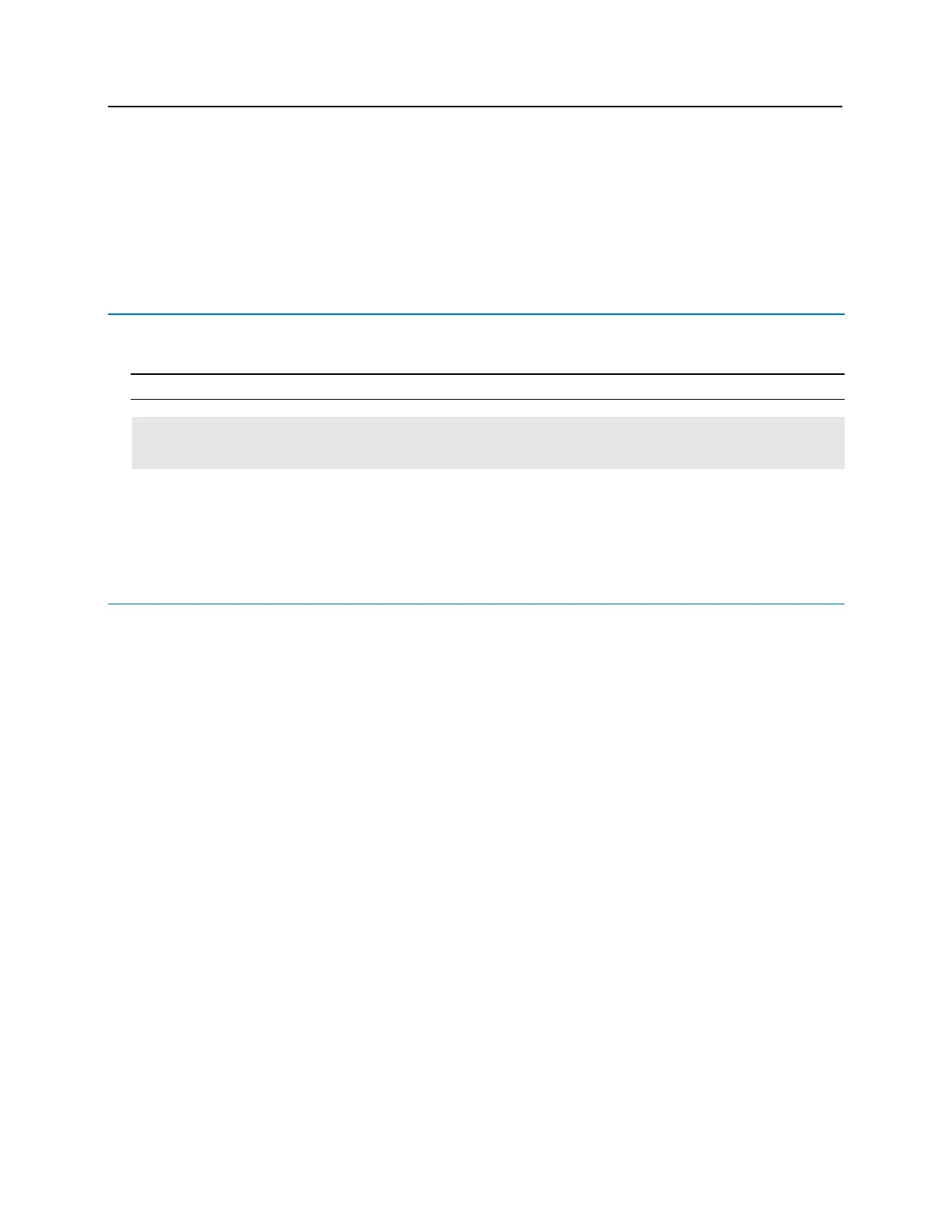Chapter 13 Schlage Wireless Readers: Describes the integration of Schlage wireless devices to bright
blue.
Chapter 14 VEVMS-VBB Video Server Integration: Describes in brief the integration of the VEVMS-VBB
video server with bright blue.
Chapter 15 Troubleshooting: Tips and suggestions on how to more effectively use bright blue.
Symbols and conventions
The following are the documentation conventions used in this manual:
Note: A note provides information which should be considered by the user.
Warning: Provides important information about procedures and events. If not considered by the user, it may
cause damage to hardware or system data.
Bold: Text in bold letters are used for window names, button names etc.
Disclaimer: Disclaimers provide information that should be considered by the technician.
U.S./International Technical Support
If any problems are encountered while installing or operating bright blue, please contact our technical support
team for assistance.
U.S. Vanderbilt Technical Support: Phone: 855-316-3900
International Vanderbilt Technical Support: Phone: 973-316-3900
Vanderbilt Technical Support: E-mail: techsupport@vanderbiltindustries.com
Hours of Technical Support
Standard technical support is available during Vanderbilt normal business hours, Monday through Friday,
excluding Vanderbilt Industries observed holidays.
