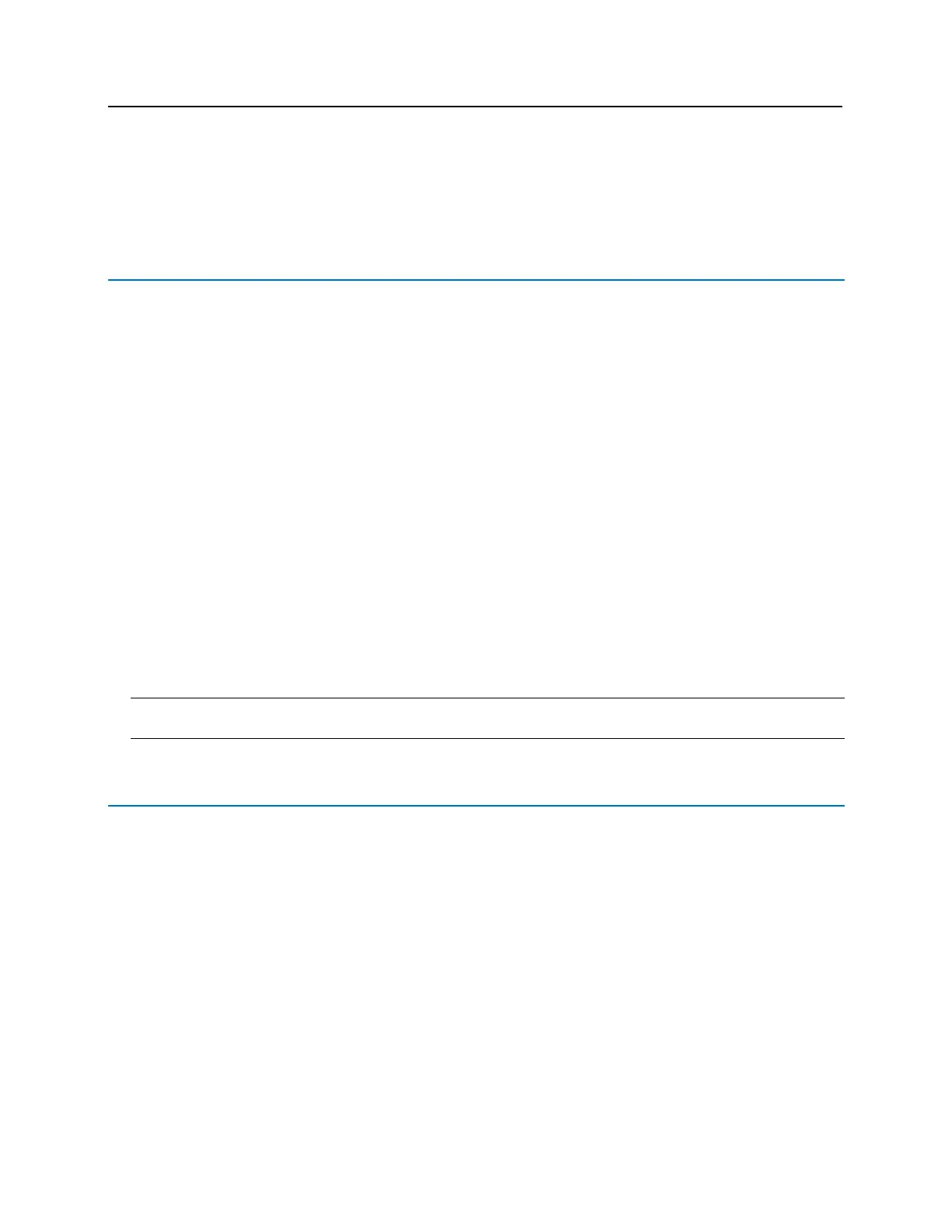Compatible UL evaluated equipment
Vanderbilt Equipment
▪ Vanderbilt AP02 (pending)
▪ VBB-RI
▪ VBB-NRI
▪ VBB-NRI G2
▪ SBB-RI (Legacy)
XCEED-ID Equipment
▪ XF1050
Supported Proximity Cards
▪ Standard 26-bit Wiegand Format
▪ Vanderbilt 34-bit Wiegand Format
▪ HID Corporate 1000 35-bit
▪ HID Corporate 1000 48-bit
▪ HID/ProxIF 37-bit
▪ XceedID 40-bit
▪ XceedID 35-bit
Note: All interconnected devices (panic hardware, REX, alarm devices, door contacts, computers, wiring, etc.)
must be UL Listed.
Hardware Not UL Evaluated
Schlage VIP Locks
Schlage AD-300 Locks
Schlage Wireless Locks
▪ PIM400-485-VBB
▪ AD-400 locks
▪ PIM-SBB (Legacy)
▪ WA Series locks
▪ WRI Series locks
▪ GWE – ENGAGE Gateway (RS-485)
▪ NDE Series Wireless Locks w/ ENGAGE Technology
