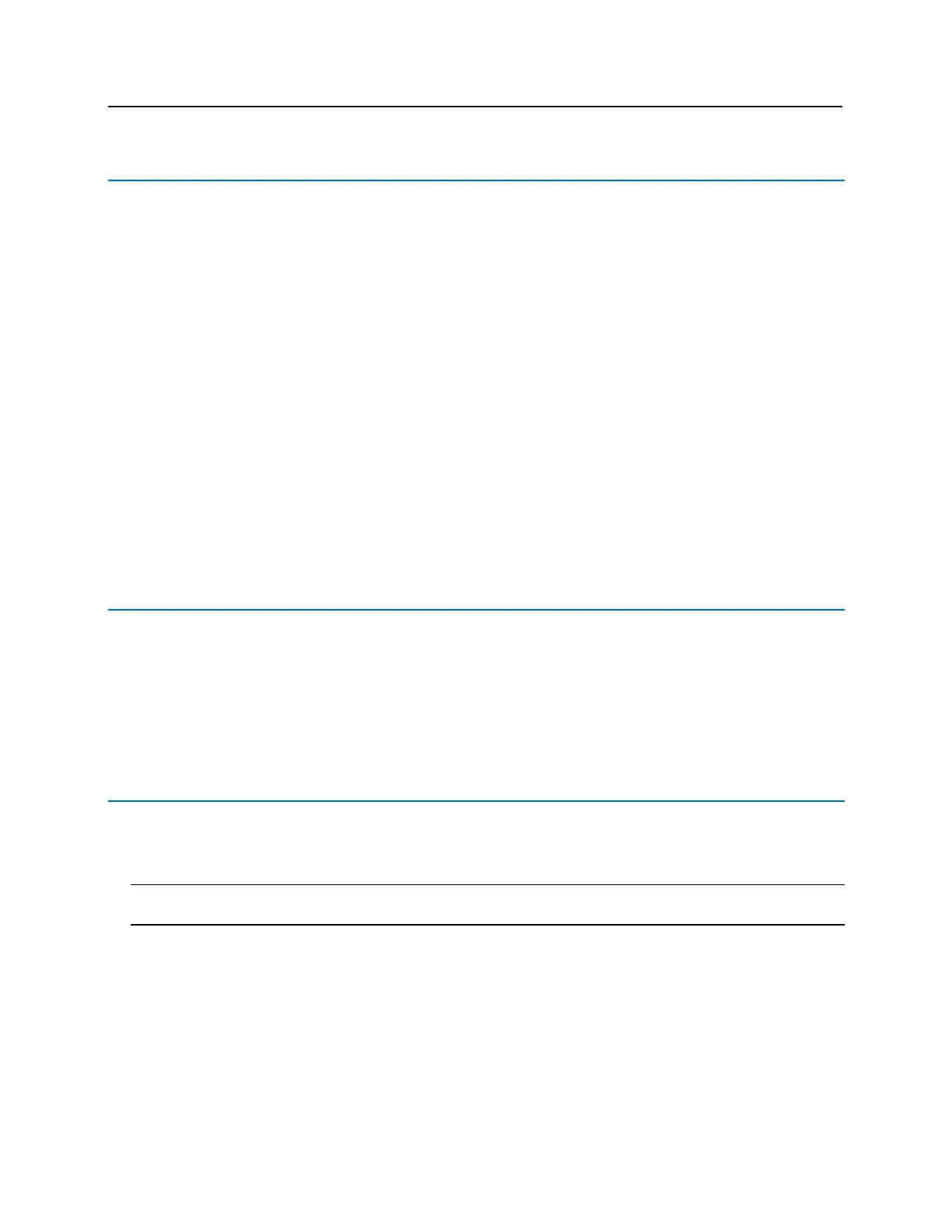Firmware Designation
VBB Firmware: bright blue v. Y.X.X
▪ Y – Represents the embedded firmware version (matching the software application version)
▪ X.X – Sequential numbers representing the embedded firmware feature upgrades
VBB-RI Firmware: g1_0.XX
▪ XX – Sequential numbers representing the embedded firmware feature upgrades
VBB-NRI Firmware: g4_0.XX
▪ XX – Sequential numbers representing the embedded firmware feature upgrades
VBB-NRI G2 Firmware: image_rXXX_kXXXX_aXXXI.SRIUpd
▪ rXX_kXXXX_aXXXI – Sequential numbers representing the embedded firmware feature upgrades
VRI-1 Firmware: vri1_appl_X_XX_XX.aax
▪ X_XX_XX – X.XX.XX firmware feature version
VRI-2 Firmware: vri2_appl_X_XX_XX.aax
▪ X_XX_XX – X.XX.XX firmware feature version
UL Evaluated Firmware
▪ UL is evaluating firmware v5.0.0 Build 28 in the VBB
▪ UL has evaluated firmware g1_0.05 in the SBB-RI (Legacy)
▪ UL has evaluated firmware FV11 in the VBB-RI
▪ UL has evaluated firmware g4_0.08 in the VBB-NRI
▪ UL has evaluated firmware v6.31 in the VBB-NRI G2
The following should be incorporated into the system:
▪ The UL 294 requires the bright blue controller enclosure and the VBB-RI enclosure to have a tamper
switch that will generate an alarm whenever the enclosure is opened. Connect the tamper switch flying
leads to a UL Listed burglar alarm system or UL Listed local siren/annunciator.
Note: UL has only evaluated the system for stand-alone operation. The connection to a PC/Web browser is to be
employed as a local programming/downloading/monitoring tool only.
