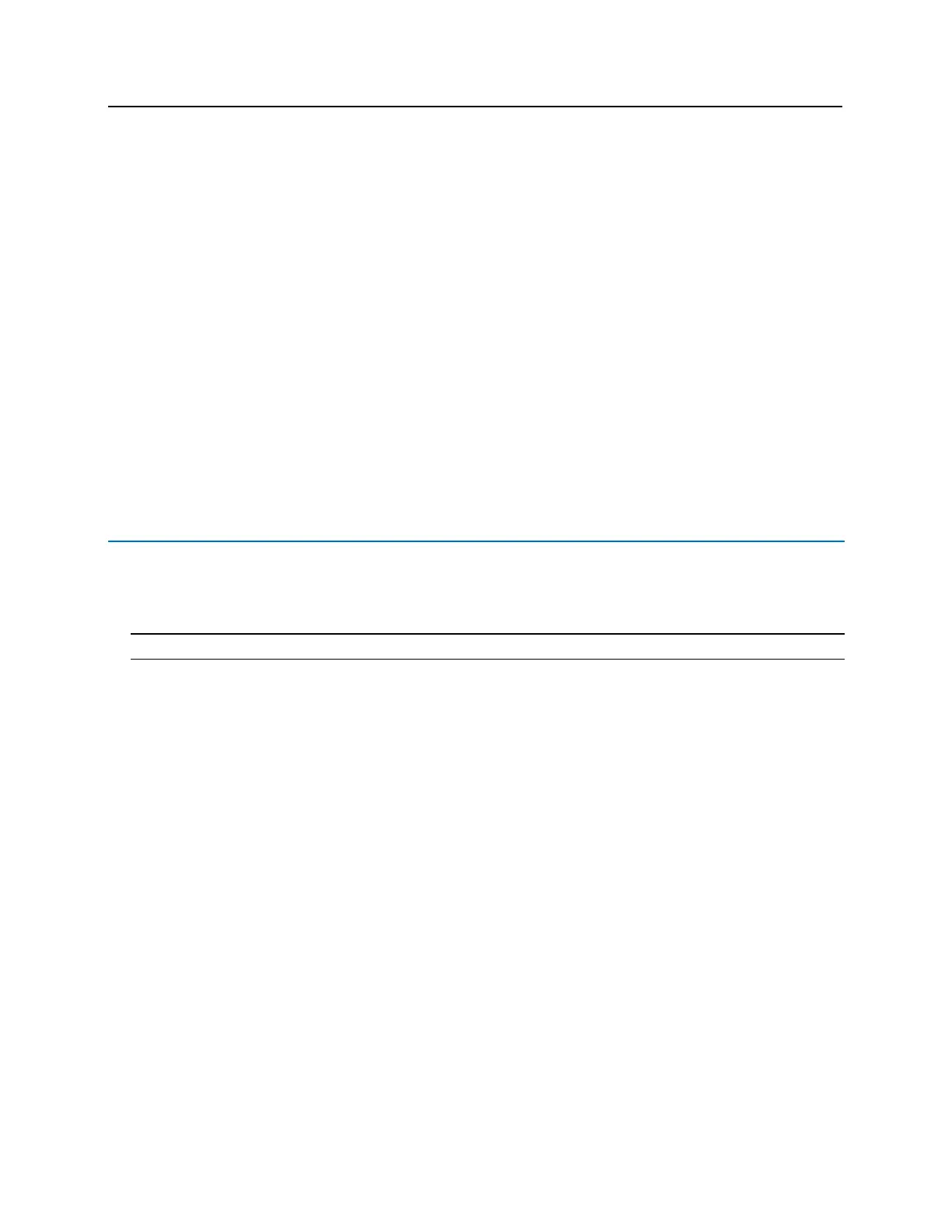Environmental conditions
▪ Ambient Temperature: -40º to 55º C
▪ The room must be dust free and clean.
▪ It is optimal to mount the enclosure on fire rated plywood which is affixed to a cinder block wall or a wall
covering i.e. sheetrock
▪ Mount the cabinet in a secure, but generally accessible location
Mounting
▪ Field Wiring - It is necessary to punch the knockouts in the metal enclosure for field wiring. It is
recommended that this is done before mounting the enclosure to the wall.
▪ A non-metallic sleeve is recommended to protect the wiring where it enters the cabinet.
▪ Mount the enclosure to the wall using the provided mounting holes. Recommended mounting hardware:
Four 1/4” x 1” lag bolts.
▪ To secure the VBB-NRI G2 enclosure use two screws through the openings provided on the cover.
Alternately a lock can be added using the provided punch out section on the cover.
VBB-NRI G2 IP Configuration
The IP address of the VBB-NRI G2 has to be configured so that it can communicate with bright blue.
Configuration should occur after the reader interface is fully installed. There are two methods to configure the IP
address: Static IP and DHCP which are detailed below.
Note: Communication is auto negotiated to 10 or 100 Base-T
Static IP Configuration (Recommended)
1 Connect a PC with a web browser to the VBB-NRI G2.
▪ Direct Connection - Using a cross-over cable, the reader interface can be connected directly to the
network card of the PC.
▪ Network Connection - Using a regular network cable, the reader interface can be connected to a hub or
switch that is on the same network as the PC.
