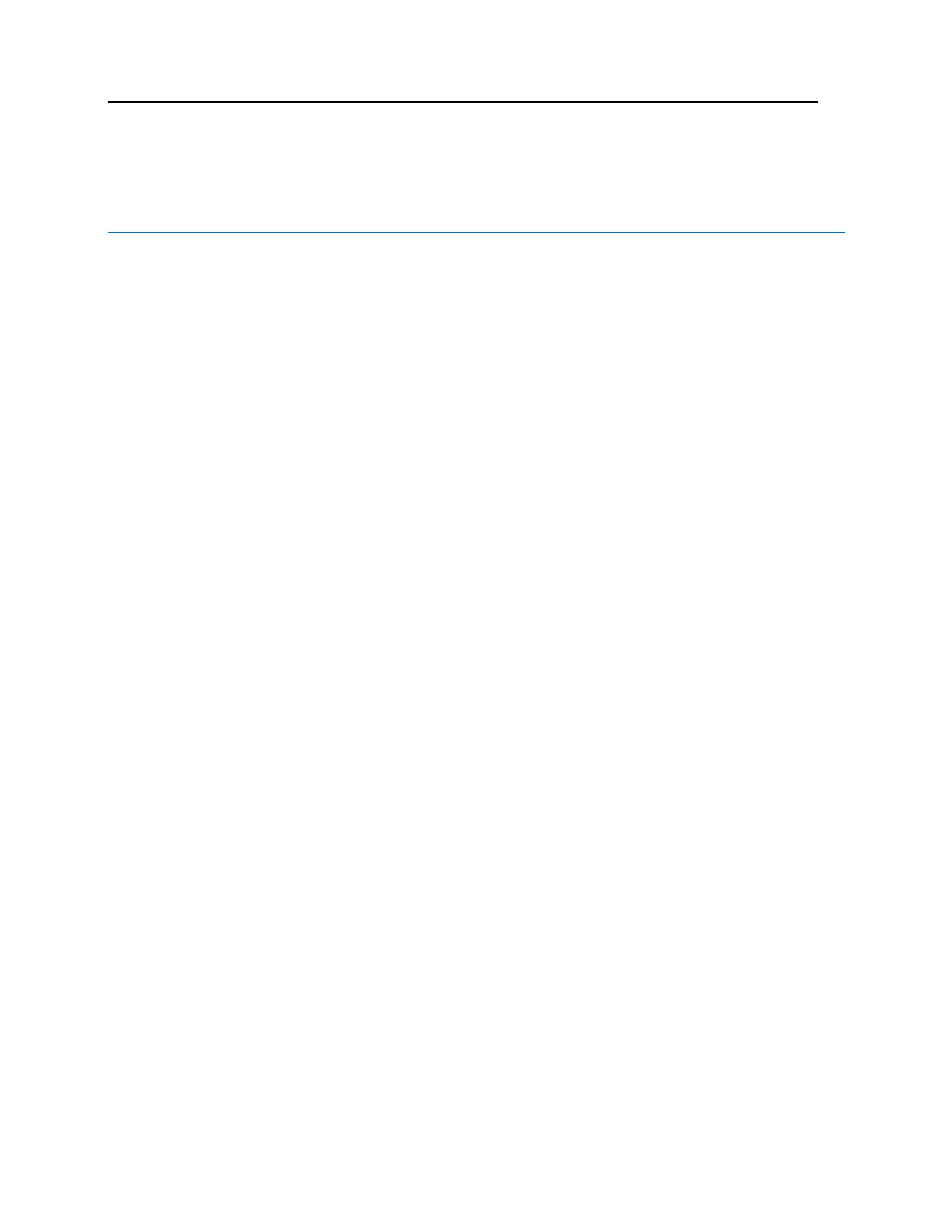4 If operation is not restored contact Vanderbilt Technical Support.
Date and Time
Incorrect Date/Time
If the system is working properly, but the date and time are not correct, then the Lithium battery on the bright
blue board needs to be replaced. See the Battery Replacement section for details.
Slowly Losing/Gaining Time
If the time is either gaining or losing minutes (as in, becomes 10 minutes fast or 10 minutes slow over the course
of a day or week) then the Lithium battery on the bright blue board needs to be replaced. See the Battery
Replacement section for details.
