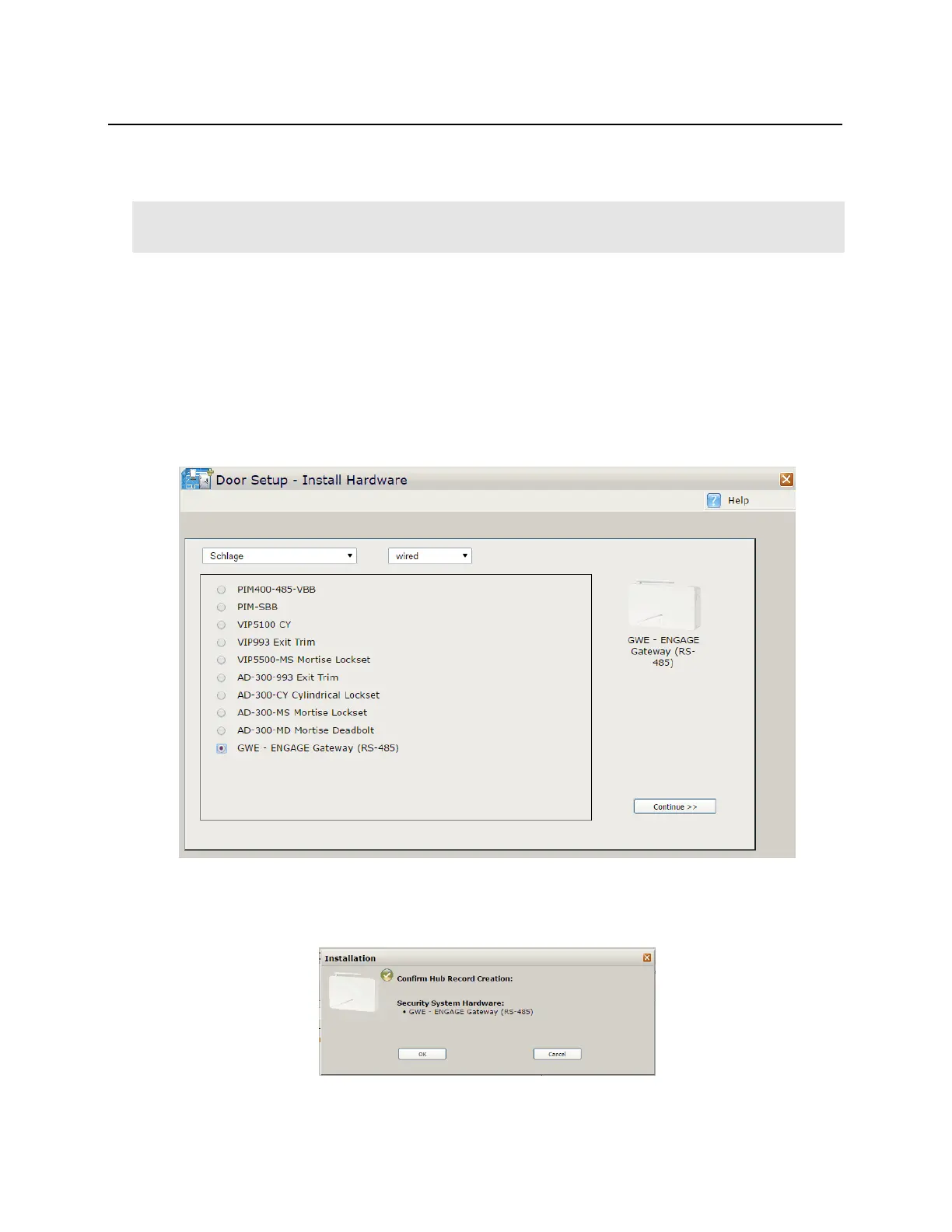Define ENGAGE Devices in bright blue
The GWE – ENGAGE Gateway (RS-485) must be connected and defined in bright blue prior to configuring any
NDE Wireless locks.
• Connect to bright blue and login with USR or another administrator account
Define Gateway
1 Open the Door Setup section by clicking on the Door Setup navigation button on the left side of the main
screen.
2 Click the Add doors and hardware button in the Installation and Configuration Tasks section. The Door
Setup - Install Hardware window will open.
3 Select Schlage and Wired from the drop-down menus at the top.
4 Click on the radio button to the left of GWE - ENGAGE Gateway (RS-485)
5 Click on the Continue button. The Installation pop-up window will open asking you to Confirm Hub
Record Creation.
