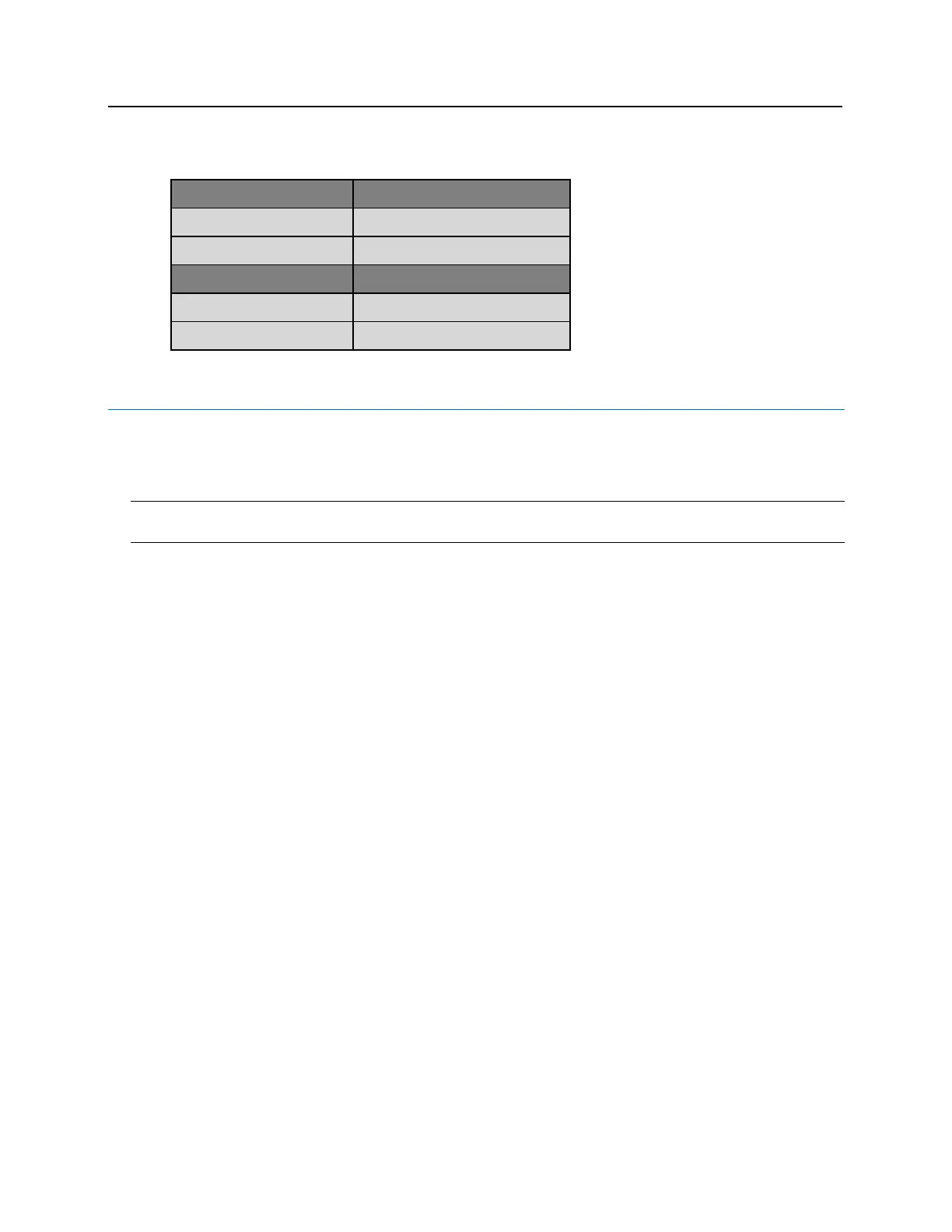PIM400 Configuration
The Schlage Utility Software (SUS) located on the included PDA must be used to configure each PIM400-495-
VBB. It is used to set the PIM400's address and the HIGH/LOW address range of the AD-400 locks that will be
communicating with it.
NOTE: When accessing the PIM400-485-VBB with the SUS the device may be labeled as "PIM400-485-SBB"
which does not affect programming of the device and should be ignored.
Initial set up of the PIM400 requires the following:
▪ Login to SUS
▪ Pair to PDA
▪ Set PIM400 Address
Log In to SUS
You must log in to the Schlage Utility Software (SUS) located on the included PDA. Follow the steps below to log
in:
1 Click Start on the PDA. A Menu will open with a list of programs.
2 Select the Schlage Utility Software option to open SUS.
3 Select Manager from the Log on as drop down menu.
4 Enter the password into the Password field. Default password is 123456.
5 Click the Login button. The SUS program will open. The bottom of the screen will say No Device
Connected.
Pair to PDA
The PIM400 must be paired to the PDA the first time it is connected. Follow the steps bellow to pair the PDA to the
PIM400:
1 Log in to SUS (see steps above).
2 Connect the PDA to the PIM400 using the supplied USB cable.
3 Click on the Options button at the bottom of the PDA screen. A list of options will open.
