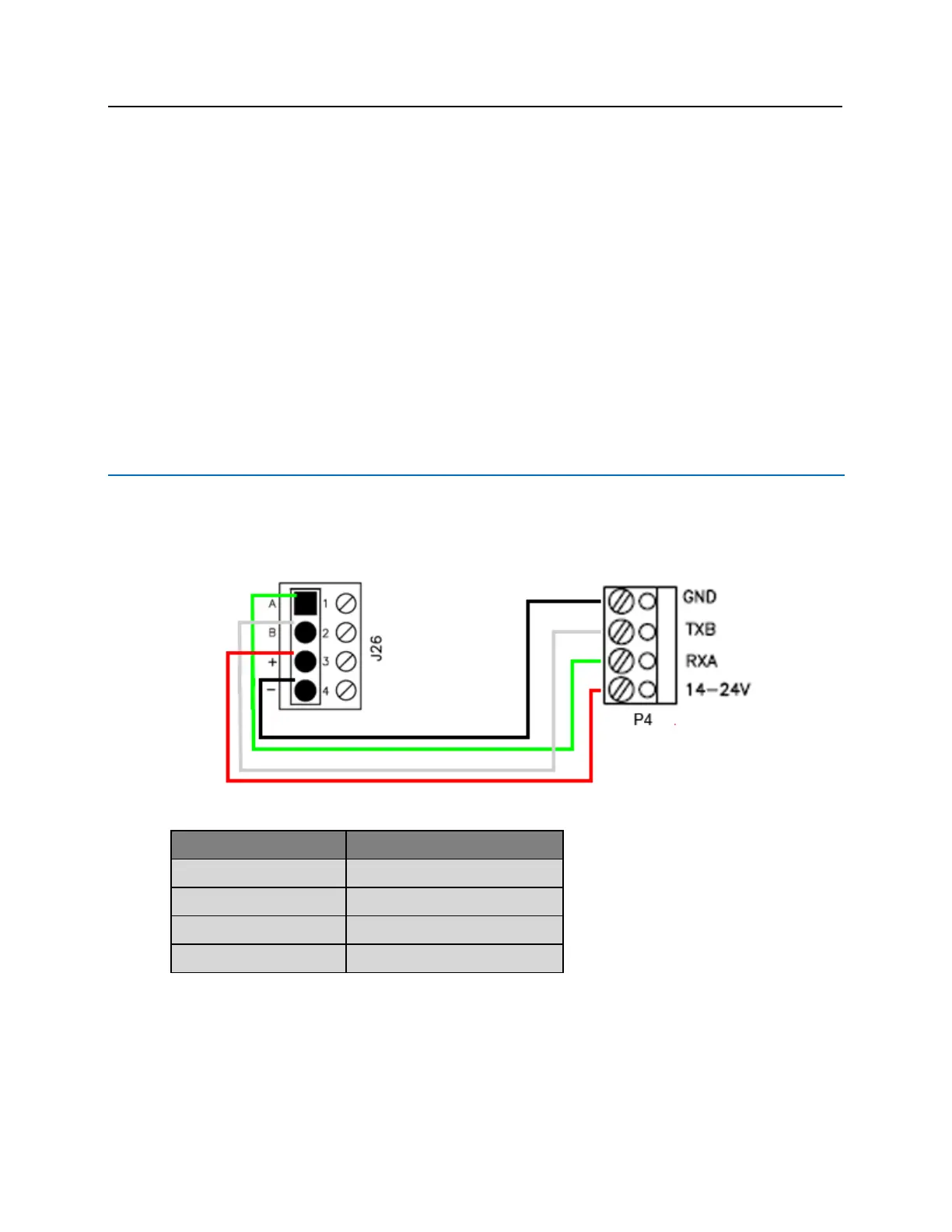▪ W3 - P3 Pin1/Pin2 RS485 Communication Line Terminator.
Default: No Jumper
▪ W4 - Determines the configuration of the first pin (TXBW0) at P3.
Default: Jumper on pins 5&6
▪ W5 - Determines the configuration of the third pin (RXA) at P4.
Default: Jumper on pins 3&4
▪ W6 - P4 Pin2/Pin3 RS485 Communication Line Terminator.
▪ Default: No Jumper
▪ W7 - Determines the configuration of the second pin (TXB) at P4.
Default: Jumper on pins 1&2
Pins Not Used
W9 - BKDG: No jumper required for normal operation.
Connecting to bright blue
Communication between the bright blue controller and a VBB-RI reader interface is via RS-485 protocol. Any
one of the Device connectors (Device 1-1 through 2-16) on the bright blue controller can be used to
communicate with P4 on a VBB-RI. The below example is using Device 1-1 on the bright blue controller and P4
on the VBB-RI.
Data Communication between bright blue and VBB-RI