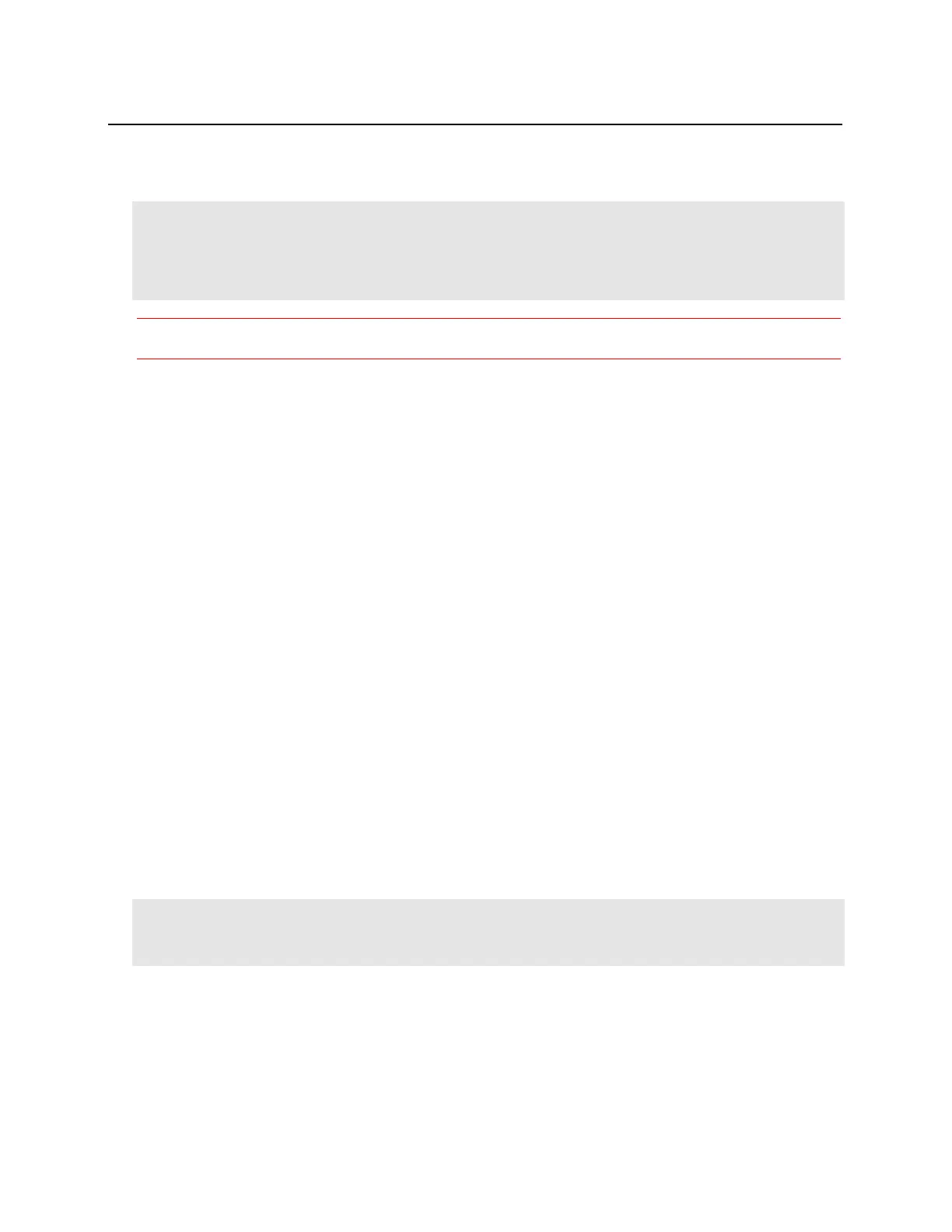Commission NDE Locks w/ ENGAGE Technology
Schlage NDE Locks must be fully assembled, batteries installed with the battery cover in place and a Factory
Default Reset (FDR) performed prior to commissioning.
Deviation from the commissioning procedure outlined below may prevent lock commissioning and require an
FDR prior to repeating the process.
Do Not Modify Settings Other Than Those Specified Below During the Commissioning Process
• Open the ENGAGE app on the mobile device
• Login to the unique site using the credentials provided by Vanderbilt
• Open the “Connect Devices” / “Site Name” screen
• Select the “+” sign to initiate lock commissioning
• The Commission Device screen should display as indicated below
• Turn and release the NDE lock inside lever as indicated
• Click “OK”
• The NDE lock should now display in the ENGAGE app
• Select “Add”
• The NDE lock should start flashing red
• Select “Yes”
• Enter a Name for the NDE lock and click “→” / “Next”
• The ENGAGE app will prompt for magnetic Door Position Switch (DPS) calibration
• Close the door
• Click “OK” / “Calibrate” to initiate DPS calibration
• The ENGAGE app will prompt for Wi-Fi configuration
Schlage NDE Lock Wi-Fi is Not Used when the Locks Are Connected to the GWE – ENGAGE Gateway
The NDE Locks Communicate with the GWE – Gateway via Bluetooth
• Turn Wi-Fi OFF
• Click “✓” / “Finish” to complete commissioning
