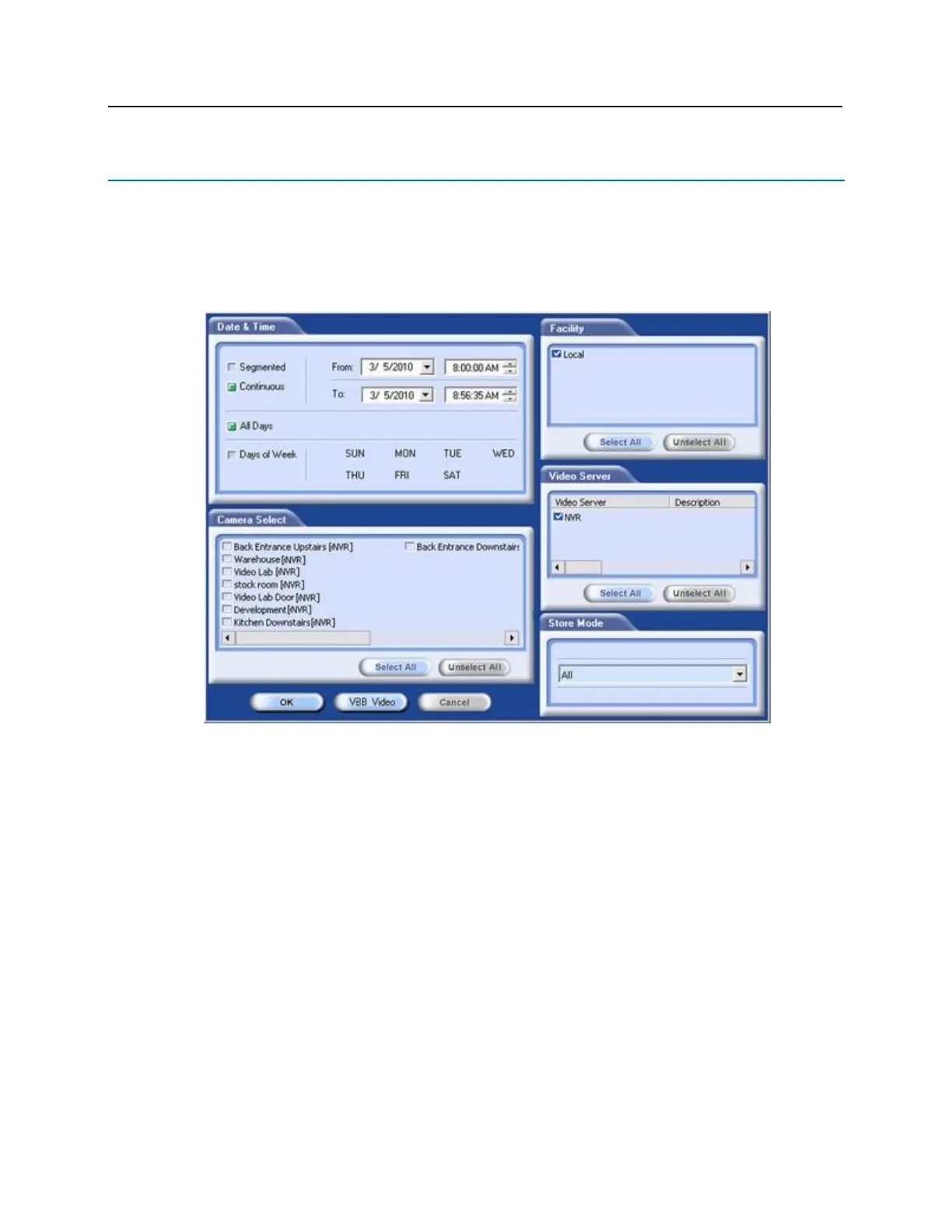Searching for bright blue Transaction Alarms
Video can also be searched through based on bright blue transactions. This is done through the standard Find
utility in the Playback application by following these steps.
1 Select the desired Date / Time range, Facility, VEVMS DVR/NVR and Camera(s), then click the VBB
Video button.