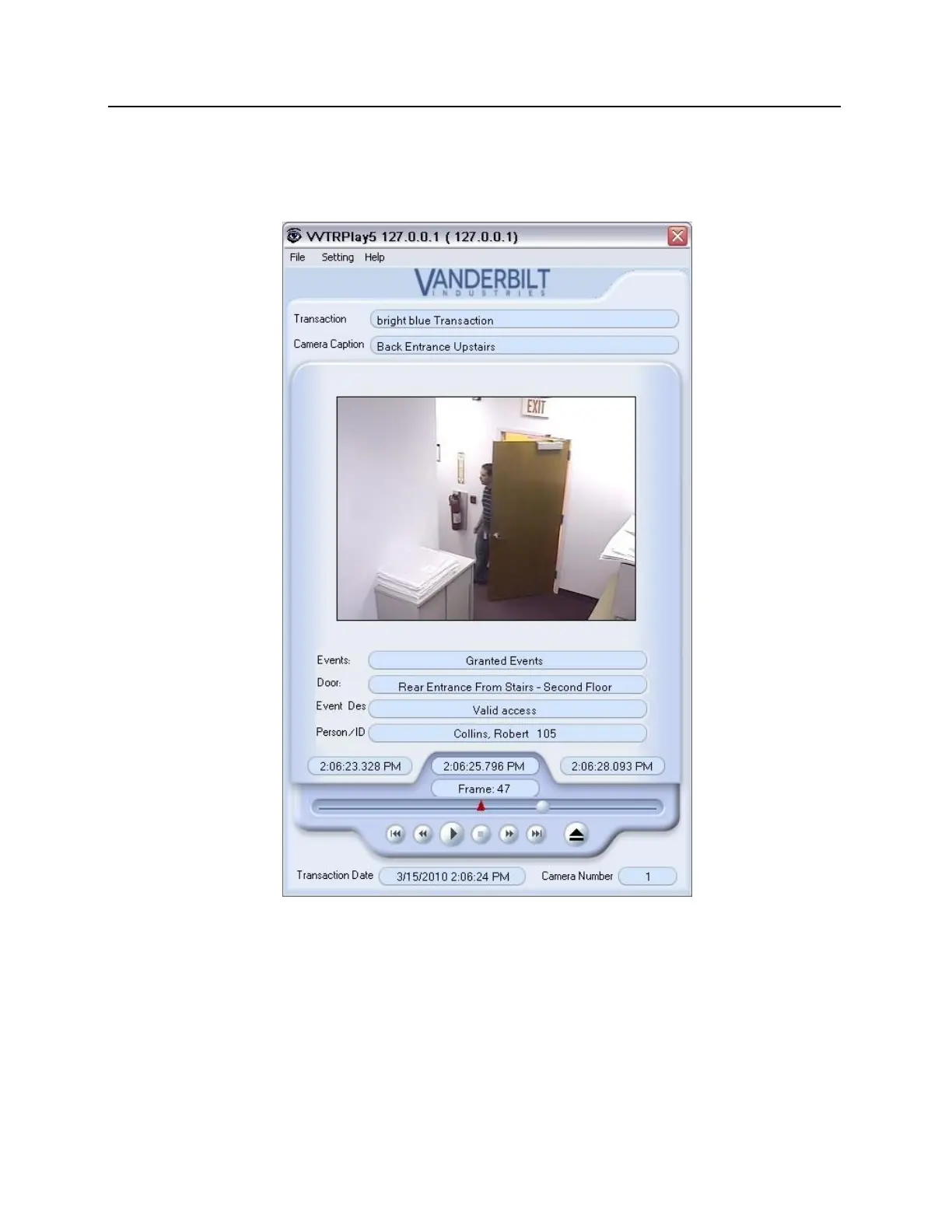VVTRPlay5 - When an alarm is selected using either of the previous two methods, the VVTRPlay5 window will
appear. The video associated with the transaction will play automatically. VVTRPlay5 includes standard controls to
Pause, Fast Forward, and Rewind the video transaction. Any Meta Data associated with the transaction is also
displayed, such as Event Type, Door Name, Event Description and Person Name / Encoded ID.