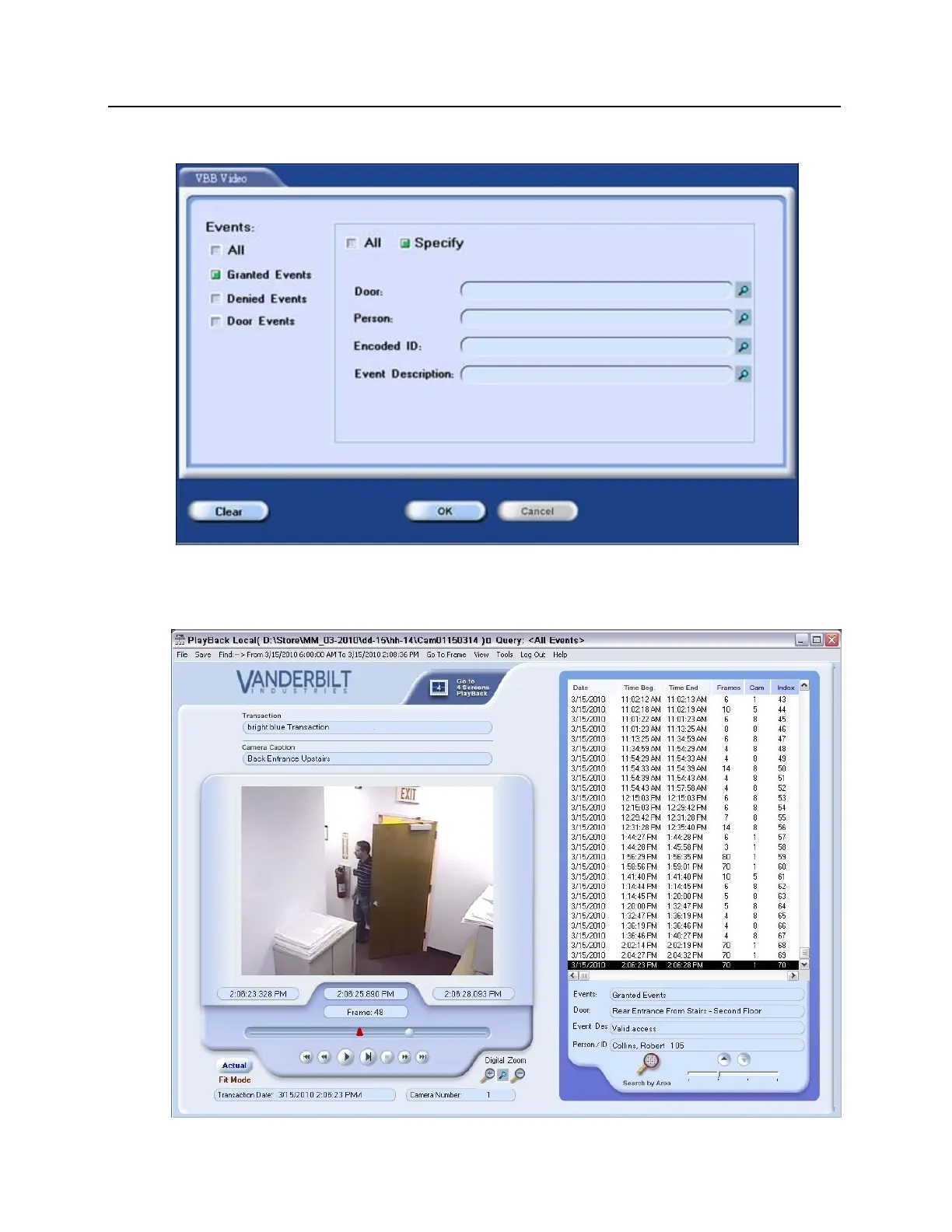2 Specify the Event Type or keep the default of All Event Types and click OK.
3 View the associated video in Playback. It will appear like any other video event type (VMD, Contact Input,
etc.), except extra fields will appear listing any Meta Data associated with the transaction, such as Event
Type, Door Name, Event Description and Person Name / Encoded ID.
