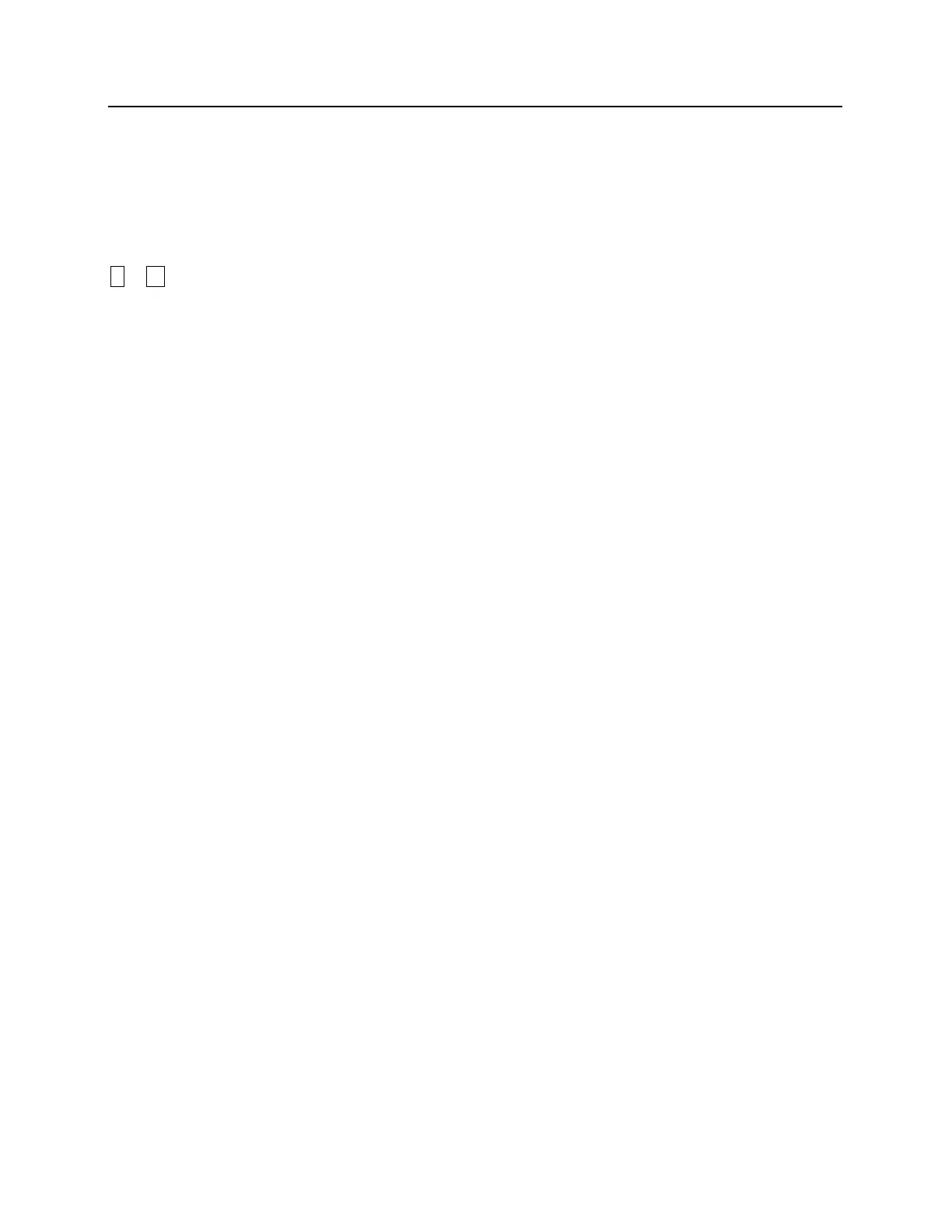7
7 & 9 VBB-NRI G2 PIN Connections • 109
A
A – R2 Status LEDs • 139
Abbreviations • 205
AD-400 Series Lock Configuration • 159
AD-400 Series Wireless Locks • 151
Additional Configuration • 164
Addressing • 62, 119, 129
Addressing the AD-300 Lock • 143
Addressing the SBB-RI • 69
Addressing the VBB-RI • 53
Addressing the VIP Lock • 148
Allegion ENGAGE Account • 196
B
Battery Replacement • 46
Before Installation • 18
Before Powering System • 18
bright blue • 22
bright blue Date and Time Setup • 39
bright blue IP Configuration • 30
bright blue LED Indicators • 30
bright blue Pin Functions • 26
bright blue Pin Layout • 26
C
Cable Requirement Chart • 19
Cameras • 221
Commission / Configure GWE – ENGAGE
Gateway • 173, 197
Commission LE Series Locks • 197
Compatible UL evaluated equipment • 12
Configuration • 115, 125, 136, 222
Configuration GUI (Graphic User Interface) •
82, 102
Configuration Guidelines • 24
Configure Communications Delay and Retry
Timing • 176
Configuring GWE – ENGAGE Gateway and LE
Locks • 196
Configuring GWE – ENGAGE Gateway and
NDE Locks • 172
Configuring PIM • 214
Configuring the WRI • 217
Configuring WA Series Locks • 218
Connecting to bright blue • 52, 62, 68, 87, 108,
117, 127, 142, 147
Connecting to HHD/Coupling/Linking • 162
Connecting to Read Head • 54, 70, 88, 109, 120,
130
Connecting to Read Heads • 62
Contacts and Pin Functions • 142
Contacts, Relays, and Pin Functions • 146
D
D1 (A) / D2 (B) – Status LEDs • 117, 127
Date and Time • 236
Declaration of Conformity • 15
Define ENGAGE Devices in bright blue • 177,
197
Device capacities • 212
Device Communication • 234
Device Power Requirements • 21
