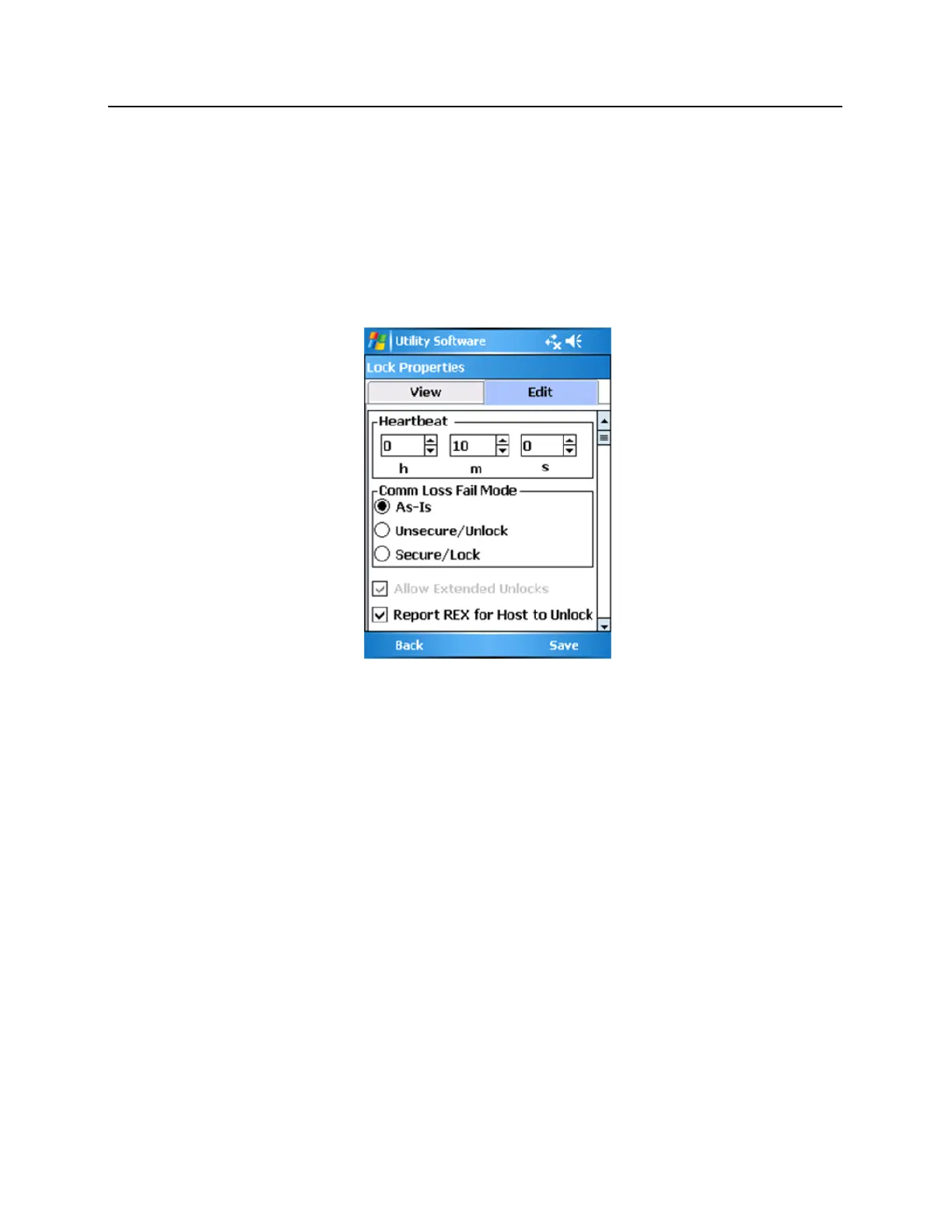Configure Heartbeat
1 Click on Device Options once the connection steps above have been followed and WRI400 is displayed
at the bottom of the SUS screen.
2 Click on Lock Properties.
3 Click on the Edit tab.
4 Scroll down to the Heartbeat section of the Edit Tab.
5 Change the default setting (10 Minutes) to 1 second to allow for a Door Forced or Door Held Open
transaction to be read by bright blue and activate the auxiliary relay.
6 Click Save.
Configure Request to Exit
1 Click on Device Options once the connection steps above have been followed and WRI400 is displayed
at the bottom of the SUS screen.
2 Click on Lock Properties.
3 Click on the Edit tab.
4 Scroll down to the WRI400-Inputs section of the Edit Tab.
