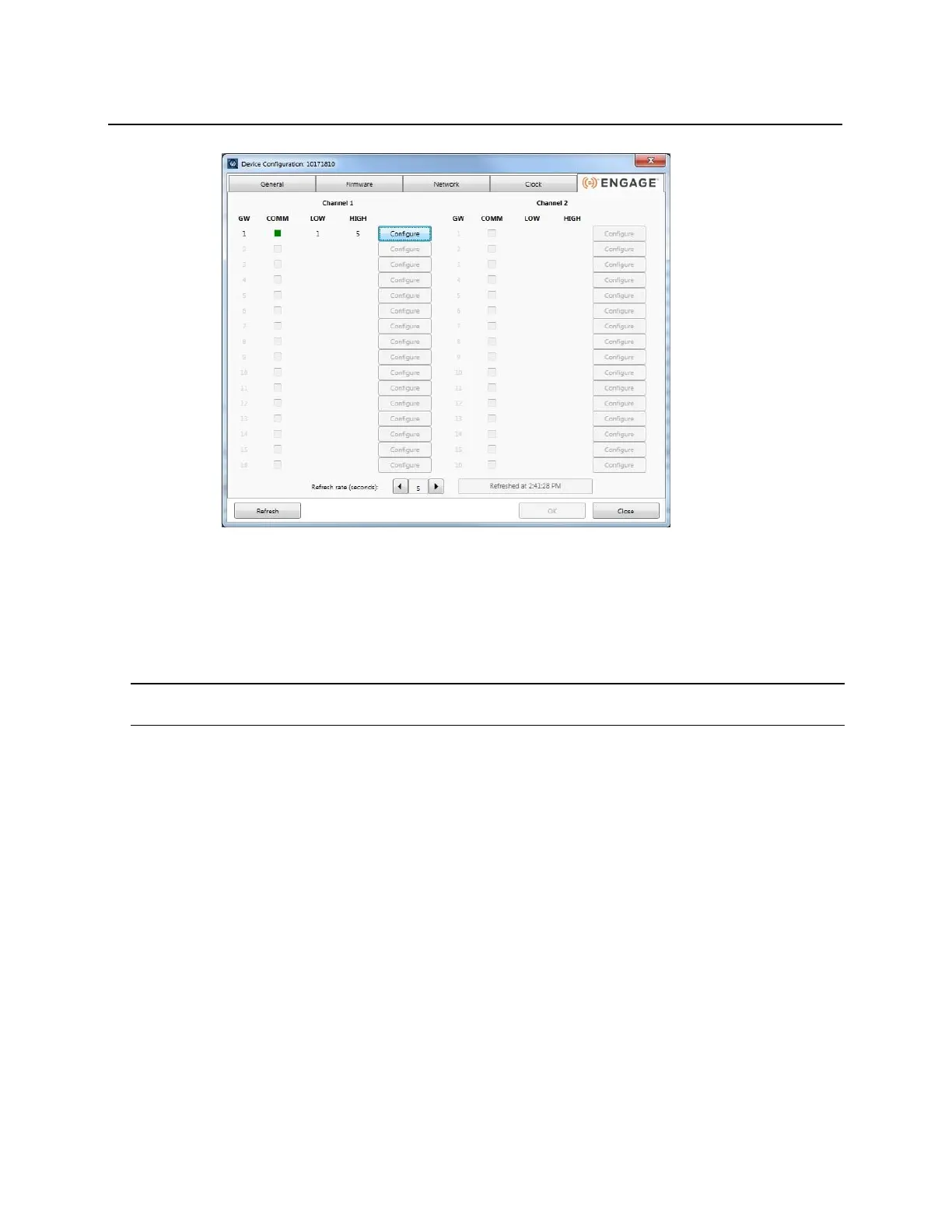• Repeat for additional GWE – ENGAGE Gateways and NDE Wireless Locks as required.
• Close the Device Configuration dialog when complete
• Exit the Discovery Tool
Define NDE Lock
Note: If using a Schlage NDE Wireless lock, a GWE - ENGAGE Gateway (RS-485) must be programmed before
continuing. Please see the GWE - ENGAGE Gateway (RS-485) section above for more details.
1 Open the Door Setup section by clicking on the Door Setup navigation button on the left.
2 Click the Add doors hardware button in the Installation Tasks section. The Door Setup - Install
Hardware window will open.
