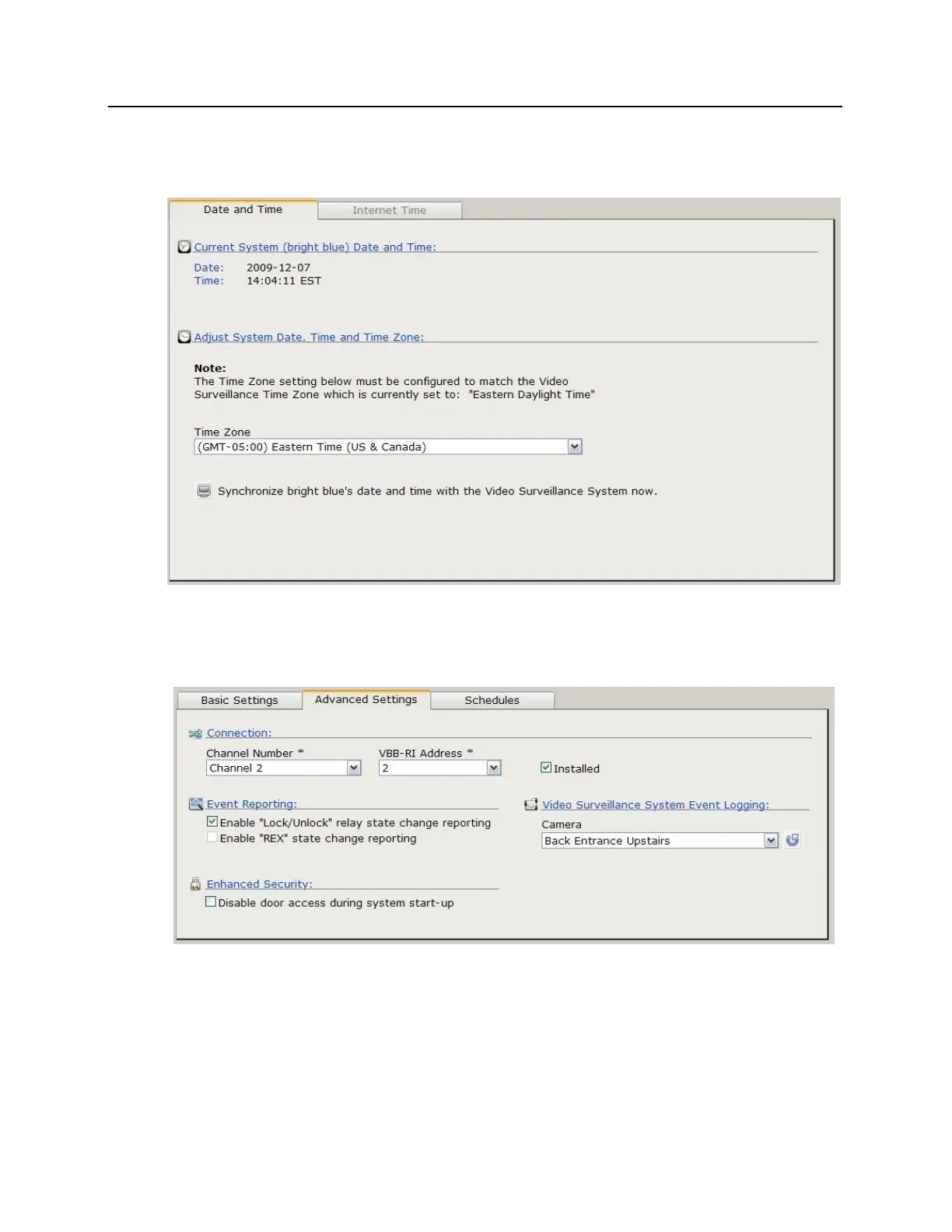After saving the updated Time Zone, click "Synchronize bright blue's date and time with the
Video Surveillance System now." The time will continue to be synchronized regularly between bright
blue and the VEVMS DVR/NVR.
8 The doors in bright blue must be linked with cameras on the VEVMS DVR/NVR. Go to Door Setup -->
View or Modify Door Configuration and select the Door that is to be linked with camera. Switch to the
Advanced Settings tab, and select the desired camera from the drop down list. Click Save Changes to
complete the bright blue configuration.
