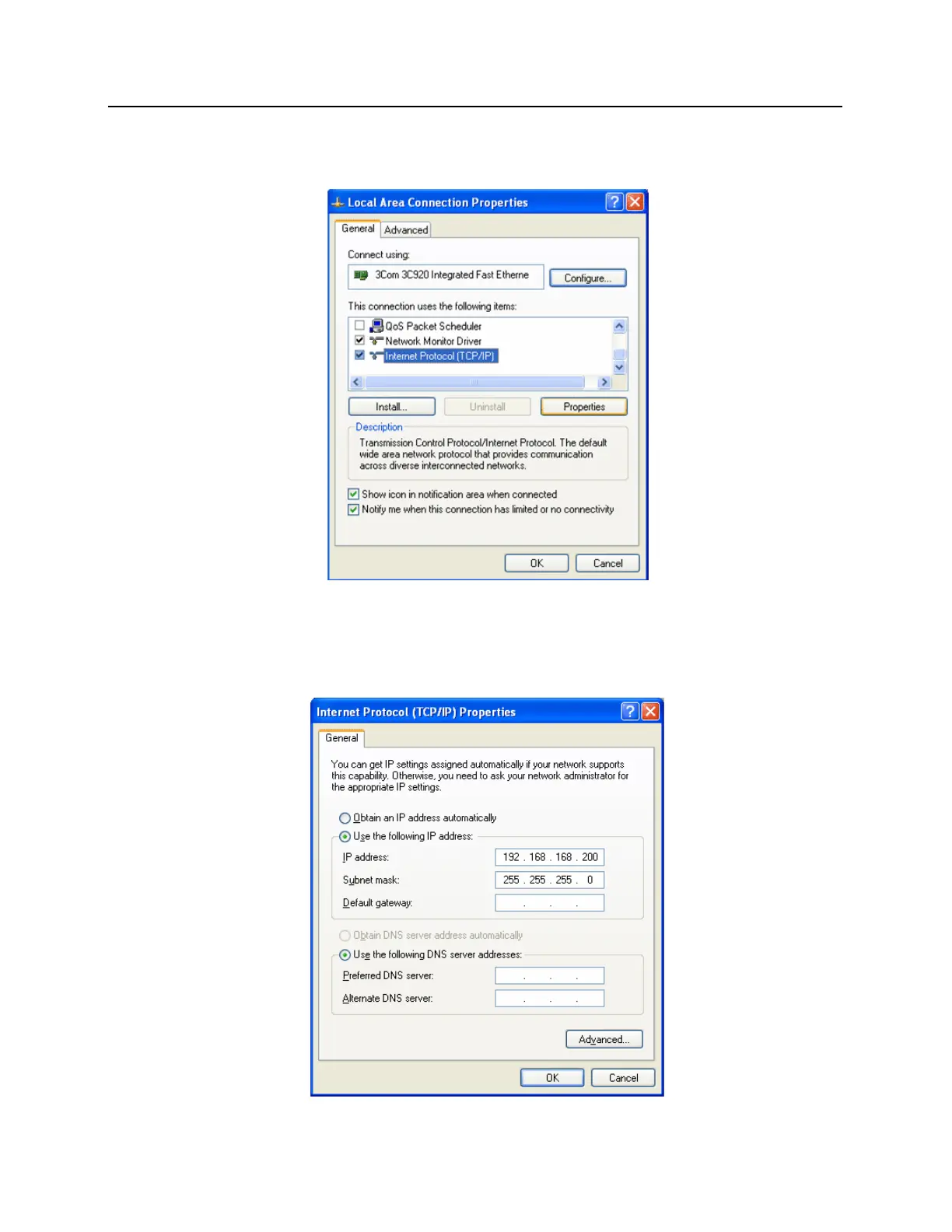d) Click on Local Area Connection. The Local Area Connection Properties window will open.
e) Scroll down and select Internet Protocol (TCP/IP).
f) Click the Properties button. The Internet Protocol (TCP/IP) Properties window will open.
g) Make a note of the existing settings. These will need to be restored at the end of the VBB-NRI
configuration process to return the PC to its usual settings.
