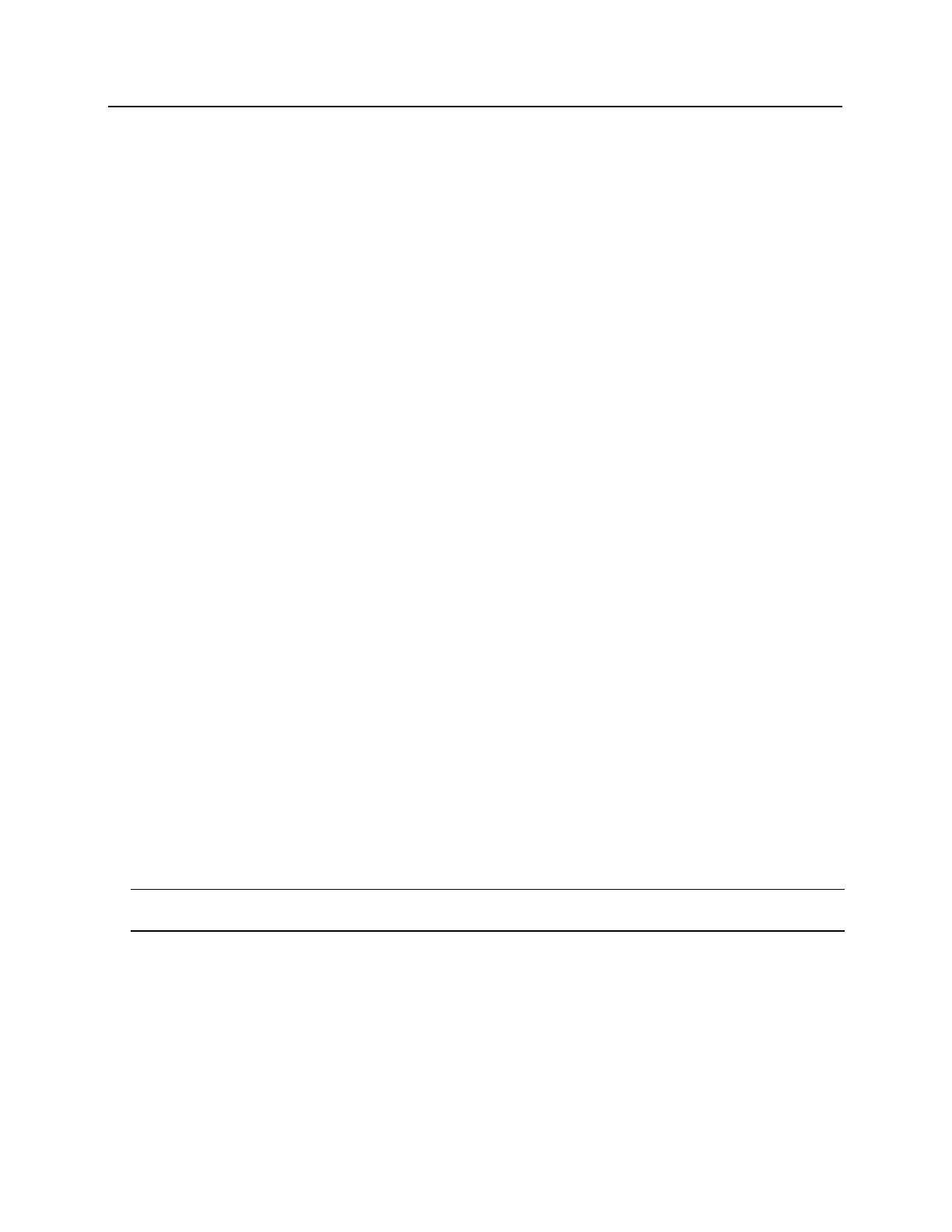The Host Name is used to access and setup the VBB-NRI using Dynamic DNS in conjunction with DHCP. Consult
with network technicians for details on setting up your network in this manner.
DHCP - This setting sets up the VBB-NRI to use a DHCP server on your network (use only if you have a DHCP
server on the network).
Static - This setting forces the VBB-NRI to use a static IP address.
IP Address
▪ When in Static mode, this is where you set the NRI's IP address.
▪ When in DHCP mode, displays the IP address configured by the DHCP server.
Subnet Mask
▪ When in Static mode, this is where you set the NRI's subnet mask.
▪ When in DHCP mode, displays the subnet mask configured by the DHCP server.
Default Gateway
▪ When in Static mode, this is where you set the default gateway.
▪ When in DHCP mode, displays the default gateway configured by the DHCP server.
Obtain DNS Server Address Automatically - When chosen, your DHCP server will assign your DNS Server
IP addresses.
Manually Configure DNS Server Address - When chosen you will assign your DNS server IP addresses.
Primary DNS
▪ When Automatically obtained, displays the Primary DNS chosen by the DHCP server.
▪ When Manually entered, this is where you enter the Primary DNS address.
Secondary DNS
▪ When Automatically obtained, displays the Secondary DNS chosen by the DHCP server.
▪ When Manually entered, this is where you enter the Secondary DNS address.
Enable Ether Link Auto Negotiation - The VBB-NRI is capable of communication speeds of either 10 or 100
Base-T and, with this option enabled, can switch between the two speeds if necessary. Enabled this option to
allow the VBB-NRI to automatically detect and use the communication speed of the switch it is connected to.
NRI Lock (Relay 1) Configuration - This section is used to define the state of Relay 1 on the VBB-NRI in
case of network communication failure during MRO Override state or power restored without network
communications restoration.
Note: Whether the lock connected to the VBB-NRI is Fail Safe or Fail Secure will ultimately determine what effect
the state of Relay 1 will have on the lock. The examples below are assuming a Fail Secure installation.
▪ Comm Failure - Choose one of the options to define the behaviour of Relay 1 in the event of
communication failure. Once communication is returned Relay 1 will resume its Normal Operation state.
▪ Retain State - The lock will stay in whatever state it was in (activated or deactivated) when
communication was lost.
▪ Unlocked - The relay will be activated when communication is lost. In most installations this will mean
that the door will become unsecured.
