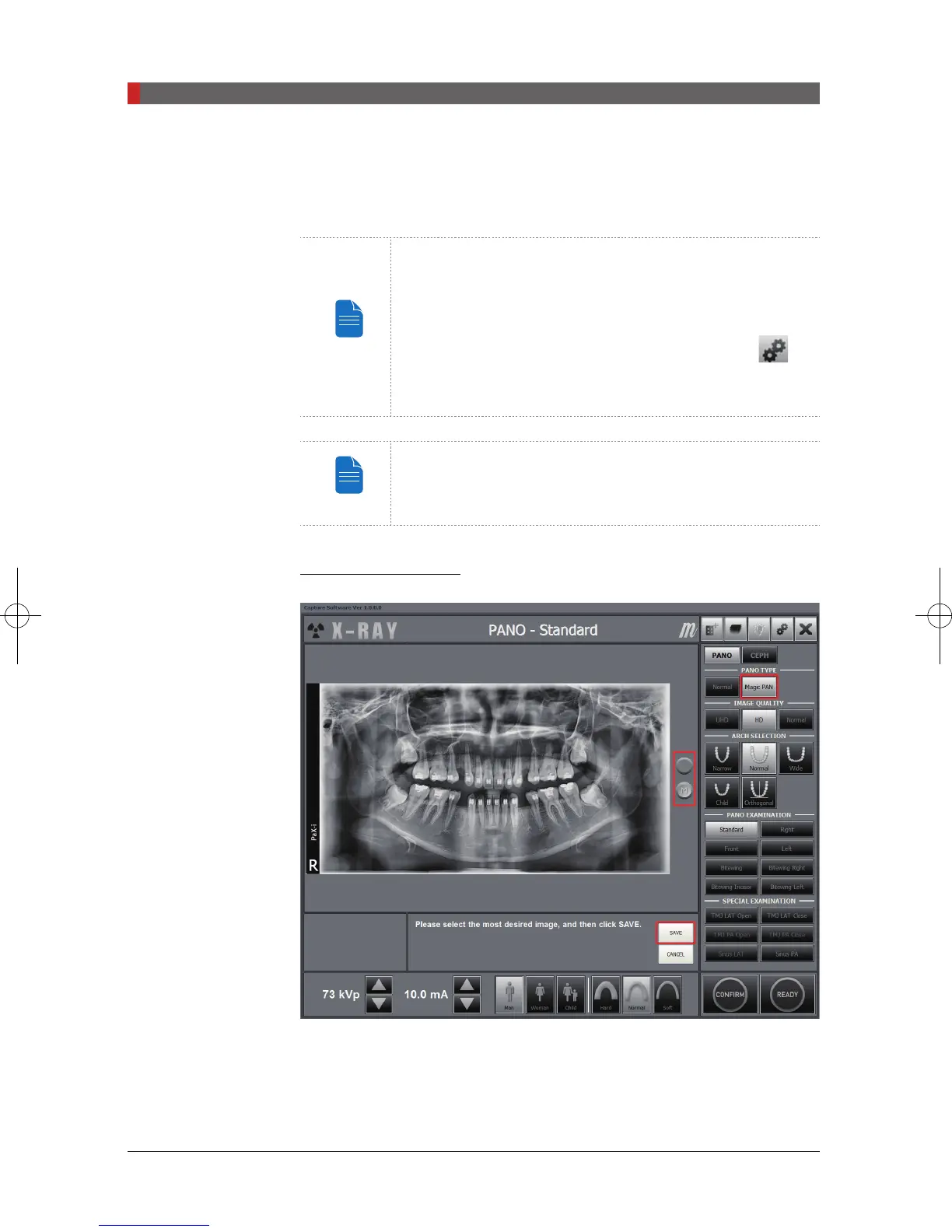PaX-i (PCH-2500) User Manual
82
6. Acquiring PANO Images
To display an image at a time on the screen, either one can be used: clicking
the radio button or scrolling the mouse wheel. When clicked on the
Save
button, the current image is saved.
NOTE
With AF feature enabled, the best image of the 2 or 5
images taken can be saved.
This option can be selected by the user from the settings
screen by following the process below: Settings (
)
→
PANO / CEPH
→
Multi focusing setting: Select 2 or 5
images
→
Save.
NOTE
If, for a single image view, the automatic save as a default
is selected, the captured image will be saved automatically.
CASE 2: Magic PAN
Two images are obtained, with each in the
Magic PAN
and
Normal
respectively. You would click either button to compare them with each other.
Pi_u272_en_20180514.indd 82 2018-05-14 오전 11:03:27