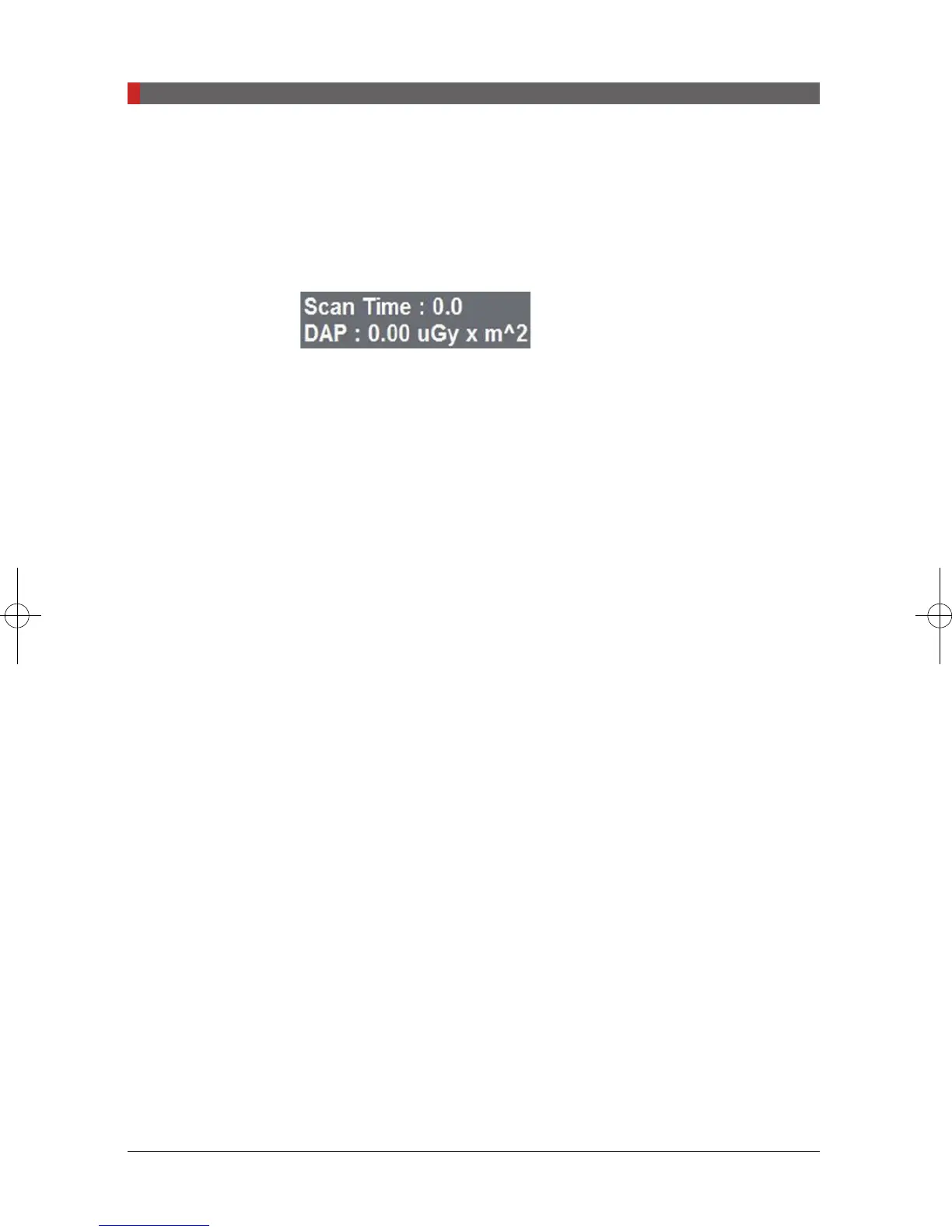PaX-i (PCH-2500) User Manual
88
7. Acquiring CEPH Images
When you click
Conrm
button:
■
The
Ready
button will begin blinking to show that it is activated. This means
that the equipment is ready for X-Ray exposure.
■
The CEPH sensor and the 2
nd
collimator enter positioning mode.
■
The scan time and estimated DAP (Dose
Area Product) value are shown on the
main display for the intended exposure.
H. Guide the patient to the equipment. Refer to section
7.3: Positioning the
Patient.
Pi_u272_en_20180514.indd 88 2018-05-14 오전 11:03:27