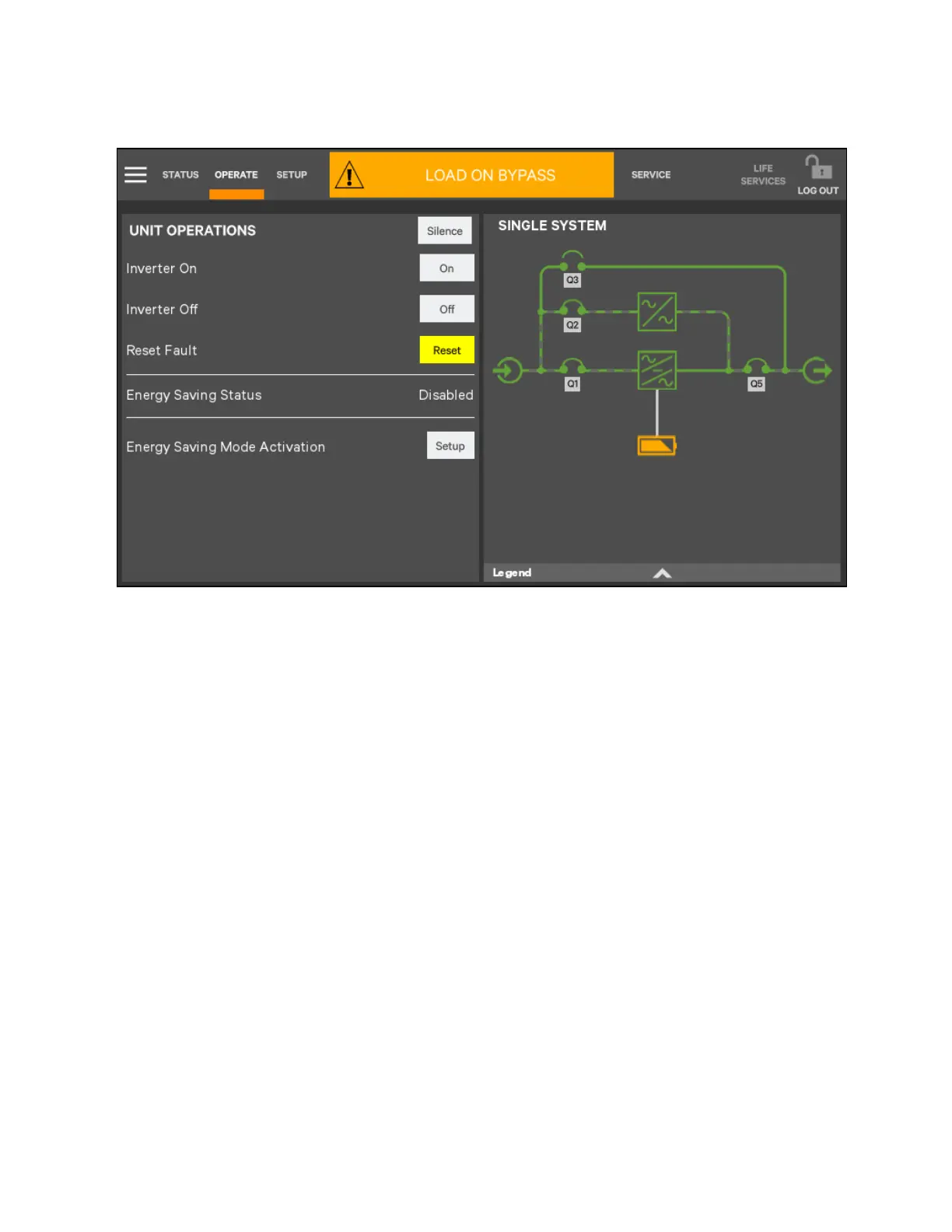Figure 6.16 Transfer UPS to Bypass Mode
NOTE: In bypass mode, the load is directly supplied by the mains power instead of the pure AC power from the
inverter.
6.3.3 Transfer from Bypass Mode to Normal Mode
Follow the procedure below to transfer the load from the bypass mode to the normal mode.
1. Activate the system and login to the system.
2. Verify that the APM2 UPS is in bypass mode.
3. Touch the OPERATE tab.
4. Touch the On button next to the Inverter On. See Figure 6.17 on the next page. Then the UPS will transfer to
normal mode from the bypass mode.
6 Single UPS Operation Proprietary and Confidential ©2023 Vertiv Group Corp. 113
Vertiv™ Liebert® APM2 30 to 120 kVA Modular UPS User Manual