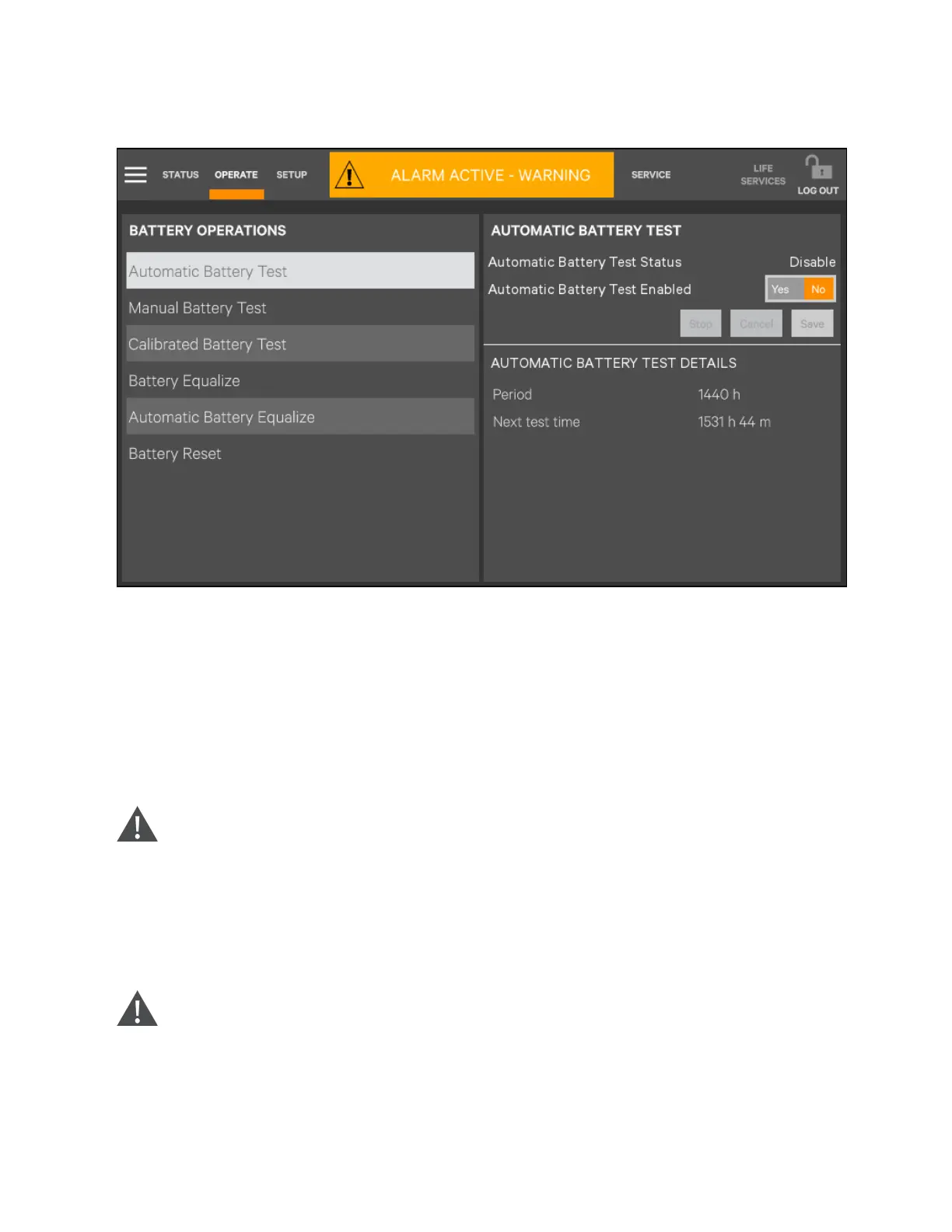Figure 6.18 Battery Management Interface
5. Respectively click Automatic Battery Test, Manual Battery Test, Calibrated Battery Test, and Battery Equalize,
then you can execute corresponding settings and operation.
6.5 UPS Shutdown Procedures
6.5.1 Procedures to completely power down the UPS
Follow the below procedure to completely shutdown the UPS and load power off. All power switches, isolating switches, and
breakers are disconnected, and then UPS no longer supplies power to load.
CAUTION: The following procedures will cut off the load power, making the load completely power off.
1. Touch the INVERTER Off key to stop the operation of the inverter (Refer to Operator controls on page68), then
press the EPO button to stop the operation of the rectifier, static switch and battery.
2. Disconnect the external battery switch.
3. Disconnect the rectifier input switch Q1, bypass input switch Q2, output switch Q5. Now, all the internal power
supply is off, and the TOUCH SCREEN does not display any more.
WARNING! Paste a notice at the AC input distribution (generally far away from the UPS) to alert that the UPS
maintenance is being operated.
6 Single UPS Operation Proprietary and Confidential ©2023 Vertiv Group Corp. 117
Vertiv™ Liebert® APM2 30 to 120 kVA Modular UPS User Manual
