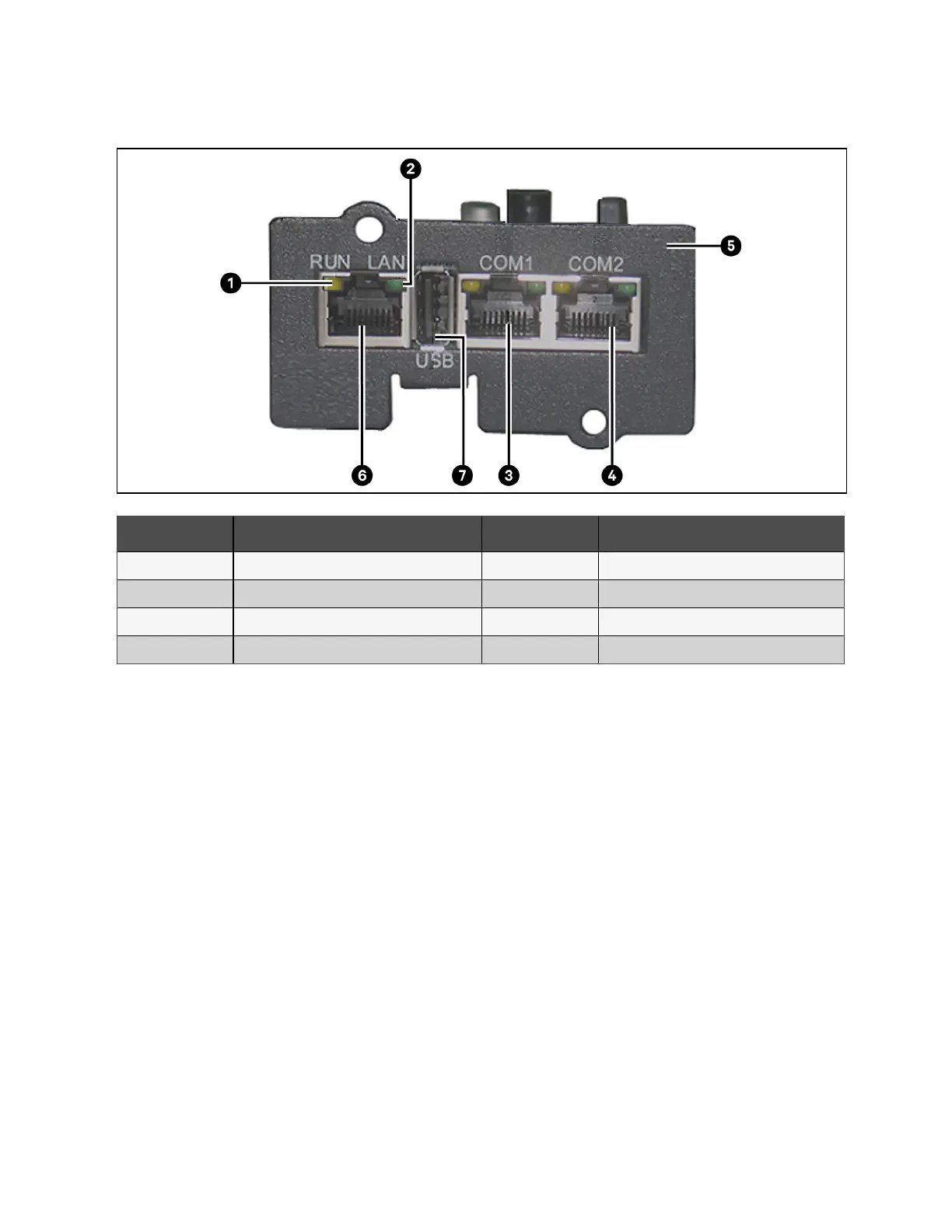Figure 9.5 SIC Card
Item Description Item Description
1 RUN indicator 5 Front panel
2 LAN indicator 6 RJ-45 Port
3 COM1 port 7 USB port
4 COM2 port
The SIC card is installed in the Intellislot port in the UPS. See Table 4.11 on page49 for installation positions of optional cards.
See Figure 4.5 on page42.
Installing the SIC card:
1. Remove the cover of Intellislot port.
NOTE: Preserve the screws and port cover for future use.
2. Insert the SIC card (along two sides of the Intellislot port) into the indicated position recommended in Table 4.9
on page47, and then tighten the screws.
For more information of the SIC card, refer to Site Interface Web/SNMP Agent Card User Manual in accessory.
Refer to Signal cable connection steps on page51 for the cabling and routing of the signal cables.
9.2.7 IS-Relay card
Vertiv™ Liebert® APM2 UPS has an optional IS-Relay card to use the dry contact signal to monitor the UPS functionalities. The
functions of the IS-Relay card are listed in Table 9.3 on the facing page. See Figure 9.6 on the facing page.
160 Proprietary and Confidential ©2023 Vertiv Group Corp.
9 Vertiv™ Liebert® APM2 Option
Configurations
Vertiv™ Liebert® APM2 30 to 120 kVA Modular UPS User Manual