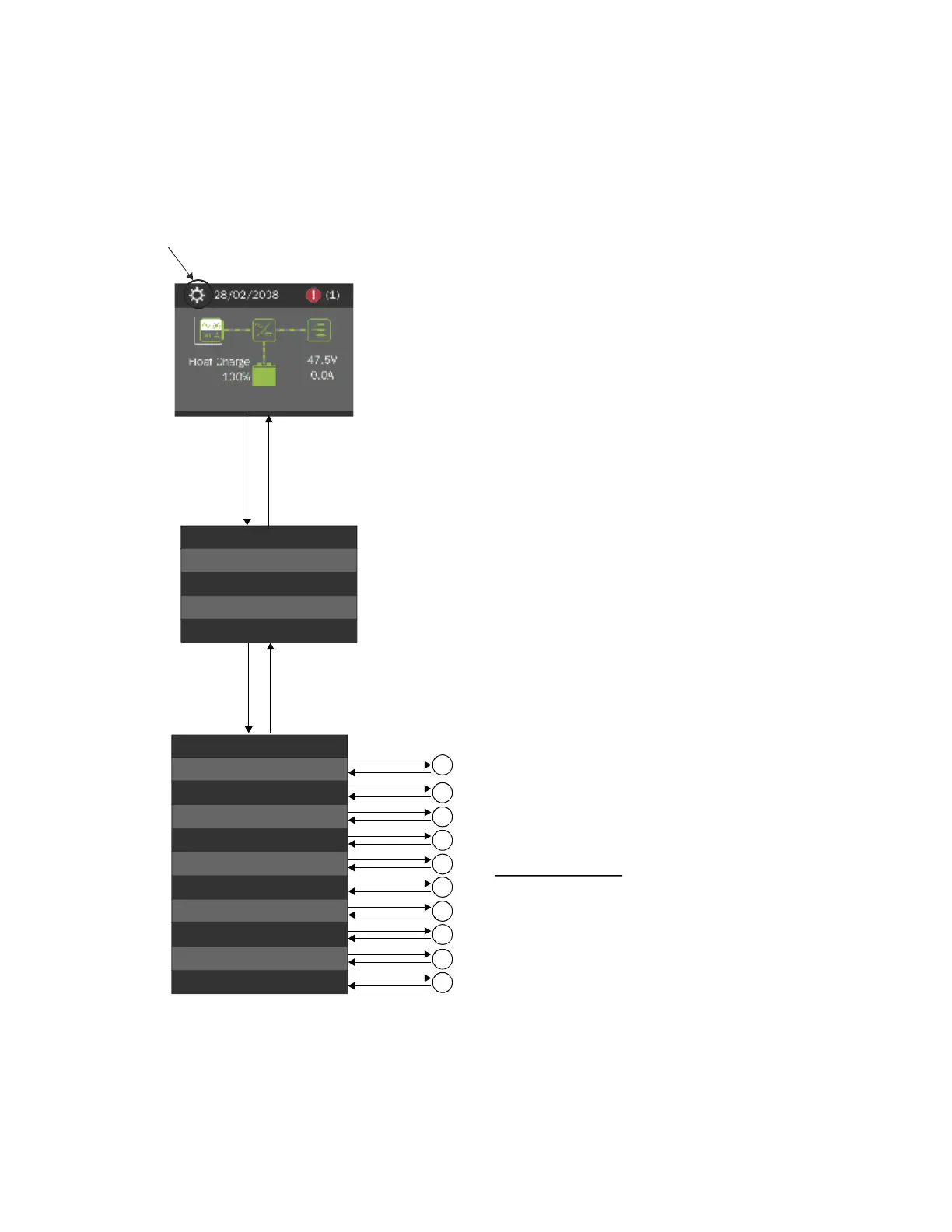Vertiv™ NetSure™ Control Unit (NCU) User Manual
3.6 Settings Menu
The Settings Menu can be accessed from the Main Menu as shown in Figure 3.5.
Figure 3.5 Settings Menu
Rect Cap Used: 22.3 %
Note:
To select a User, use the UP and DOWN keys
to move the cursor to the Select User field. Press ENT.
Use the UP and DOWN keys
to select a User previously
programmed into the NCU. Press ENT to select the User.
Note that only Users programmed into the NCU are shown.
Users are programmed via the Web Interface.
To enter a password, use
the UP and DOWN keys
to move the cursor to the Enter Password field. Press ENT.
Use the UP and DOWN keys to choose a character.
Press ENT to accept and move to the next character.
Continue this process until all characters are entered.
Press ENT again to accept the password.
To Select a Sub-Menu:
Press the UP and DOWN keys to
highlight the desired sub-menu.
Press the ENT key to enter the
selected sub-menu.
Settings Menu
Main Menu
Press the UP and DOWN keys to highlight
the desired Menu graphic in the Main Menu.
Press the ENT key to enter the selected menu.
ENT
ESC
Maintenance >
Energy Saving >
Alarm Settings >
Rect Settings >
Batt Settings >
LVD Settings >
AC Settings >
Sys Settings >
Comm Settings >
Other Settings >
Select User
admin
Enter Password
Settings
ENT
ENT
ENT
ENT
ENT
ENT
ENT
ENT
ENT
ENT
ENT
ESC
ESC
ESC
ESC
ESC
ESC
ESC
ESC
ESC
ESC
ESC
A
B
C
D
E
F
G
H
I
J
Note: Items marked with an “>” indicates there is a submenu.
Press ENT to view the submenu.