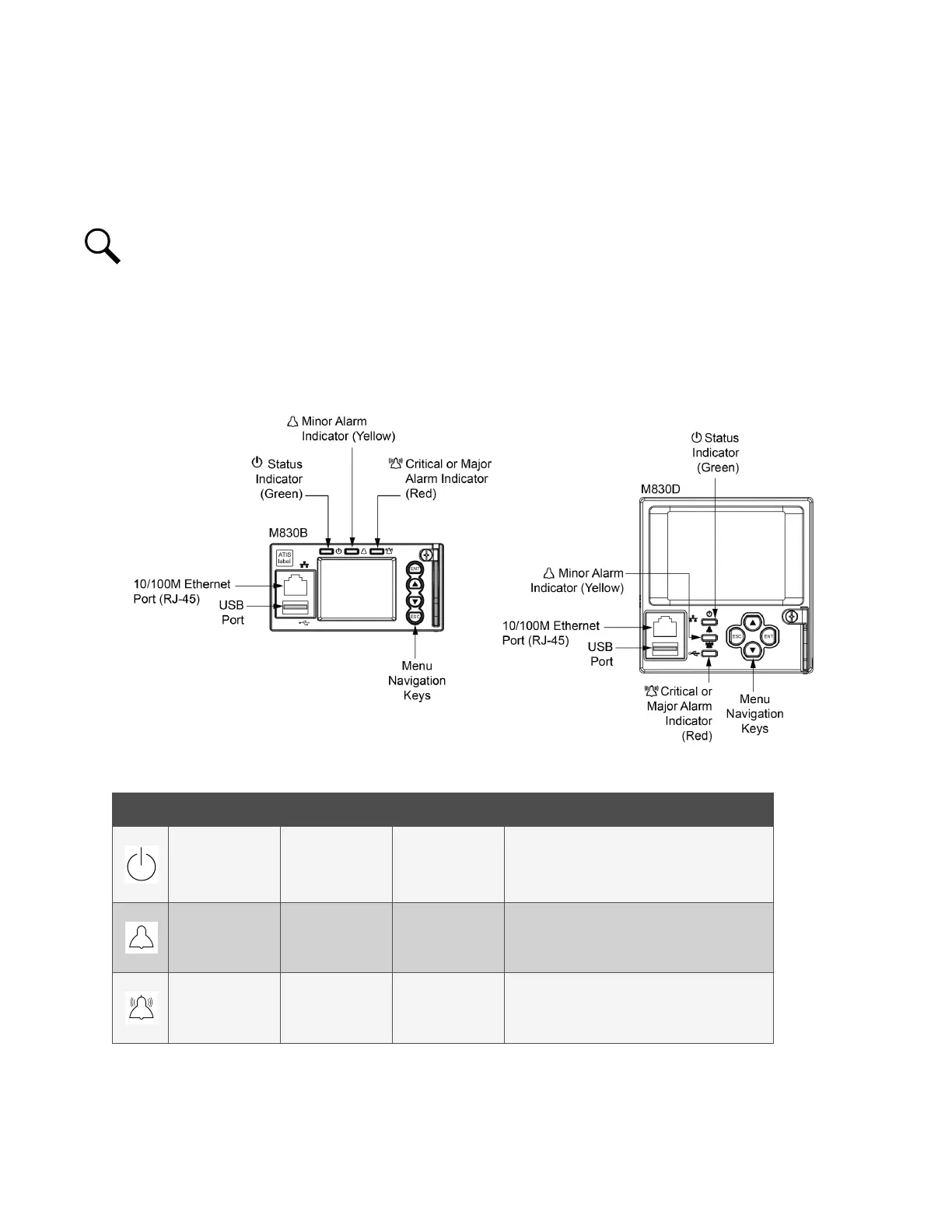Vertiv™ NetSure™ Control Unit (NCU) User Manual
5. System information is displayed in multiple screens. Press the ESC key to view other system information. Press the down
arrow key to view the next screen. Press the ESC key to return to the Main Menu.
6. From the Main Menu, press the UP and DOWN keys to highlight the desired Menu graphic in the Main Menu. Press the ENT
key to enter the selected menu.
NOTE!
Repeatedly press the “ESC” key to return in reverse order level by level from any submenu until the Main Menu
appears.
2.2 Local Indicators
There are three (3) indicators located on the NCU’s front panel. Refer to Table 2.1 for the function of the indicators. Refer to
Figure 2.2 for location.
Figure 2.2 Local Indicators and Menu Navigation Keys Locations
Table 2.1 Local Indicators
Indicator Normal State Fault State Fault Cause
Status
(Green)
On Off No input power to the NCU.
Minor Alarm
(Yellow)
Off On
The system has one or more active Minor
alarms. Alarm conditions are programmable.
Major or Critical
Alarm (Red)
Off On
The system has one or more active Major or
Critical alarms. Alarm conditions are
programmable.