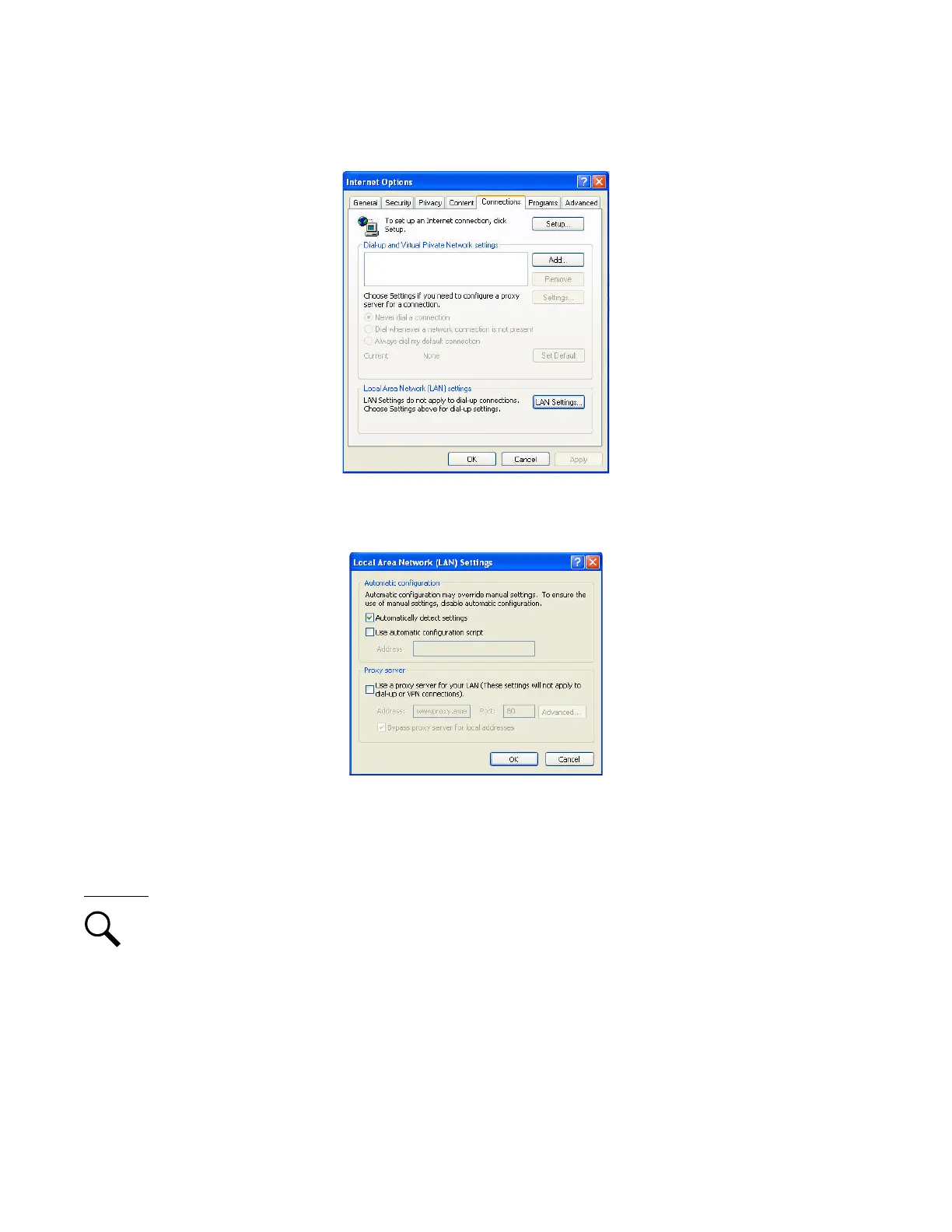Vertiv™ NetSure™ Control Unit (NCU) User Manual
2. Select Internet Options from the Tools menu. The “Internet Options” window opens. In the “Internet Options” window,
select the Connections tab.
3. Click on the LAN Settings... button. The following window opens. In the LAN Settings window, uncheck the Proxy Server
box and click OK.
2.7.9 Internet Security Settings for Loading Files or Downloading Files into the NCU
Your computer’s security settings may prevent you from loading files or downloading files into the NCU. Refer to the following
procedure to set your computer’s security settings to allow for this.
Procedure
NOTE!
Internet Explorer is used in this procedure, other browsers are similar.
1. Launch “Internet Explorer”.
