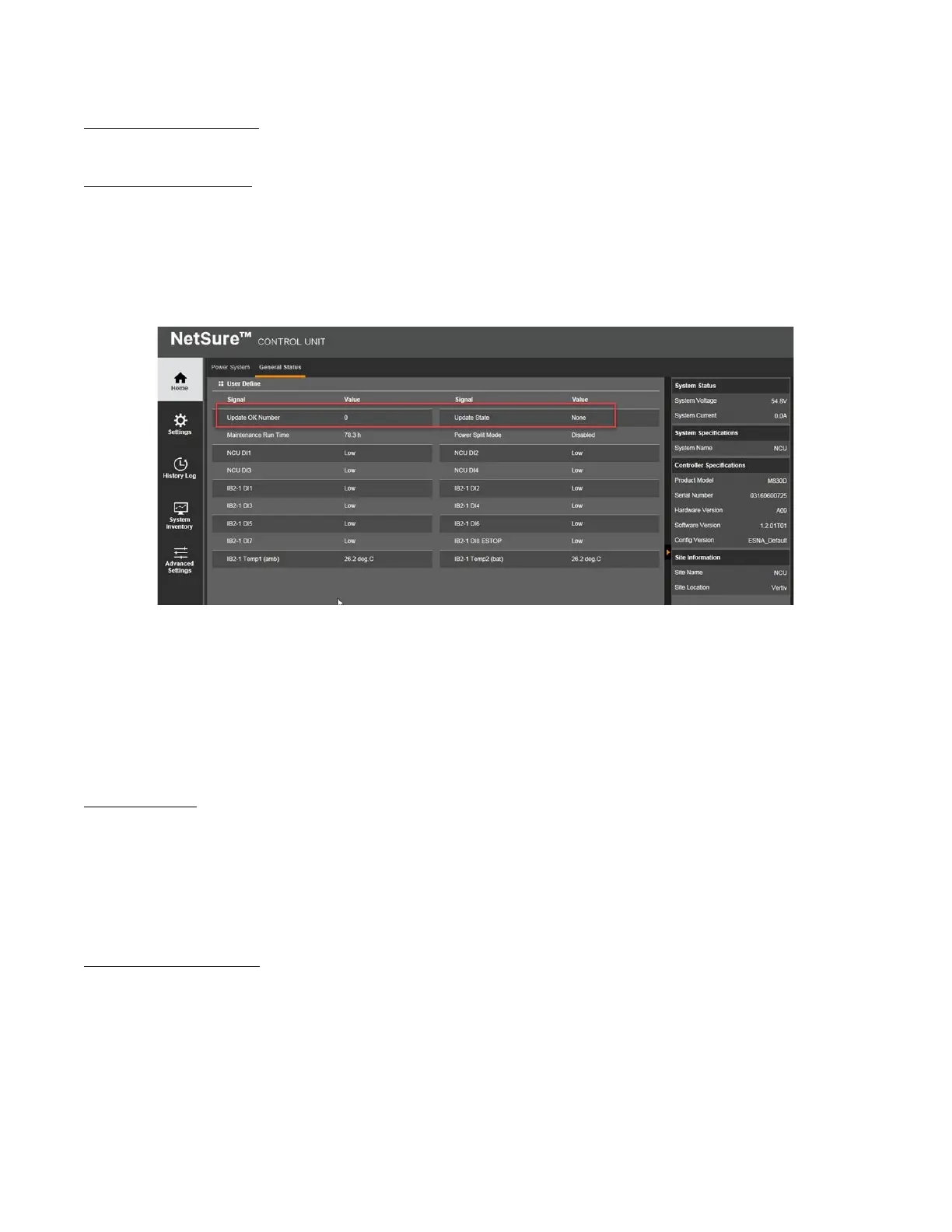Vertiv™ NetSure™ Control Unit (NCU) User Manual
Local Menu Navigation:
none.
Web Menu Navigation:
Settings Menu / Rectifier Tab / “Rectifier Upgrade” (change to Enabled).
then
Settings Menu / Rectifier Tab / “Normal Update” (change to Yes)
Go to the General Status Tab. See “General Status Tab” on page 136. As the rectifiers are programmed, the “Update OK Number” in
the General Status Tab increments and the “Update State” gives you information about the rectifier that was being updated.
2.10 Power Split Feature
In Power Split applications, the output of the power system controlled by the NCU can be connected in parallel with an existing power
system. Each system is controlled independently via its own controller. The NCU power system is referred to as "System A" and the
existing power system as “System B”. The Power Split feature controls the NCU power system’s (“System A”) output voltage and
rectifiers' current limit so that “System A” shares the load with “System B”.
Optional Functions: The NCU controller can mimic the equalize and battery test functions of “System B’s” controller. In addition, the
NCU controller can mimic the low voltage load disconnect and/or low voltage battery disconnect functions of “System B”. This is
accomplished by supplying digital signals from “System B’s” controller to the NCU. This allows these functions to remain active in
“System B”.
2.10.1 Overview
See also “Power Split Feature” on page 9.
How Power Split Works
There are four User adjustable parameters for Power Split. They are:
• Power Split Current Limit Value: Current limit point for power system designated as “System A” in a "Power Split"
configuration.
• Delta Voltage: The offset voltage that the power system designated as “System A” in a "Power Split" configuration is set to.
It is suggested to leave this value at the default (0.5 volts).
