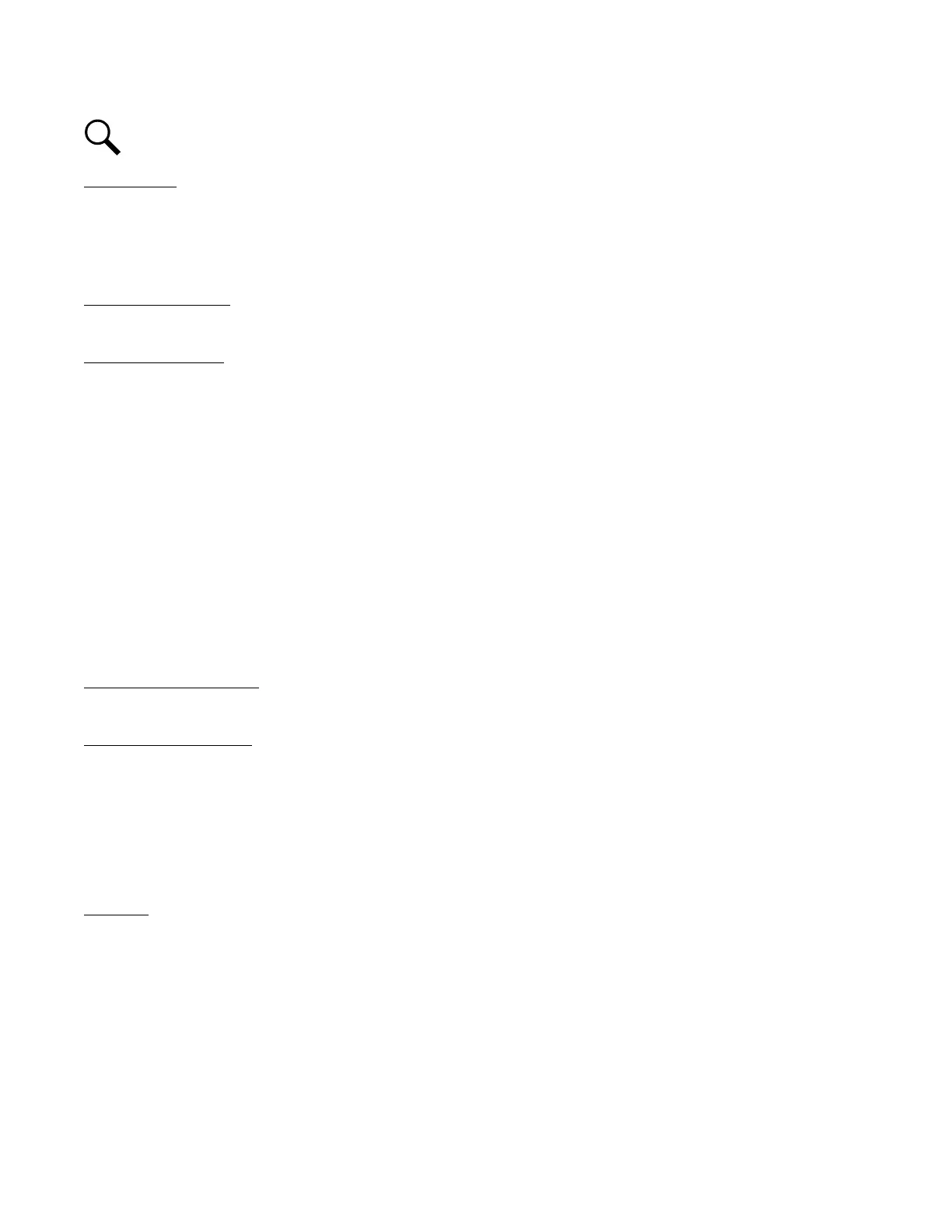Vertiv™ NetSure™ Control Unit (NCU) User Manual
NOTE!
The relay test can be exited at any time by setting the Relay Test to Disabled.
Manual Test
When placed in Relay Manual Test Mode, all relays on an IB2 board, EIB board, and NCU de-energize (since Fail Safe is enabled relay 1
on the 1st IB2 will be in alarm state, if wired for fail safe). Then you can individually change each relay’s state. The relay changes state
for the time period selected. At the end of the test, all relays are returned to their normal state (if no alarms are present). This is the
same procedure as “Manually Forcing Relays” on page 35 except you do not place the controller in Manual Mode.
Local Menu Navigation:
None.
Web Menu Navigation:
Settings Menu / System Tab / Relay Test (set to Manual).
or
Advance Settings Menu / DO (Relay) Tab / Relay Test (set to Manual).
then
Advance Settings Menu / DO (relay) / Relay (select the other state) then press the SET button.
then
Settings Menu / System Tab / Relay Test (set to Disabled).
or
Advance Settings Menu / DO (Relay) Tab / Relay Test (set to Disabled).
2.9.53 Clearing the Maintenance Alarm
A maintenance time can be set which, once expires, issues a maintenance alarm. When the maintenance alarm is issued, perform the
routine maintenance and reset the maintenance timer. To reset the maintenance timer and clear the Maintenance Alarm, clear the
Maintenance Run Time.
Local Menu Navigation:
None.
Web Menu Navigation:
Settings Menu / System Tab / “Auto/Manual” State (change to Manual).
then
Settings Menu / System Tab / Clear Maintenance Run Time.
then
Settings Menu / System Tab / “Auto/Manual” State (change to Auto).
2.9.54 Performing a Manual Battery Discharge Test
Procedure
1. Check that the Rated Battery Capacity is set up correctly for each battery.
Local Menu: Main Menu / Settings Icon / Batt Settings / Battery Test.
Web Menu: Settings Menu / Battery Test
2. Check that the following Battery Test parameters are set correctly: Test Voltage Level, End Test Voltage, End Test Time,
End Test Capacity, Record Threshold.
Local Menu: Main Menu / Settings Icon / Batt Settings / Battery Test.
Web Menu: Settings Menu / Battery Test / Battery Test Control.
