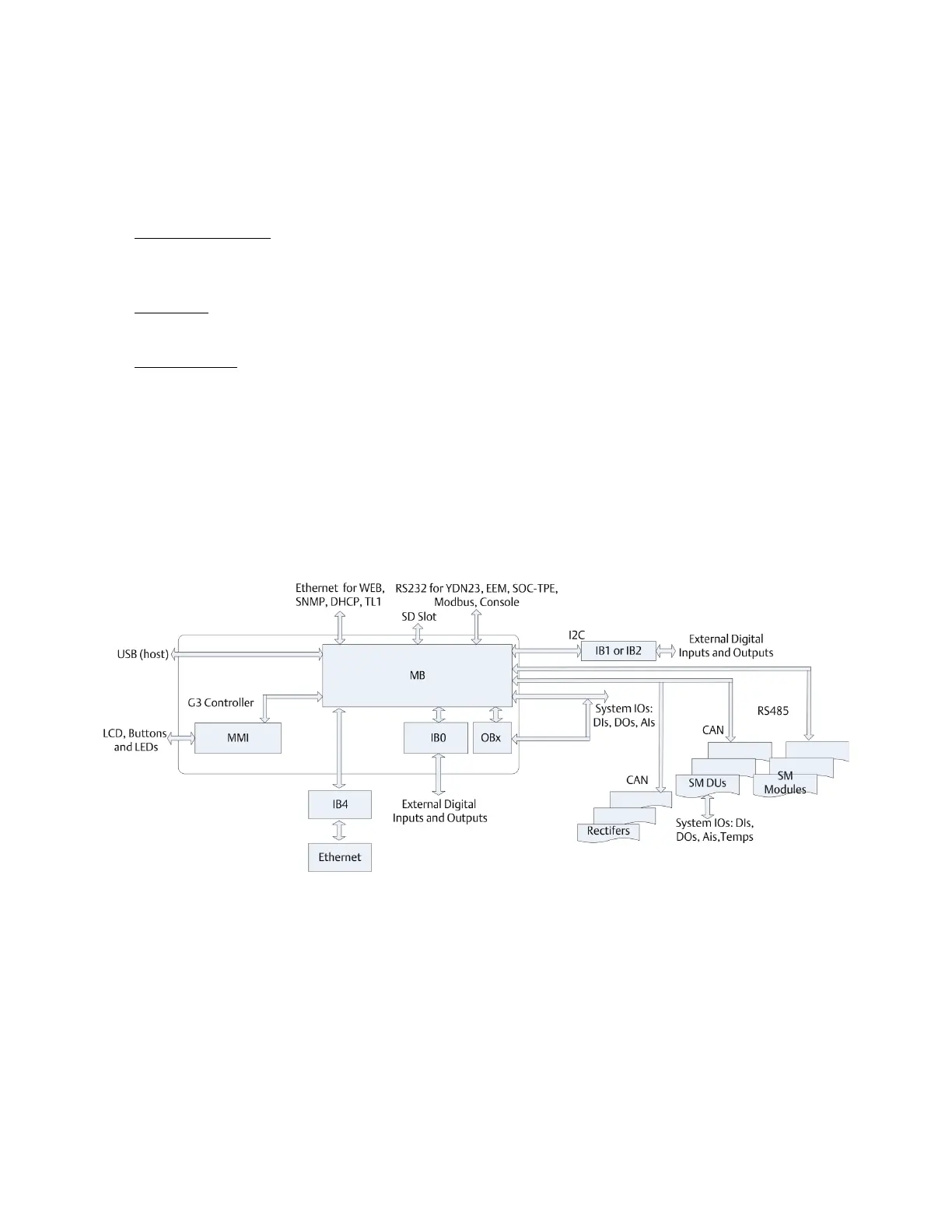Vertiv™ NetSure™ Control Unit (NCU) User Manual
The relay outputs can be connected to customer external alarm circuits. Each relay output can be configured to change
state when one or more alarm events occur.
The relay outputs can also be connected to customer external equipment, so that the relay output can control or interface
with the customer external equipment.
c) IB4 (Interface Board 4): Some systems may have an IB4 board. The IB4 board is a USB to LAN converter for the NCU, which
includes a USB and an Ethernet port. The IB4 board is connected to the NCU’s backplane connector (USB) via a factory
provided cable. Refer to your system’s documentation for location of the IB4 board (if furnished).
d) RS-485 Port: The NCU can communicate with an SM-AC, SM-Bat, or SMIO through the RS-485 port. The RS-485 port uses
the parameters 19200, n, 8, 1.
e) Modbus Protocol: The NCU can communicate with an AC Meter using the Modbus protocol.
f) TL1: See “TL1 Interface” starting on page 59.
g) Machine-to-Machine HTTP Interface: See “Machine-to-Machine HTTP Interface” starting on page 60.
1.3.13 FIAMM SoNick (Sodium Nickel) battery Interface
If a special configuration file is furnished, the NCU has capability to receive status information sent from FIAMM SoNick (Sodium
Nickel) batteries. See “FIAMM SoNick (Sodium Nickel) Batteries Interface” starting on page 57.
Figure 1.7 The Controller Perspective
1.3.14 Radius Server Feature
When the radius server feature is enabled and a User attempts to login using the LCD or web page, the NCU first checks the
username/password entered for a match programmed in the NCU. If the NCU authenticates, then the NCU grants the User access.
This step is to allow a login in case the radius server is not available, has changed, etc.
If the authentication fails (either not present or wrong password), then the NCU checks the username/password entered using the
radius interface. If the NCU authenticates, then the NCU grants the User access. If authentication fails, the NCU notifies the User and
does not grant the User access.
If an IB4 board is present, the radius messages are sent to the IB4 network interface; otherwise, the radius messages are sent to the
front (craft) port.