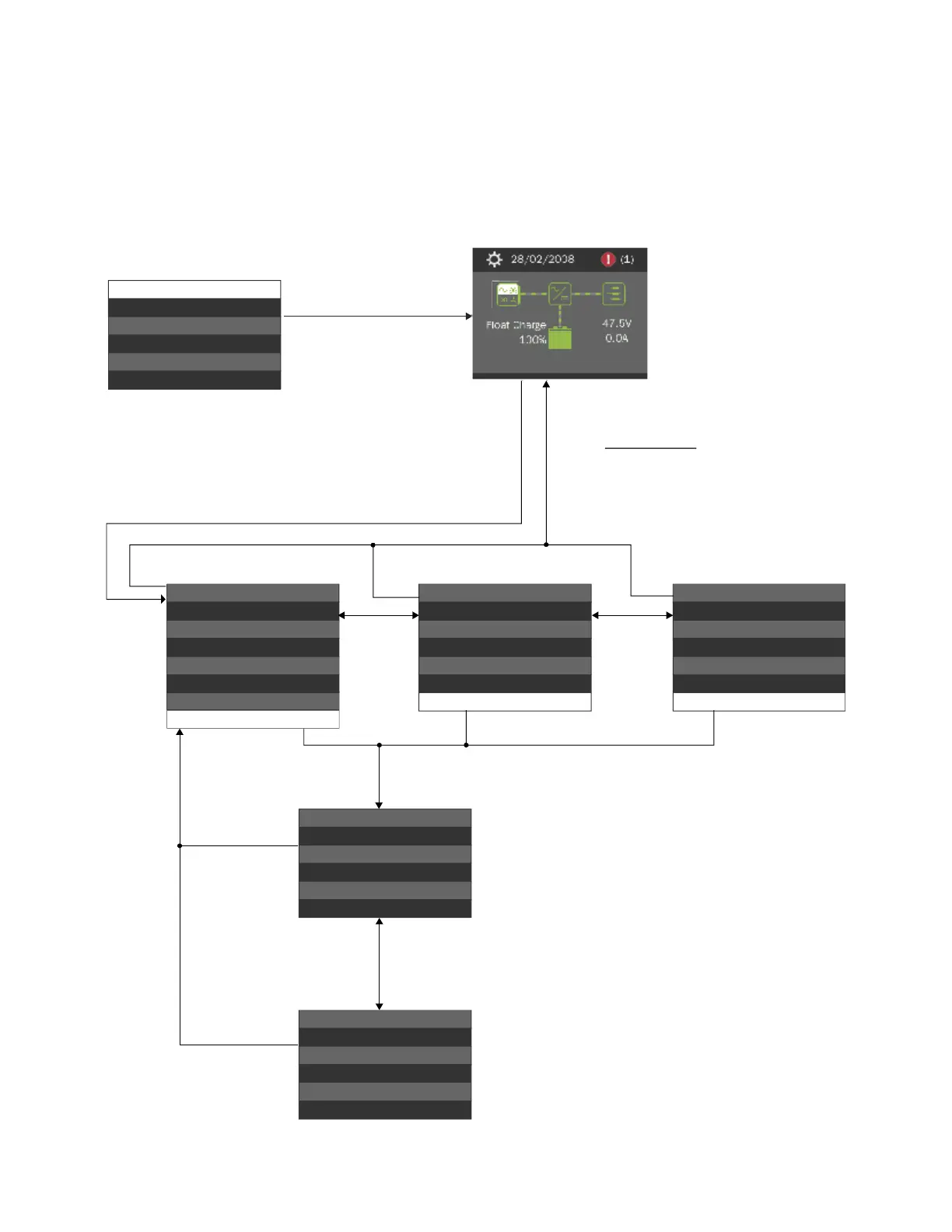Vertiv™ NetSure™ Control Unit (NCU) User Manual
3.4 Controller Information Menu (accessed from the Main Menu)
Controller information screens can be accessed from the Main Menu as shown in Figure 3.3.
Figure 3.3 Controller Information Menu
ESC
If no key is pressed within 5 minutes, the controller
selects the default language automatically and then
displays the Main Menu.
Language Screen
(Displayed on Initial Startup or
when the Controller is Rebooted)
Main Menu
INFO SCREENS
(Returns to MAIN MENU
after a preset time period.)
Press the UP and DOWN
keys to highlight the desired
language the menus use.
Press the ENT key to
confirm the selected language.
Name: M830D
English
Francais
Espanol
SN: 03130400103
Network: 10.163.210.214
SW Ver: 1.1.40
Front: 192.168.100.100
HW Ver: A03
Config Ver: 552365AC
IPV6 Address:
FDO7:432D:CE02:3::3
ENT to Inventory
2
Name: Rect #2
SN: 01080100001
Number: 1R4829001o
Product Ver: A10
SW Ver: 1.21
1
Name: Rect #1
SN: 01080100001
Number: 1R483500e3
Product Ver: A10
SW Ver: 1.21
ESC
ESC
ESC
Main System Info
Main System Info
Inventory
Inventory
ENT
ENT
UP / DOWN
UP / DOWN
ESC
File Sys: 1.02
MAC Address:
Link-Local Addr:
FE80::209:F5FF:FE10:B299
192.168.100.100
if IB4
board
installed
00:09:F5:0D:8F:2A
ENT to Inventory
Main System Info
ENT
UP / DOWN
ESC
ENT to Inventory
Rect Cap Used: 22.3 %
