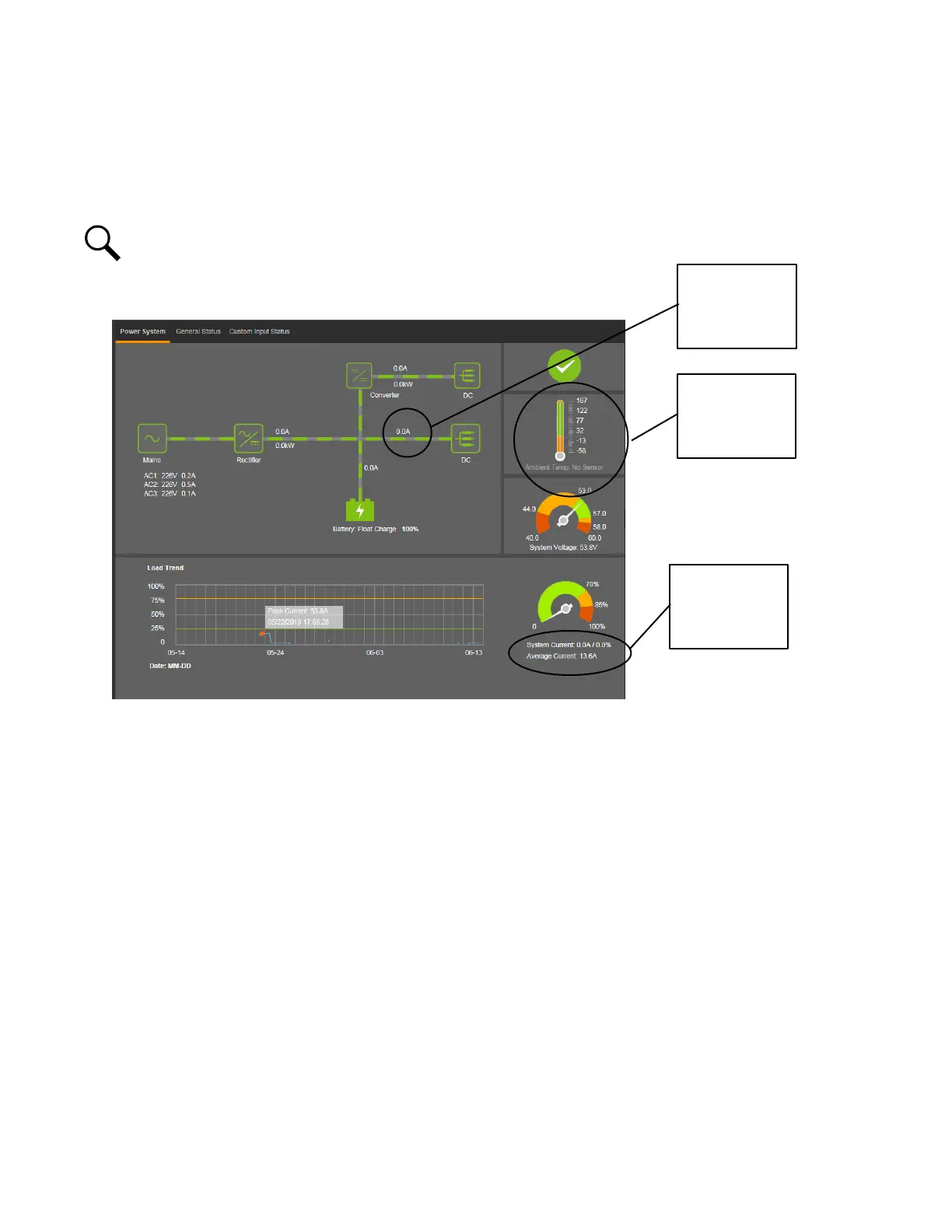Vertiv™ NetSure™ Control Unit (NCU) User Manual
5.8.1 Power System Tab
The Power System tab displays power system status in a graphical block diagram format. This includes status of the input power,
modules (i.e. rectifiers, solar converters, converters), DC equipment, and battery. Also displayed are alarm status, ambient
temperature, output voltage, output current, average current, and a load trend chart.
NOTE!
The trend chart gets data from the “Data History Log” and will plot the MAXIMUM value per hour per day.
Figure 5.5 Power System Tab
Temperature
Reading
System Current
Reading
Calculated
Load Current
Reading
