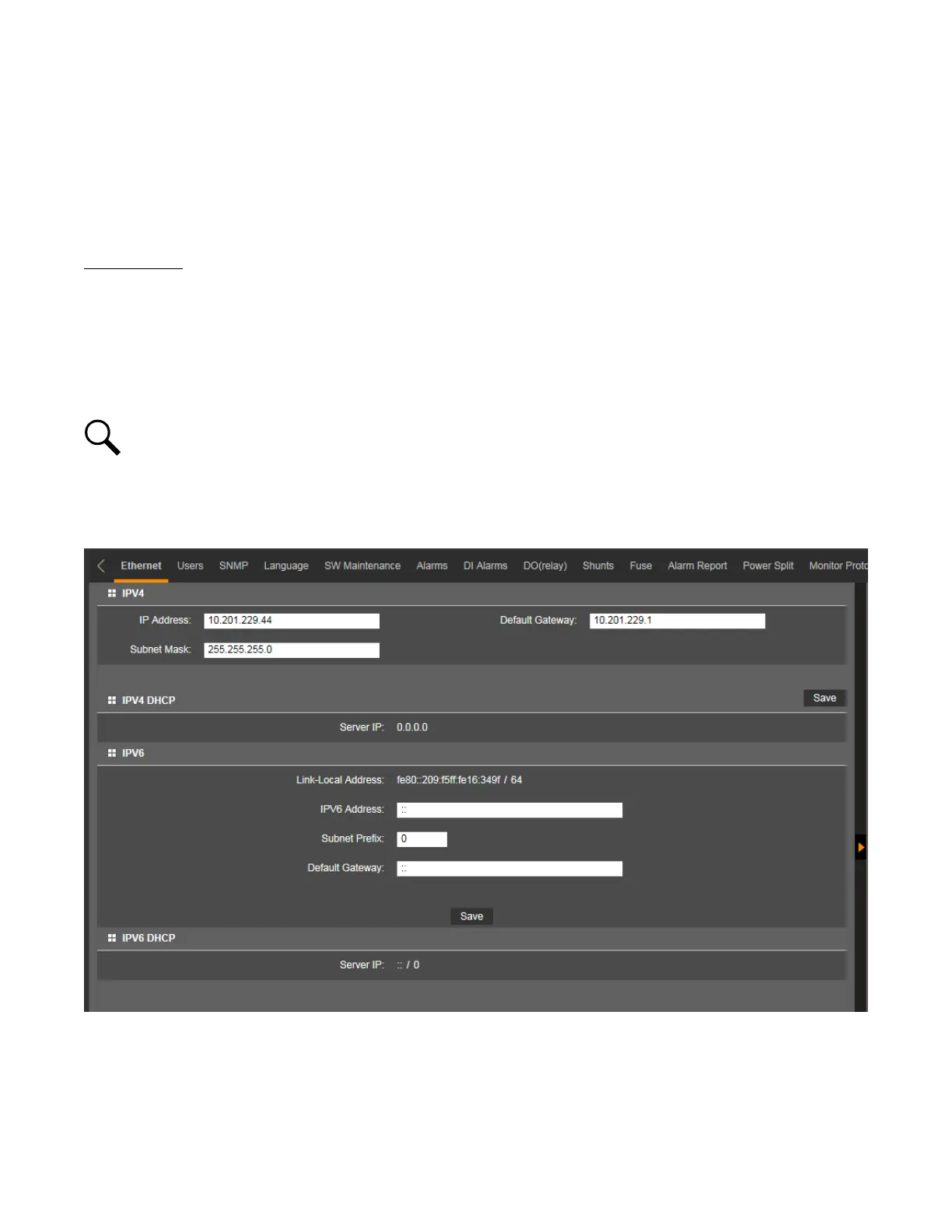Vertiv™ NetSure™ Control Unit (NCU) User Manual
5.9.4 Advanced Settings Menu
The Advanced Settings Menu allows you to change (if you have the proper privilege level programmed in your User settings) the
settings of the various advanced programmable parameters. Settings are grouped per function. Select a tab in the Advanced
Settings Menu to change that functions programmable parameters.
Ethernet Tab
You can configure the controller's network parameters.
• IPv4: IP Address, Subnet Mask, and Default Gateway.
• IPv6: IPv6 Address, IPv6 Prefix, and IPv6 Gateway.
After modifying the network parameters, click "Save" to validate the change made to the parameters.
NOTE!
After changing the IP Address, you will need to login again with the new IP address.
Figure 5.55 Ethernet Tab