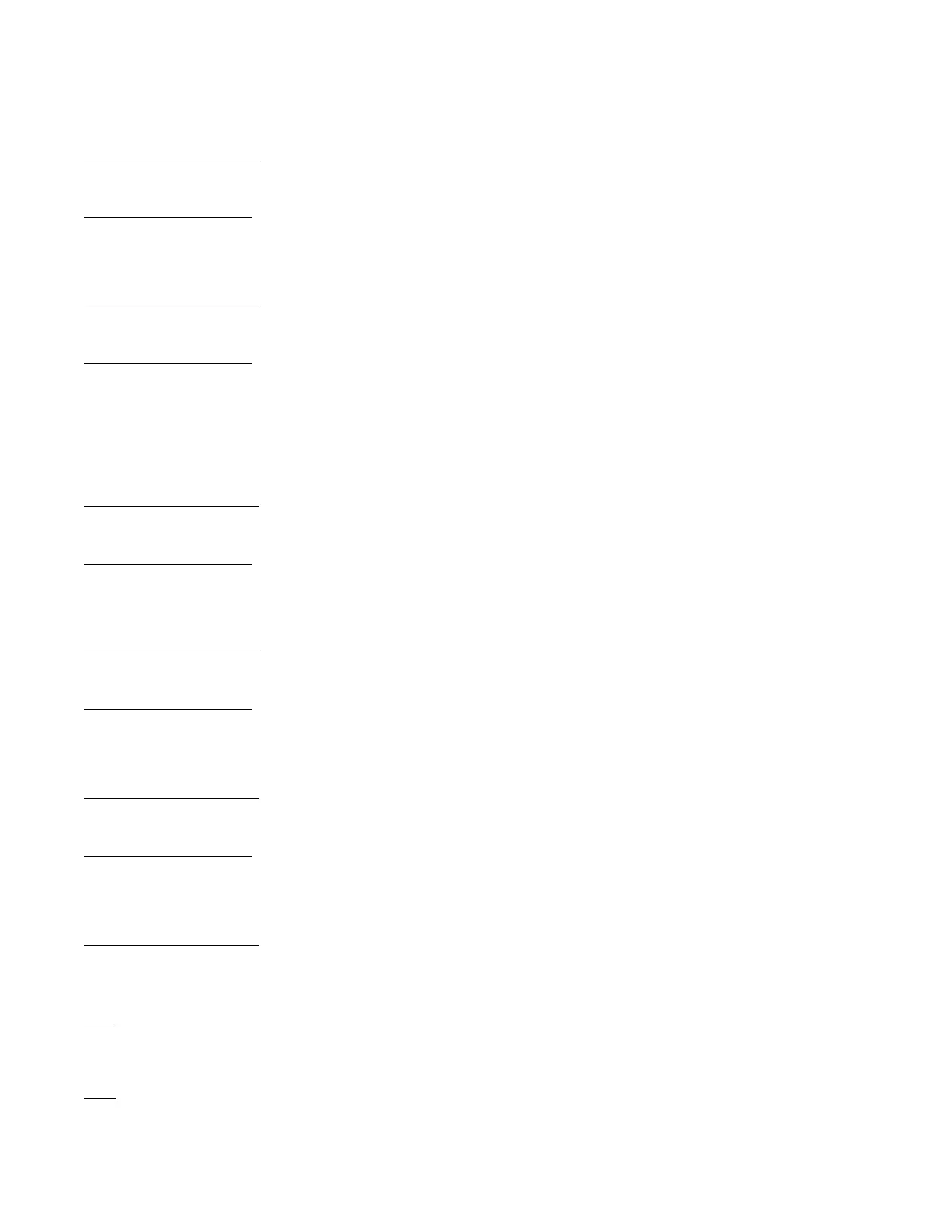Vertiv™ NetSure™ Control Unit (NCU) User Manual
2.9.7 Clearing or Resetting Alarms
Local Menu Navigation:
Main Menu / Settings Icon / Alarm Settings / select alarm to clear or reset.
Web Menu Navigation:
Settings Menu / navigate the various device tabs to select an alarm to clear.
2.9.8 Clearing Logs
Local Menu Navigation:
None.
Web Menu Navigation:
Advance Settings Menu / Clear Data Tab / select log to clear.
2.9.9 Changing the Local LCD Display Orientation
M830B Only: The rotation of the text in the local menus can be changed to allow the controller to be mounted in different
orientations. If the text is not in the proper orientation for your application, change the LCD Rotation setting.
Local Menu Navigation:
Main Menu / Settings Icon / Sys Settings / LCD Rotation.
Web Menu Navigation:
Settings Menu / System Tab / LCD Rotation.
2.9.10 Disabling the Local Keypad Sound
Local Menu Navigation:
Main Menu / Settings Icon / Sys Settings / Keypad Voice.
Web Menu Navigation:
None.
2.9.11 Blocking Alarms
Local Menu Navigation:
Main Menu / Settings Icon / Alarm Settings / Alarm Blocked.
Web Menu Navigation:
Settings Menu / System Tab / Outgoing Alarms Blocked.
2.9.12 Changing the Date and Time
Local Menu Navigation:
Main Menu / Settings Icon / Sys Settings / Date.
Main Menu / Settings Icon / Sys Settings / Time.
Date: Use the Up Arrow and Down Arrow to select the date field. Press ENT. Use Up Arrow and Down Arrow to select the year then
press ENT, next use Up Arrow and Down Arrow to select the month then press ENT, and finally use Up Arrow and Down Arrow to
select the day then press ENT.
Time: Use the Up Arrow and Down Arrow to select the time field. Press ENT. Use Up Arrow and Down Arrow to select the hour then
press ENT, next use Up Arrow and Down Arrow to select the minute then press ENT, and finally use Up Arrow and Down Arrow to
select the second then press ENT.
